


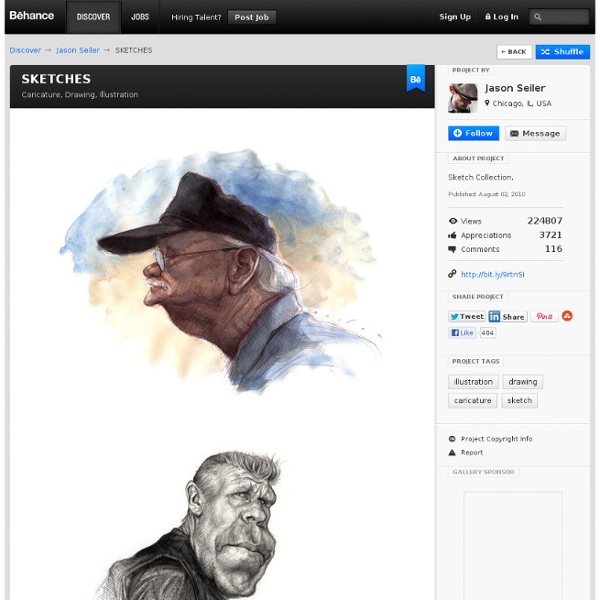
Daniel Graffenberger Daniel Graffenberger is a concept artist and illustrator currently located in Berlin, Germany. His online portfolio includes concepts and illustrations of futuristic military airships, tanks, armor mechs and weapons. Link: talros.deviantart.com 18-Year-Old Creates Surreal Artworks to Express Emotions Growing up can be a challenge, especially in the teenage years. Some people use writing or art as a creative outlet for all the emotions they keep inside. Sebastian Eriksson is an 18-year-old up-and-coming surrealist artist living in Sweden. Not only is his artwork amazing, it's extremely thought-provoking as he adds descriptions of how his pieces relate to his life. For instance, in the piece above, he states: "This is another paradox that I've been working on for a couple of days. And for the piece immediately below: "One day I felt like I was lost and I had too much things to think about. We've all felt like Sebastian, but most of us do not have the talent to draw how we feel. Self-portrait of the artist Sebastian Eriksson's website
5 Pieces Gallery - Contemporary Fine Arts & Photography Pencil Vs Camera by Ben Heine Ben Heine (born June 12, 1983 in Abidjan, Ivory coast) is a Belgian multidisciplinary visual artist. He is best known for his original series “Pencil Vs Camera”, “Digital Circlism” and “Flesh and Acrylic”. “Pencil Vs Camera” mixes drawing and photography, imagination and reality. Chek him at www.benheine.com Enjoy The Gallery very good hands thanks Leave a Reply
Rajacenna Draws Celebrity Portraits Rajacenna is an 18-year-old self-taught artist from the Netherlands who draws the most realistic portraits I have ever seen, using only pencils. I’m a big fan of realistic drawings, and I’ve previously featured amazing works like the pencil drawings of Paul Lung, the ballpoint pen portraits of Juan Francisco Casas, or Cristina Penescu’s detailed scratchboard masterpieces, but at only 18 years of age Rajacenna is in a league of her own. Born in 1993, she started modelling for various Dutch companies when she was only 4, and at 5 years old she made her first appearance on television. She starred in films, soap-operas and tv-series and at 12 she became the host of Kinderjournaal, the first Dutch web-tv for kids. She only took up drawing in 2009, and although she had never taken any art classes she produced some stunning pieces. Reddit Stumble
Steingrim Veum | Norwegian artist Awesome chainsaw wooden art | Wicked Report Wow!!! How Awesome is THIS! Amazing chainsaw art by Randy Boni… Comments Other Posts Hand drawings, made using a pencil Okimi I’ve blogged about Okimi (Kimiaki Yaegashi) before, but check out his site now for updates. Very, very nice. Screwy Portraits Andrew Myers uses common screws - up to 10,000 of them at a time, to creates these wonderful three-dimensional portraits. m jealous of geoff mcfetridge i’m jealous of geoff mcfetridge Oh boy. I love these simple illustrations by LA based artist/illustrator Geoff McFetridge. Achieving a Vintage Look Through Color Tones in Photoshop CS by Guest Contributor Anna Gay Photographers are often striving for a “vintage” look in their photos, and even though there are endless ways of achieving a vintage look, there are a couple of characteristics to keep in mind. First of all, the color tones in a vintage photo often lean towards either a blue or a red hue, or a cross-processed look. Vintage photos also have an element of noise or grain that can be achieved through textures, and also a certain amount of vignetting around the edges of the photo. In this tutorial, we will look at adjusting color tones and adding vignettes. This photo is the result of adjusting the color curves, adding two vignettes, and a color fill, which we will walk through step-by-step. First, open your photo in Photoshop and make sure your foreground color is set to white in your side tool bar. You will see the above dialogue box. As you can see here, there should be three layers – your Background image, then your two gradient layers.