


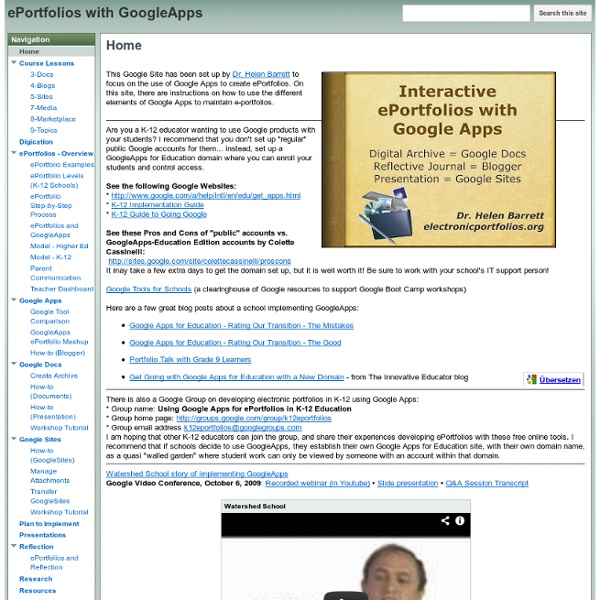
E-Portfolios for Learning Display Ads On the Google Display Network, we've been working hard to make display advertising accessible to everyone, no matter what your size or budget. In 2008, we launched Display Ad Builder to help you design display ads in minutes for free. Now, 100 new advertisers try Display Ad Builder every day. Today we are announcing a number of improvements to Display Ad Builder to help you achieve all your marketing goals, from driving conversions to building your brand. Quickly manage hundreds of ads with bulk copying and editingWith the newest version of AdWords Editor, you can now copy your Display Ad Builder ads across campaigns and make basic bulk edits, including ad names, destination and display URLs, and ad statuses. Sample Display Ad Builder ad copied using AdWords Editor and then customized based on user location.click for full size image If you're already using AdWords Editor, you'll be prompted to upgrade automatically. Never tried Display Ad Builder?
MindMeister Google Apps for ePortfolios ©2007, Helen C. Barrett, Ph.D. Workflow • GoogleApps for Education • How-to Guides • Tool Comparison • Workshops Available under construction - check back frequently See more detailed Google Site developed by Dr. 2007 Version 2014 Version Google Apps for Education: ePortfolio and Formative Assessment Workflow Google Apps for Education Schools and universities can set up a free Google Apps for Education site as a secure private space, with their own domain name, to include the following tools: "How-to Guides" Google's "Using Google Docs in the classroom: Simple as ABC" (PDF version) How to create an electronic portfolio with GoogleApps (by Dr. How to create an electronic portfolio with GoogleDocs--Document (by Dr. How to create an electronic portfolio with GoogleDocs--Presentation (by Dr. How to create an electronic portfolio with Google Page Creator (by Dr. How to Create a Blog using Blogger (About.com) Blogger Help, (Google) Video (Blogger: How to Start a Blog) (YouTube)
digitalstorytales Creating Digital Tales in the Classroom - a learning module for teaching professionals. This learning module begins May 1st and ends May 31, 2011. 30 points/30 prof development hours. Module Overview: "Digital Stories are short, personal, multimedia tales, told from the heart. Project-based multi-media learning allows student to acquire new skills and knowledge by designing, planning and producing a product or performance. This module will allow you to explore more deeply the justification for digital storytelling and opportunities with this type of project based learning. Finally, you will be able to create your own digital story, as a sound foundation for providing an example to your students and building your confidence in facilitating this project in your classroom!
Beyond Google: Applying Google Tools to Teaching and Learning I'm going to "google it." My "source" is "google". I learned it on "google". I love "googling"! A growing number of educators are concerned when they hear students are "googling" rather than really thinking about sources of information. Many students have only used the Google Web Search option. Explore Google for Information, Multimedia, Collaboration, Creation, and Communication, Fun and Learning, and Teaching. Also, learn more about Google Earth and GIS Systems and check out the Fire and Fire Safety example. Google for Information Just for fun, start with a Google search of the word "google" and you'll see the many things that Google offers beyond the basic search tool. Get to know Google as a company through Google.org and Google Blog. Try a basic Google Web Search. Revise the Advanced Search for lots of ideas. Try It site:noaa.gov tornado related:nationalgeographic.com define:mitosis usage Google is wonderful at helping you locate information on any topic. Google Patent Search Google Issues
Using Technology | Electronic Portfolios in the K-12 Classroom The use of personal portfolios for assessment and presentation long has been a component of higher education. In fact, personal portfolios are a graduation requirement at many colleges and universities. Now, electronic portfolios have begun to enter the world of K-12 education as well. Learn what electronic portfolios are and discover how they can help you and benefit your students. Included: Guidelines for developing personal portfolios. "A portfolio is a purposeful collection of student work demonstrating the student's achievement or growth as characterized by a strong vision of content," according to Todd Bergman , an independent consultant and a teacher at Mt. Helen Barrett, an assistant professor and educational technology coordinator for the School of Education at the University of Alaska, Anchorage, provides another definition, one developed by the Northwest Evaluation Association: "Portfolios can serve multiple purposes," Barrett told Education World.
Google on a Roll: Sidewiki [link here for YouTube] On September 23, Google announced Sidewiki, a feature on the sidebar of Firefox and Internet Explorer browsers that will allow you to contribute content to any page of the Web. Which means that companies can now stop having meetings about whether to open the comments to their blogs or not - and whether to legislate them. Still think you can sit this one out? Perhaps you're thinking that you are understaffed for this. There's been plenty of conversation over Siedewiki already. This is game changing on a variety of fronts: What do you do next? Lively discussion over at BuzzMachine. UPDATE: some really valid concerns were brought up in the discussion on Friendfeed. SECOND UPDATE: Google steals the Web is a sobering read.
Hate PowerPoint? Here Are 5 Web-based Alternatives Whether they're for clients, customers or colleagues, visual presentations are an unavoidable part of doing business. For years, Microsoft PowerPoint has been the standard bearer of slide presentation applications, but several Web-based alternatives have emerged. For the most part, the alternatives offer similar functionality to PowerPoint, sometimes more, sometimes less. Prezi If the traditional slide-by-slide-style presentation doesn't quite cut it for you, there's Prezi, which works a bit more like one giant virtual whiteboard containing your entire presentation. Check out this example: SlideRocket SlideRocket is a collaborative, Web-based application with a really nice-looking UI (hint: it's not a visual clone of PowerPoint). 280 Slides This is one of those Web apps that looks and feels like it's running on the desktop. 280 Slides has been compared to Apple's Keynote, which isn't a shock considering both of its founders used to work for Apple. Google Docs Presentations Zoho Show