


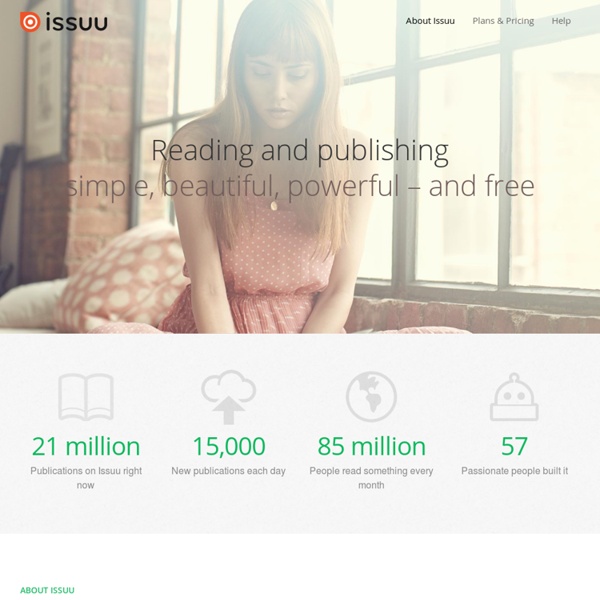
Trading Card Creator The Trading Card tool gives students an alternative way to demonstrate their literacy knowledge and skill when writing about popular culture texts or real world examples. This interactive allows students to create their own trading card about a real or fictional person, place, object, event, or abstract concept. These cards are can be used with any type of book students are reading or subjects that they are studying, and make for an excellent prewriting exercise for students who are writing narrative stories and need to consider characters, setting, and plot. Specific prompts guide student through the various types of cards, expanding students' thinking from the basic information and description of the topic to making personal connections to the subject. The save capability gives students a way to work on a draft of their card and come back to it to rework and revise as necessary, and to save their finished product to share with friends and family. back to top
torial Blog | Wird wondermags die Wunderwaffe für Self-Publisher? - torial blog | torial Mithilfe von wondermags können auch weniger technikaffine Autoren und Journalisten künftig mit ihren Inhalten Geld verdienen. Nachdem der Content eigenhändig fertiggestellt und das eMagazin veröffentlicht ist, kümmert sich wondermags um die Distribution und Monetarisierung. Das klingt fast zu schön, um wahr zu sein. wondermags soll nach den Plänen der Macher zum Allheilmittel der Self-Publisher werden. torial: Wie seid ihr auf die Idee mit wondermags gekommen? Stojan Rudan: Vor zwei Jahren habe ich mir einen bekannten Fitness-Titel als digitales Magazin für das iPad heruntergeladen. - Was wäre, wenn es eine Plattform oder ein System gäbe, wo man richtige, interaktive und multimediale eMagazines erstellen kann und nicht diese starren PDF-Dinger? - Was wäre, wenn Jeder (nicht nur Design-Profis und Agenturen) diese Plattform kostenfrei nutzen und darüber ohne Design-Kenntnisse eMagazines erstellen und diese für Tablets publizieren könnte? 1. 2. torial: Welche Features hat der Webeditor?
Emaze. Un nouvel outil pour creer des presentations pour la classe Emaze est un nouvel outil en ligne pour créer des slides et présentations pour vos cours ou formations. Lancer ce genre d’outil de nos jours est un sacré pari tant le secteur est déjà occupé par des mastodontes comme l’historique PowerPoint ou le très à la mode Prezi. Je vous invite cependant à tester Emaze, ce dernier venu en effet ne manque pas d’arguments. Emaze permet de créer et aussi de stocker des présentations en ligne. Ce dernier menu est un bon point de départ, les slides créées par d’autres utilisateurs peuvent être une bonne source d’inspiration. À vous de jouer. Une fois terminée, vous pouvez visualiser votre présentation et la sauvegarder sur Emaze. Je vous le disais, Emaze ne manque pas d’arguments pour se faire une petite place au soleil des solutions TICE disponibles pour créer des slides et des présentations en ligne. Lien : Emaze Sur le même thème
Book Cover Creator ReadWriteThink has a variety of resources for out-of-school use. Visit our Parent & Afterschool Resources section to learn more. More Download the plug-in tools you need to use our games and tools, or check to see if you've got the latest version. Learn more Home › Parent & Afterschool Resources › Games & Tools Tool Why Use This Tool Here's What To Do More Ideas To Try Send Us Feedback Why Use This Tool The Book Cover Creator allows users to type and illustrate front and back covers, and full dust jackets. back to top Here's What To Do A variety of templates allow users to create just a book's front cover, front and back cover, or a full dust jacket. More Ideas To Try Send Us Feedback We invite you to share your experiences with this resource and provide us with any feedback on how it can be improved. Tell us what you thought about this Game or Tool
# Yumpu > wie ISSUU, Basis kostenlos Tagxedo - Word Cloud with Styles Cube Creator Summarizing information is an important postreading and prewriting activity that helps students synthesize what they have learned. The interactive Cube Creator offers four options: Bio Cube: This option allows students to develop an outline of a person whose biography or autobiography they have just read; it can also be used before students write their own autobiography. Specific prompts ask students to describe a person's significance, background, and personality. Mystery Cube: Use this option to help your students sort out the clues in their favorite mysteries or develop outlines for their own stories. Story Cube: In this cube option, students can summarize the key elements in a story, including character, setting, conflict, resolution, and theme. Create-Your-Own Cube: Working on a science unit? Students can save their draft cubes to revise later. For ideas of how to use this tool outside the classroom, see Bio Cube and Mystery Cube in the Parent & Afterschool Resources section.
Crossword Puzzles ReadWriteThink has a variety of resources for out-of-school use. Visit our Parent & Afterschool Resources section to learn more. More Download the plug-in tools you need to use our games and tools, or check to see if you've got the latest version. Learn more Home › Parent & Afterschool Resources › Games & Tools Tool Why Use This Tool Here’s What To Do More Ideas To Try Send Us Feedback Why Use This Tool Nothing tests your knowledge like a crossword puzzle. back to top Here’s What To Do Children and teens begin by entering their name and selecting a grade or age range. To create a puzzle, children and teens select the Create Your Own tab. More Ideas To Try Using Crossword Puzzles With Children You’ll draw more interest—especially in reluctant children—if the puzzle topics have kid appeal. Using Crossword Puzzles With Teens Talk up the fact that crossword puzzles are a grown-up game. Send Us Feedback Tell us what you thought about this Game or Tool