


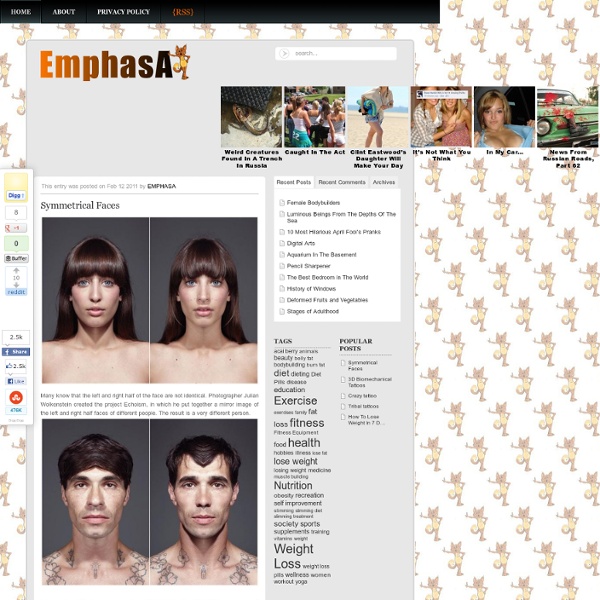
How To Thrive At Festivals | Ravetalk Nick Ladd, one of the Glade Festival head honchos, has given us some pearls of wisdom that you won’t find in the usual ‘festival survival guides’. “Survival is for Bear Grylls – you go to a festival to have a good time” 1. IF YOU LOSE ALL YOUR MATES Don’t worry about it… and especially – do not spend the next five hours looking for them, trying to get a signal on your phone and asking people if they have “seen my mate Dave?”. Instead, go and do some stuff that you wouldn’t normally do with your mates. Go and talk to interesting people with beards in the healing field; get some fancy dress on, dance like freak to a Balkan violin band and drink Margaritas. Coz they got damp the night before… Try breathing on them as you try and peel them apart. There is a very small minority of complete arseholes who go to festivals to rip people off. It’s the best way to get a hot shower without having to queue up for hours! 9. 10.
Exposición Doble — ALTFoto Uno de los ejercicios más satisfactorios con la fotografía es la combinación de la técnica fotográfica con el azar, ya sea un ejercicio personal o en grupop la técnica de la exposición doble puede resultar en interesantes imágenes más allá del montaje por ordenador. La técnica de la exposición doble consiste en que el negativo queda expuesto en dos ocasiones (o más). Como el filme sigue siendo sensible a la luz, el resultado consiste en una imagen doble o sobreimpuesta. Durante mucho tiempo esta era una de las técnicas más usadas para la realización de montajes fotográficos, creación de bulos o efectos imposibles, pero también el resultado puede ser artístico o poético. Para realizar una exposición doble es necesaria una cámara en que el recorrido de la película se realiza manualmente. via: DΛN MOUNTFORD y Lexi and Natalie.
Day 160 of 365 Metamorphose : les autoportraits de Frédéric Fontenoy La série d’autoportraits « Metamorphose » de Frédéric Fontenoy a été réalisée entre 1988 et 1990. Pour obtenir cet effet de déformation il a utilisé un appareil photo panoramique rotatif comme un Horizon ou Noblex qui exposent le film de manière progressive à la façon d’un scanner. On sent dans son travail l’influence d’Arno Rafael Minkkinen. ( Via : bumbumbum ) Olympian Gods of Greek Mythology THEOI.COM The Olympian gods ("Theoi Olympioi") presided over ever facet of ancient life and were often grouped according to their common functions. THE THEOI AGORAIOI were the gods of the "agora" (the marketplace and people's assembly). Zeus, as the god of kings and princes, presided over the the assembly, alongside Athena, as goddess of wise counsel, Dike (Justice), Themis (Custom) and Calliope (Eloquence). The gods of the marketplace, on the other hand, were led by Hermes, the god of commerce, along with Hephaestus and Athena, the patron gods of artisans : weavers, potters, metalworkers, sculptors, etc. Apollo was another god of the marketplace. THE THEOI DAITIOI were the gods of feasts and banquets. THE THEOI GAMELIOI were the gods of marriage. THE THEOI GEORGIKOI were the gods of agriculture. THE THEOI GYMNASTIKOI were the gods of the gymnasium, athletics and the Games. THE THEOI HALIOI were the gods of the sea led by King Poseidon. THE THEOI IATRIKOI were the gods of medicine and healing.
No es difícil aprender fotografía — ALTFoto Fotografía es un término que designa a la vez una ciencia y un arte. Dentro de este amplio concepto se engloban gran cantidad de conocimientos los cuales a priori pueden parecer demasiados como para aprenderlos en poco tiempo. En realidad, la fotografía es mucho más sencilla de lo que parece y al final, como casi todo en esta vida, se trata de echarle tiempo y ganas. Hace poco más de un año que compré mi primera cámara reflex. Al contrario de lo que pueda parecer, no siempre he sentido esa pasión que siento ahora por la fotografía y hasta hace poco era lo que se podría denominar un "profano" de este mundillo. Me inicié en la fotografía gracias a mis estudios universitarios y tuve una gran primera experiencia gracias a un grandísimo profesor, Javier Ruíz San Miguel del que aprendí muchísimo y gracias al que hoy me gusta tanto la fotografía. Como os digo, no es difícil aprender fotografía, lo difícil es ponerse a hacerlo. Foto: Ciclog
Smashing Picture Everything seems to be possible in Robert and Shana‘s compositions… ↑ Back to top Human bones take part in an artistic project against violence The skeleton bones you see in these pictures are real human bones, believe it or not. Francois Robert purchased some old metal lockers several years ago at an auction, and one of the lockers contained real human bones, so he figured out that he had to use them in some way. The result was to make different shapes that are 6 feet wide by using the bones – a project he called “Stop the Violence” that will make others aware of the violence caused by wars. The shapes are mostly inspired by war and ideologies, and they are everything from guns and bombs to the signs of the different religions. Others have done a similar thing by using chandeliers to create the shape of guns, bombs and also other amazing designs. Like this: Like Loading...
Anarchism and Other Essays: Anarchism: What It Really Stands For Emma Goldman, Anarchism and Other Essays (Third revised edition, New York: Mother Earth Publishing Association, 1917) Ever reviled, accursed, ne'er understood, Thou art the grisly terror of our age. "Wreck of all order," cry the multitude, "Art thou, and war and murder's endless rage." O, let them cry. To them that ne'er have striven The truth that lies behind a word to find, To them the word's right meaning was not given. THE history of human growth and development is at the same time the history of the terrible struggle of every new idea heralding the approach of a brighter dawn. Anarchism could not hope to escape the fate of all other ideas of innovation. To deal even remotely with all that is being said and done against Anarchism would necessitate the writing of a whole volume. The strange phenomenon of the opposition to Anarchism is that it brings to light the relation between so-called intelligence and ignorance. What, then, are the objections? Destruction and violence!
Wes Whaley: SOOC — ALTFoto Continuamos con artistas talentosos pero especialmente carentes de "fama" (si es que se puede llamar así el hecho de que sea algo conocido tu trabajo en Internet). Últimamente un link me lleva a otro y termino fascinado por las creaciones ajenas de personas con mucho talento y mucho futuro en la fotografía. Al tener acceso a un medio como este blog, siento que es digno darle un poco de la exposición que tanto merecen. Wes Whaley es otro de esos fotógrafos huidizos cuya única descripción en su perfil de Flickr es que vive en Estados Unidos, trabaja en un departamento de ventas de elementos eléctricos y todas sus fotografías son salidas directas de su cámara; no hay Photoshop involucrado en el proceso. SOOC no es el nombre de un proyecto, sino mas bien de una filosofía. De todas maneras, tal vez sea necesaria esa justificación ya que lo podrás comprobar en la galería siguiente.
The Art of Negative Space. on the Behance Network Sign Up Log In The Art of Negative Space. Project Featured On: Behance.net — 7/13/2011 Wacom Gallery — 12/8/2013 Tang Yau Hoong Kuala Lumpur, Malaysia Follow Following Unfollow Message Add to Collection Tools Used Tools Adobe Photoshop View Gallery → Download Now → Adobe Illustrator Wacom Bamboo Tablet Watercolor Calligraphy Pen Paint Marker/Pen About About Selected designs and illustrations employing negative space by Tang Yau Hoong. www.TangYauHoong.com Published: April 26, 2011 The Art of Negative Space Selected illustrations employing negative space by Tang Yau Hoong Get connected with Tang Yau Hoong on: Website / Shop / Facebook / Instagram / Tumblr / Flickr / Twitter / Pinterest In Nostalgic Mood. Coexistence. Beware of Those Hands. Day vs. Sky Aperture. Moustacheville. In Flying Colours. The Haunting Hand Sky Invader. Ernest Hemingway Erotic Literature Spock in the Spork Eye on the City. Little Red Riding Hood. Eco-Friendly. Found Anything Yet? Sound of Nature: Piano. Feather of Life. Home. Lost Memory. Tags