


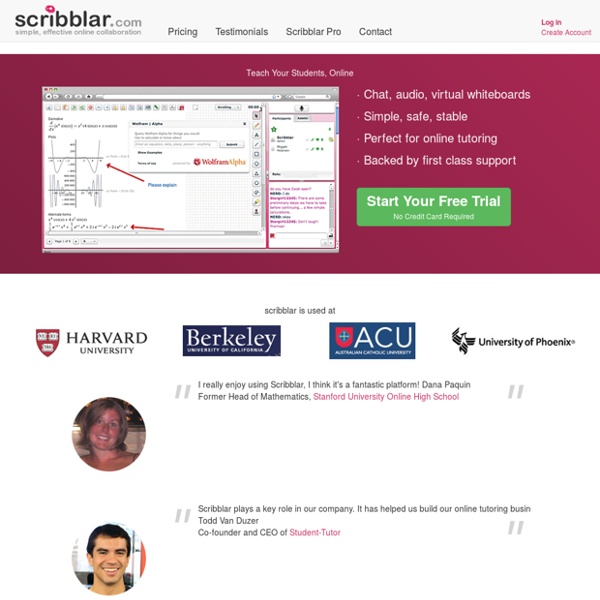
NowComment Top 11 Free Whiteboard Apps - 1 to 11 based on popularity... Free Explain Everything Lesson Ideas For Your Classroom Free Explain Everything Lesson Ideas For Your Classroom by TeachThought Staff If you use Explain Everything–or you don’t but perhaps should give it a look–there’s a free iBook of lesson ideas that you might appreciate. First things first: Explain Everything is a whiteboard and screencasting app that is a wonderful flipped classroom companion, allowing teachers and students to access content asynchronously. In the developer’s words, Explain Everything “is an easy-to-use design, screencasting, and interactive whiteboard tool that lets you annotate, animate, narrate, import, and export almost anything to and from almost anywhere. And now they’ve released an iBook with lesson ideas to use the software, because caring is sharing. The Free iBooks With The Free Lesson Ideas Part So the iBook then? You can get the Explain Everything app, and the free iBook here. Also available: Visible Thinking & Learning in Your Classroom with Explain Everything – One Day Workshop
11 Web-based Polling and Survey Tools Yesterday, I wrote a short post about Kwiqpoll. After that post was published I got a few requests for suggestions about other web-based polling/ survey tools. Here are eleven other ways you can conduct polls and surveys online. MicroPoll makes it very easy to create a poll, customize it, and embed it into your blog or website. To use MicroPoll just enter your question, enter answer choices, and enter your email address. Flisti is a free and easy-to-use polling tool. Quiz Snack offers a free service for creating polls and quizzes to post in your blog or website. Pollmo is a free service offering an easy way to create and post simple polls online. Urtak is a free and simple polling service that can be used on any blog or website. Using Yarp you can create a simple one question survey or one line event invitation. Vorbeo is a free service for creating polls for your blog or website. Obsurvey gives you the flexibility to create multiple choice surveys or open-ended surveys.
CoSketch.com - Online Whiteboard Collaboration IDroo - Online Educational Whiteboard Groupboard Collaborative Online Whiteboard 17 Best Online Survey & Poll Apps Reviewed Nowadays online surveys and polls are becoming more and more important as they are used on a large scale. Now site owners understand a significant role that surveys play for clients and visitors of the web site. If people are asked some feedback or comments, they feel that their opinion is very important for you and they become more reliable. So while creating a survey or poll you should do it as perfect as you can. #1 Polldaddy PollDaddy provides polling tools for blogs and websites. #2 SurveyMonkey SurveyMonkey is an online web application that allows to create surveys for personal and business needs. Also members have some analysis options like filtering and real-time results. #3 Zoomerang Zoomerang is an online survey tool that helps visitors to create online surveys in order to collect and share feedback. #4 eSurveysPro eSurveysPro.com is an online service that can help people design surveys very fast via web browser. #5 Pollcode Poll Code is a free poll generator. #6 Constant Contact
Queeky - draw & paint online!