


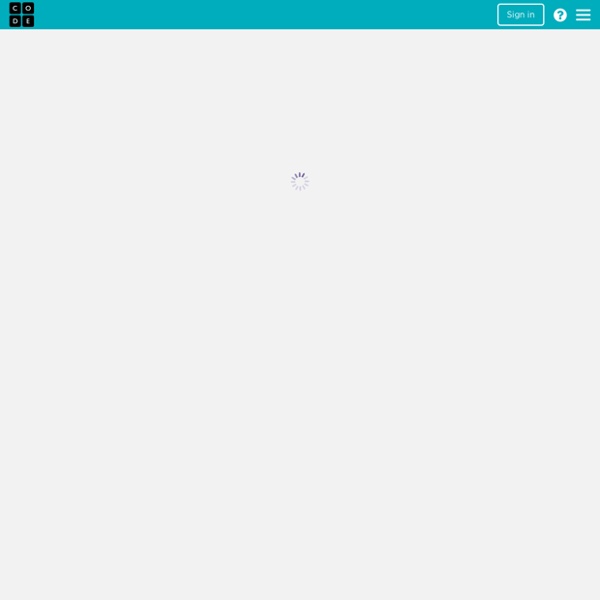
Figures et angles, boucles et variables, Heure de code Frozen Your browser is not supported. Please upgrade your browser to one of our supported browsers. You can try viewing the page, but expect functionality to be broken. App Lab works best on a desktop or laptop computer with a mouse and keyboard. Game Lab works best on a desktop or laptop computer with a mouse and keyboard. You may experience issues using Web Lab in Private Browsing mode. CS in Algebra curriculum and content is being deprecated. Apprendre à coder avec « Star Wars » Si D2R2 touche un rebelle, le joueur gagne 100 points. S’il touche un stormtrooper, il émet un son différent et en perd 200. Ou plus. Ou moins. A destination des enfants de plus de 6 ans, ce petit cours permet de s’initier aux principes et à la logique du code grâce à un système de blocs de commande : « aller tout droit », « accélérer », « ajouter des points »… Les utilisateurs peuvent les déplacer et les imbriquer à leur guise, en testant en direct les effets produits sur le jeu. Lire aussi : Sept sites et applications pour découvrir la programmation informatique
Curriculum Overview Who made this? We believe that every student should have the opportunity to learn computer science, and the reasons are far more varied than simply having a strong resume. Critical thinking, logic, persistence, and creativity help students excel at problem-solving in all subject areas, no matter what their age. At Code.org, we recognize that this benefit begins early. It is thanks to our generous donors that we were able to develop and can offer this course at no cost to schools, teachers, or students: Microsoft, Infosys Foundation USA, Omidyar Network, Google, Ballmer Family Giving, Ali and Hadi Partovi, Bill and Melinda Gates, BlackRock, Jeff Bezos, John and Ann Doerr, Juniper Networks, Mark Zuckerberg and Priscilla Chan, Quadrivium Foundation, Reid Hoffman, Salesforce, Sean N. Who is this for? Kids as young as five years-old! Computer Science Fundamentals is designed primarily for an elementary school audience, but older students find it to be a helpful starting point as well. Teachers!
Sept sites et applications pour découvrir la programmation informatique Le Monde.fr | • Mis à jour le | Par Claire Ané Saviez-vous que l’Europe célèbre cette semaine la programmation informatique, avec la « Code Week » ? De nombreux ateliers de découverte sont organisés jusqu’à ce week-end partout en France, pour la plupart gratuitement. Mais il est aussi possible de découvrir ou de s’améliorer dans ce domaine avec des sites et applis, dès l’enfance et sans limite d’âge. Voici une sélection de sept sites ou applications qui permettent d’aborder les mystères du code de multiples façons – par des cours, des jeux vidéo, des systèmes de puzzle... Silent Teacher, idéal pour commencer « Il s’agit d’un petit jeu minimaliste que nous avons développé, plutôt à destination des ados et des adultes néophytes, pour découvrir à quoi ressemble la programmation, et ses concepts clés. Lightbot, l’appli pour faire du code sans code « Je recommande ce petit jeu, car on y apprend la logique de la programmation sans écrire une seule ligne de code !
Welcome, Inventors! App Inventor is a free, cloud-based service that allows you to make your own mobile apps using a blocks based programming language. You access App Inventor using a web browser (Chrome, Firefox, Safari). With these beginner-friendly tutorials, you will learn the basics of programming apps for Android devices. You will need: A Mac or Windows computer (see system requirements)An internet connection You will make a mobile app, so it's fun to see it run on a phone or tablet while you build the app (and after!). Choose which way you want to connect to run your apps, and follow the links to setup instructions: Android mobile device (phone or tablet) and wi-fiAndroid mobile device (phone or tablet) and a USB cableOn-screen emulator If you hit any snags, we're here to help! Teachers: Get support and tips for preparing for App Inventor hour of code with your students. We have four tutorials to try out for the Hour of Code. For each tutorial, we have multiple ways of accessing them: What's Next?
Learn how to code by playing a game Classic Maze Your browser is not supported. Please upgrade your browser to one of our supported browsers. You can try viewing the page, but expect functionality to be broken. App Lab works best on a desktop or laptop computer with a mouse and keyboard. Game Lab works best on a desktop or laptop computer with a mouse and keyboard. You may experience issues using Web Lab in Private Browsing mode. CS in Algebra curriculum and content is being deprecated. Comment « Minecraft » s’est incrusté à l’école et à l’ONU Ce jeu vidéo de construction et d’exploration, absorbé par Microsoft il y a tout juste un an, est aussi bien utilisé pour enseigner l’histoire que pour aménager des bidonvilles. Le Monde.fr | • Mis à jour le | Par Morgane Tual On peut y tuer des zombies, explorer des ruines, construire des monuments, creuser des mines, élever du bétail… Le succès du jeu vidéo Minecraft, sorte de Lego grandeur nature, repose sur les possibilités quasi illimitées que ce grand bac à sable offre à ses aficionados. Microsoft ne s’y est pas trompé en annonçant, le 15 septembre 2014, le rachat de Mojang, le studio suédois à l’origine du jeu, pour 2,5 milliards de dollars. Depuis son lancement en 2009, le jeu a convaincu plus de 100 millions de joueurs, qui n’y ont pas seulement trouvé de quoi occuper leur temps libre : certains ont imaginé d’autres usages à Minecraft, bien plus sérieux. Le jeu chouchou des enseignants C’est dans les salles de classe que Minecraft exprime tout son potentiel.
Pencil Code Apprendre à coder et programmer : 50 ressources pour les enfant et les ados Cours en ligne, applications, ateliers, livres, robots, kits… Alors que la programmation débarque dans les programmes du collèges et lycée, voici plus de 50 ressources pour apprendre à coder. Alors que l’initiation à la programmation informatique débarque dans les programmes scolaires du lycée et du collège, de plus en plus d’initiatives voient le jour en France. Cette liste a été mise à jour le 15 juillet mais nous la mettrons à jour régulièrement. Pour ceux qui se posent la question sur l’intérêt de découvrir les joies de la programmation, voici un article utile : Pourquoi apprendre à coder et devenir un as de la programmation ? Et si tu veux savoir ce qui t’attend depuis la rentrée 2016 à l’école et au collège, concernant le code en classe, on fait le point dans cet article. Enfin, pour les vacances de la Toussaint, voici une petite liste d’ateliers pour s’initier au code. Sur le web Les applications pour smartphone et tablette Les robots à programmer Sur Paris et en Île de France Concours
Get Your Hour of Code On! Did you know that computer science is a top paying college degree and computer programming jobs are growing at two times the national average? Yep, it has been projected that by the year 2020 there will 1,000,000 more jobs than there are students to fill them! And that’s because although we live in a world surrounded by technology, only a small fraction of us learn computer science, the basics of how computers work, or how to create software, apps or web sites. Computer Science provides a foundation for virtually any career and everybody can benefit from learning the basics. So, as an educator, what can you do to help address this issue? The Hour of Code started as a one-hour introduction to computer science, designed to demystify “code”, to show that anybody can learn the basics, and to broaden participation in the field of computer science. Need some resources to make the Hour of Code happen in your space? Classroom Connection: Here’s to your coding adventure!