


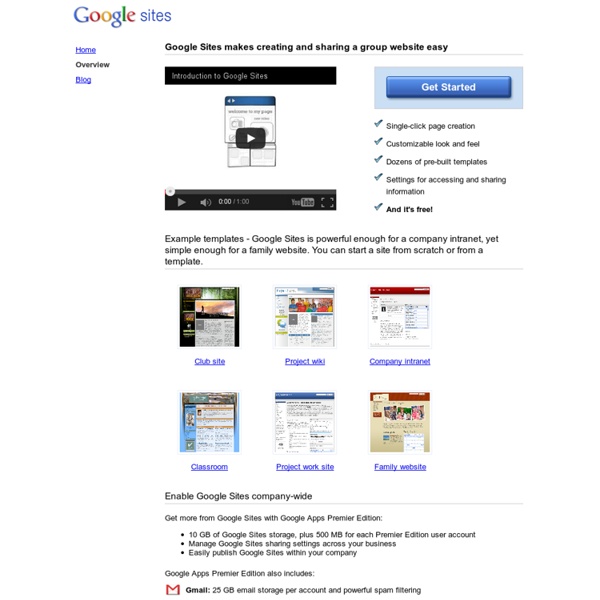
40 Online Generators for Web Designers Should Bookmark Online Generators for Web Designers can be a great way to save time in your web design projects. High-quality generators can create graphics or code or even layouts in a matter of seconds or minutes, things that might take an hour or more if done by hand. Online generator are those tools that help us to create those popular “XHTML valid” CSS banners, micro buttons or css website templates in seconds. Advertisement 1. XML /SWF charts are used to create attractive graphs and charts from XML data, Create a source either manually or generate dynamically then pass it to the XML chart’s flash file. 2. The web form generator from Web Form Factory automatically generates he necessary backend code to tie your form to a database. 3. Typetester is used to compare three different type of fonts on screen making your designing job easier , Just specify the specifications and compare them 4. 256 Pixels 5. 80 x 15 brilliant Button Maker 6. 7. 8. 9. 10. 11. 12. 13. pForm pForm is a free HTML form builder.
edtech VISION - edtech VISION Last week you learned that Google Sites is a completely online-based tool that allows you to create a simple or extensive web site. With a few clicks, you can create multiple pages, embed rich content, and even allow others to add and collaborate on content. Sites brings together all of the other great Google tools – letting you easily embed Google Docs, Calendar, Picasa albums, and much more! Types of Pages Web page – A basic page that allows you to write content and embed gadgets. This is your basic blank slate.Dashboard – A two column webpage with four placeholder gadgets to make it easy to get started creating an overview of information or embed gadgets.File cabinet – A page where you can upload and share files. Exemplar Google Sites from schools or educators: Gone Google A website with listings of lesson ideas that incorporate Google tools. You can see that Google Sites can be used for any grade level or any subject area.
Joomla.fr - Joomla!fr Le portail des Utilisateurs Francophone de Joomla Google Sites Tutorial NOVA Please sign in using one of our supported services to begin saving your favorite programs and videos. We have updated our registration process. Please sign in using one of our supported services to bookmark your favorite programs and videos. If you have a PBS account, your stored favorites and viewing history will be safely migrated. By signing in, you are authorizing PBS to share your email address with your local PBS station to send you periodic communications about station events, services and support. Any other uses of your information by PBS are governed by PBS’s Privacy Policy Warning: Data migration for current PBS account holders is a one time only event.
The Top 15 Google Products for People Who Build Websites Google’s strategy of empowering site developers and owners with free and valuable tools has proven to be effective in garnering a fair bit of geek love for the company. But this affinity to Google by technology enthusiasts is not without warrant—they really do make excellent products that can be instrumental in building, maintaining, and improving websites. What’s more, they’re all usually free. Check out some of the best Google products for developing, analyzing, maintaining and tinkering with websites. 1. Most developers know the advantages and convenience of testing and debugging in a web browser. Google Chrome, the latest major entry in the web browser market, has a robust, capable, intuitive, and downright helpful suite of tools geared for developers comparable to—and some might even argue, better than— web development tools such as Firebug. 2. It additionally lets you discover your most popular web page by way of showing you the number of external links that point to it. 3. 4. 5.
Mary Fran's Getting Started with Google Sites Because your site is stored "in the cloud," it is available from any device that can access the internet, and from anywhere in the world an intenet connection is available. Why use Google Sites? It's free.It's easy to create. If you can enter text, you are on your way to creating a webpage.You can collaborate with others in creating and editing content.It is integrated with other Google tools so you can easily share video, photos, presentations, and calendars.Your site is searchable using Google Search technology. Teachers can use Google Sites to: Create a class webpage. Students can use Google Sites to: Create a portfolio of their personal work.Collaborate with students around the world to share ideas, create content, and communicate ideas. Examples of how teachers and students are using Google Sites can be found in the sidebar under Examples of Google Sites.
Bienvenue › Dotclear › Prenez le contrôle de votre blog Google Un article de Wikipédia, l'encyclopédie libre. Google Inc. Logo de Google Google s'est donné comme mission « d'organiser l'information à l'échelle mondiale et de la rendre universellement accessible et utile »[5]. Google est devenue l'une des premières entreprises américaines et mondiales par sa valorisation, quelques années après une entrée en bourse originale. Google est l'une des plus imposantes entreprises du marché d'Internet et fait partie, avec Apple, Facebook et Amazon.com, des Big Four d'Internet. Observant des gains de parts de marché qui se traduisent par plus de consultations, Google mise sur des changements d'infrastructure pour améliorer sa capacité technique. Google offre gratuitement de nombreux logiciels et services (email, suite bureautique, vidéo, photo, blog…). Origine du nom Par ailleurs, la similitude avec le mot anglais goggles signifiant « lunettes », rappelle les deux [O] de la marque. Histoire Naissance Montée en puissance Diversification des produits Empire Google
Get Up, Help Out: Volunteer Opportunities For Those Who Want to Give Back | From arts organizations to social service groups, everyone needs a hand | Features OK, so you've got some extra time on your hands. You could A) Throw yourself a pity party and do some comfort eating; B) Set out on a quest to fully explore Boise's bar scene; C) Construct a giant papier mache duck on your patio or D) Actually do something useful that benefits others. The Treasure Valley is full of organizations that play important roles in the community and that could use a little extra help. And as budgets are cut thanks to the economic downturn, the need for volunteers to step up is even greater. From arts organizations that need help caring for their patrons to government agencies that need a hand maintaining public parks to nonprofits that build affordable housing, there's a wide variety of needs that need to be met by a wide variety of people. As part of our effort to help out, Boise Weekly is reviving our Volunteer Guide, offering some direction for individuals or groups that want to get involved in the community. Contact: Kavin Dehner, kavin.dehner@alphaidaho.org
Bed Against The Wall: Running A SSH Honeypot With Kippo: Let's Catch Some Script Kiddies So sorry about that, you were probably trying to reach a link on my blog before I moved it to a self-hosted, static home. It was on Blogger with a custom domain before... tl;dr: click here: Want some more options? I'll try to see if I can help you out. Go to old blog First, you can try to see if you can reach the article at my old blog, which is still archived at blogger. Try this link: (come back if it doesn't work)... Google search No dice? Visit the new site You shouldn't be visiting the old URL anyway, that one is so outdated, you know? Breaking URLs is bad and I should feel bad Therefore, why not message me at @macuyiko and ask me where to find the content... or just tell me that I should do better URL redirecting. — Seppe "Macuyiko" vanden Broucke
Google Sites - Créer un blog et afficher les messages sur le site - Tutoriels Google Sites par TechnoConseil - Créer un site web gratuitement Blogger est le service de blog de Google. Un blog peut être utilisé pour publier tous types d'information, les billets ou articles les plus récents sont toujours affichés en premier. Dans ce chapitre nous allons voir rapidement comment créer un blog et comment afficher les derniers messages dudit blog dans votre site. Sur Google Sites sélectionnez les menus plus > et encore plus pour arriver sur la page des services Google, sélectionnez Blogger... Connectez-vous avec votre compte Google (votre adresse Gmail + votre mot de passe), ensuite cliquez sur le bouton créer un blog... Saisissez vos informations, lisez et acceptez les conditions d'utilisation et continuez... Renseignez le titre de votre blog, créez l'URL de votre blog et continuez... Choisissez un modèle de blog et continuez... Retourner sur Google Sites, créez une nouvelle page que vous nommerez Notre Blog ou Mon Blog. Recherche un lecteur de flux (rechercher reader), puis sélectionnez le gadget nommé Generic Feed Reader...
Create a Free Blog at Thoughts