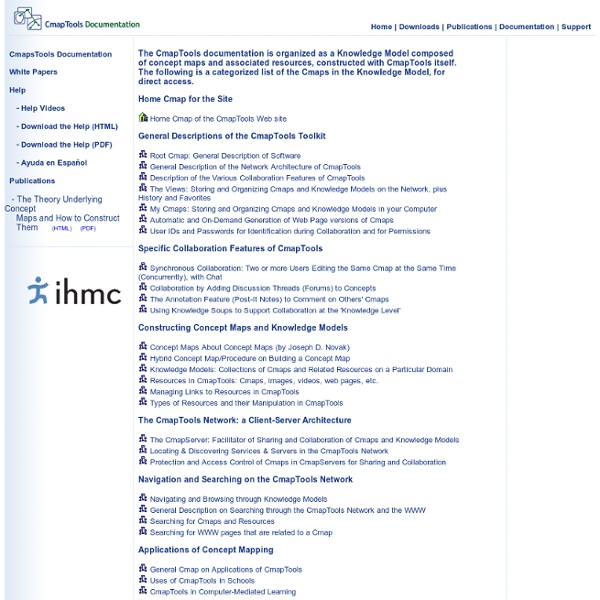50 outils de recherche pour l'information scientifique
Cette liste est issue de notre veille sur Diigo : Liste Diigo "Moteurs scientifiques (link is external)" Liste d'outils de recherche Moteurs multidisciplinaires En Sciences de l'ingénieur, Informatique, Mathématiques Science Accelerator, Office of Scientific and Technical Information, OSTI, U.S. Department of Energy, DOE (link is external) (link is external) "Science Accelerator is a gateway to science, including R&D results, project descriptions, accomplishments, and more, via resources from the Office of Scientific and Technical Information (OSTI), U.S. IEEE - The world's largest professional association for the advancement of technology (link is external) (link is external) Portail de l'Institute of Electrical and Electronics Engineers. citebase Search (link is external) (link is external) Citebase Search is a semi-autonomous citation index for the free, online research literature. Recherche de thèses
La Musique Vous Ment | Elvis n'est pas mort. Par contre on a rien pu faire pour Gilbert Becaud.
ElevenToolsFromMalta - Concept Mapping
Introduction An Audio version of this page is here: Concept mapping can be a trans-formative tool in your educational practice. Although using the information on this page, it should take you about 40 minutes to download the software and build you first map, to fully appreciate it and use it would take much longer. The Novak paper mentioned below would be a good starting point. alt="Image is of a central node connected to side nodes"! Details of the software are on the CmapTools web site. I would appreciate a little feedback on how useful you find the site, if you have time I have an eight question survey below:User Survey If you have any questions or comments about this topic, there is a discussion forum here where you can explore this further.
Logiciels Libres
Nouvelles notices Live_Raizo Live-Raizo est un Live-USB Linux Debian Wheezy destiné à l’expérimentation de l’administration système et la configuration de réseau. | FR | TUX 15 juin 2015 DirectNews_France Logiciel qui vous notifiera des derniers articles de journaux parus sur le web. | FR | WIN 8 juin 2015 Ancestromania Ancestromania, Logiciel complet de généalogie | FR | WIN | TUX 4 juin 2015 Novius Novius OS est un CMS Open Source multi-canal | FR | WIN | TUX 18 avril 2015 Sylius Sylius, une application web Open Source en Symfony2 destinée à créer des sites d’e-commerce puissants. 11 avril 2015 Formagri Plate-forme du Cnerta/Eduter/Enesad de Dijon | FR | WIN | TUX | MAC | GPL 10 avril 2015 Adminer Remplace PHPMyAdmin, en un seul fichier PHP, simple à utiliser et à installer [ Ajouter une notice ] Quelques indispensables [ Tout le best-of ] Informations complémentaires Framasoft needs you ! Notices mises à jour [ Mettre à jour une notice ] Informations générales Cheer
Cruzine - the place, where knowledge becomes live.
List of concept- and mind-mapping software
From Wikipedia, the free encyclopedia Concept mapping and mind mapping software is used to create diagrams of relationships between concepts, ideas, or other pieces of information. It has been suggested that the mind mapping technique can improve learning and study efficiency up to 15% over conventional note-taking.[1] Many software packages and websites allow creating or otherwise supporting mind maps. File format[edit] Using a standard file format allows interchange of files between various programs. Free and open-source[edit] The following tools comply with the Free Software Foundation's (FSF) definition of free software. Freeware[edit] The following is a list of notable concept mapping and mind mapping applications which are freeware and available at no cost. Proprietary software[edit] The table below lists pieces of proprietary commercial software that allow creating mind and concept maps. See also[edit] References[edit]
Sonal - Logiciel de retranscription d'entretiens.
ZergNet - Discover Interesting Articles
FreeMind
Utilisez Evernote pour enregistrer et synchroniser des notes, des pages web, des fichiers, des images, et bien plus encore
Garder tout synchronisé Avec Evernote, toutes vos notes, captures Web, fichiers et images sont disponibles sur chaque appareil et ordinateur que vous utilisez. Rappelez-vous ce que vous aimez Enregistrez toutes les choses sympathiques et excitantes que vous voyez en ligne et dans le monde réel. Prenez des photos, enregistrez des audio et enregistrez-les. Enregistrer des pages web préférées Enregistrez des pages web entières dans votre compte Evernote avec nos extensions astucieuses Capture web pour navigateurs. Mieux rechercher Collectez des informations de n'importe où dans un seul et même endroit. Travailler avec des amis et collègues Partagez vos notes et collaborez sur des projets avec des amis, des collègues et camarades de classe. Planifiez votre prochain voyage Gardez tous vos itinéraires, confirmations, documents de voyage numérisés, cartes et plans dans Evernote, de sorte que vous les avez sous la main quand vous en avez besoin.
Dictionnaire Français-Anglais WordReference.com
English-French Dictionary WordReference vous propose deux dictionnaires Français-Anglais : le dictionnaire WordReference le dictionnaire Collins Ecrivez le mot recherché dans l'espace prévu en haut de la page. Le dictionnaire WordReference Français-Anglais est un dictionnaire vivant, en pleine expansion, particulièrement bien adapté aux utilisateurs d'Internet. Parmi ses avantages : plus de 100 000 mots et expressions dans chaque langueune présentation simple et facile à liredes liens vers les questions et réponses du forumla possibilité de poser des questions sur le forum pour les termes inconnusun dictionnaire en constante évolution et amélioration Le dictionnaire Collins Français-Anglais propose plus de 175 000 mots et 234 000 traductions. Conjugueur de verbes Copyright © WordReference.com LLC 2020. Sitemap English-French Dictionary WordReference vous propose deux dictionnaires Français-Anglais : le dictionnaire WordReference le dictionnaire Collins Conjugueur de verbes Sitemap
Evernote en français | Evernote Corporation
Conjugaison de tous les verbes - Le Conjugueur