


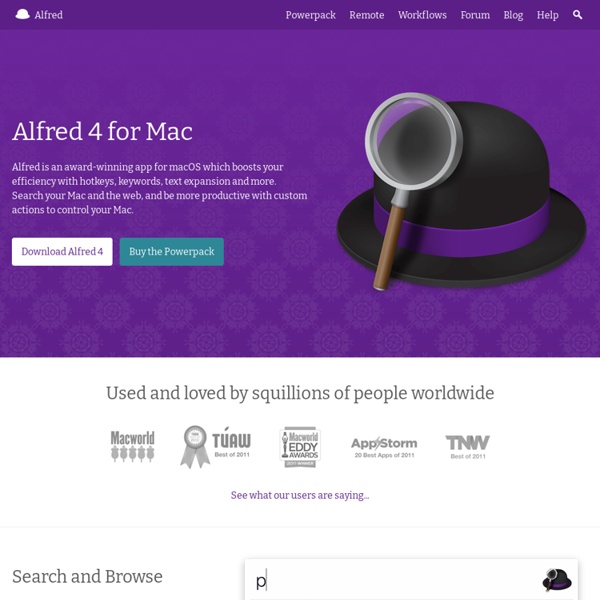
ColorSnapper — the missing color picker for Mac OS X Fruit Rocks for iPhone 3GS, iPhone 4, iPhone 4S, iPhone 5, iPod touch (3rd generation), iPod touch (4th generation), iPod touch (5th generation) and iPad on the iTunes App Store BetterTouchTool - Trackpad/MagicMouse/Raccourcis Clavier Latin Text Generator for Mac OS X - LittleIpsum TouchDraw Cuppa - Compte à rebours Cuppa is a small application for Mac OS X to time your cup of tea as it steeps. Tired of leaving your tea too long, to become bitter and cold, or drinking it too soon and not appreciating its full potential? Then this utility is for you! Use it from the Dock: just right-click or control-click on Cuppa's icon and select the beverage you are brewing. Or select a beverage from the Beverages menu. Cuppa will begin timing the brew, and you'll see a teabag appear in the cup and gradually darken as the tea steeps. Screenshot #1Screenshot #2 A note about customizing sounds in Cuppa Features: All functionality is available from the Dock menu. Download current version (1.7.8) (Changelog)Download source code (1.7.8) Cuppa is an free, open-source application. Copyright © 2005-2013 Nathan Cosgray, with contributions from Mathias Meyer and Eric McMurry.
f.lux: software to make your life better SmartGlass Extends Xbox Entertainment to Your Favorite Devices - Openness@Microsoft Posted by Kerry GodesSenior Manager, Worldwide Marketing and Operations How often do you use one device while in arm’s reach of another? All the time, right? You’re in the middle of a web search on your tablet when you need to check a new email on your iPhone, or you’re texting on your Windows Phone while also working away on your PC. Here’s a concept: what if your favorite device in the office doubled as a next-generation remote control in your living room? Wouldn’t that be cool? In addition to Windows 8 tablets and PCs, last Friday’s Xbox SmartGlass release added support for Windows Phone 7.5 and 7.8, as well as Android smartphones on 4.x, extending the reach of Xbox entertainment from more than 70 million consoles to hundreds of millions of devices worldwide.
RSS Growler - Notifications Flux RSS RSS Growler is a menu bar item RSS reader similar to RSS Menu, but designed specifically for use with Trac. It should also work with other RSS feeds, but will provide less compelling advantages. Specifically, RSS Growler is designed for developers working on projects that are using svn Trac integration to provide commit logs and diffs through RSS. News RSS Growler 1.5 adds support for Atom feeds, as well as fixing a few minor bugs. RSS Growler 1.4 is compatible with Growl 1.3. RSS Growler 1.3 fixes many bugs with generic RSS feeds, as well as adding support for RSS 1.0 feeds. RSS Growler 1.1 fixes some bugs with cached RSS/trac target pages, and fixes some problems with creating feeds and setting preferences (you no longer have to hit enter or tab out of the field before closing the window for things to take effect). Versions Source About RSS Growler is powered by core data, bindings and xml tree based parsing.
C.ROWE – Wireframe Kit I used to approach wireframes like everyone else; boxes with labels on them. They provided limited insight or vision, and clients didn't understand them. As a result, ideas were lost, and a gap was forming in the earliest stages of the project. What I thought were clear wireframes, were just boxes. My Goal Smarter Wireframes Visual Cues Providing visual cues that can help a client see how you're envisioning their product is a link that is often missed by interface designers. A slick interface activated by icons (shown at top), can't be understood through boxes. Vector Based I use Illustrator for all my wireframes. Hey good lookin' So if you're digging this kit and want to start using it, then download and get going. Download The Kit Pick Your Detail One thing I would advise is, use caution with the amount of detail you put into a wireframe.
Award-winning Game, Bastion, Comes to iPad Thanks to Xamarin Bastion, the award-winning PC and Xbox 360 game that sold more than 500,000 copies in 2011, is making its debut today on the iPad. Using Xamarin, along with the open source MonoGame project, the team was able to re-imagine Bastion for touch and publish it to the App Store. As WIRED put it, this “might be the best console-to-tablet port yet.” We had a chance to catch up with SuperGiant Games Creative Director, Greg Kasavin about the process of bringing Bastion to the iPad. Development took about 5 months and was SuperGiant Games’ first foray into developing for iOS, so the team “spent a good amount of time iterating on controls and retuning the game, as well as making sure the presentation was as good as possible on the iPad.” according to Kasavin. “Nearly every level, creature, weapon, and upgrade in the game got special attention, as we wanted Bastion for the iPad to feel home-grown on the platform even though it originally released for the Xbox 360 and PC.”
Gruml - Notifications Flux RSS Matt Galligan - How To: Share An iPhone Screen Live On the Internet Anyone who’s built or is building an app can probably agree that there are really only two options for showing off what your app does to someone remote: let them in on a test build, or show them screenshots. Unfortunately neither of these options are really that great. Giving someone a test build of the app, especially when it’s incomplete, might not show your best colors. Streaming your iPhone screen across the internet, live. It’s not as hard as it may seem. Download Reflector (Previously Reflection) - This awesome app allows your computer to become an AirPlay compatible display.Activate Reflector - It’s simple. It really is this simple. Screenshot walkthrough Install Reflector (Previously Reflection) Double tap on home icon on iPhone, swipe left twice. Choose your computer that you installed Reflector on and enable mirroring. Within Google Hangouts, select Screenshare This will pop open a window, allowing you to select your iPhone’s screen.