


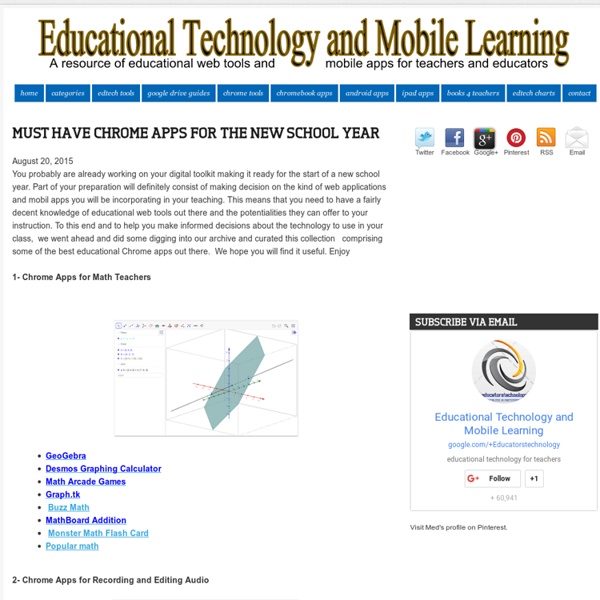
4 Math Add ons for Google Docs This is a guest post from Jennfer Carey (@TeacherJenCarey) of EdTechTeacher, an advertiser on this site. Google Docs is a popular word processing tool. However, many people don’t realize that there are 4 great add-ons for Math that allow teachers and students to harness the power of Google. g(Math) is a popular tool for Math students and teachers. By incorporating Add-ons, teachers and students can expand the power of Google Docs beyond word processing and editing. To learn more about working with Google Apps consider attending EdTechTeacher's upcoming Google Jamboree. Google Math g(Math) Add-on for Google Drive by Gavin Middleton • Create and insert Math Expressions and Graphs in Google DOCS, SHEETS and FORMS using a new free add-on for Google Drive called g(Math) • This guide has instructions for accessing the g(Math) add-on and step-by-step instructions for using it • Use g(Math) with Google Forms to create online quizzes and tests • For multiple choice quizzes, you can use the Flubaroo add-on in Drive to grade the quiz for you! Self Grading Quiz using Google Forms Click on the link below for a bundle of lessons and activities using Google Drive... Google Drive Lessons Bundle Click on the link below for a bundle of lessons and activities for Elementary Students using Google Drive... Google Drive Elementary Bundle Thanks for visiting my store! Also, don't forget to "FOLLOW" me for exciting new product announcements, sales, promotions and updates! Gavin Middleton TeachwithTech Terms of Use: Purchase of this product is for single classroom use by the purchaser only. Created by Gavin Middleton © TeachwithTech Google Classroom
Google Maps Pythagorean Theorem by Eclecticity <div class="deployment_message_block"><span> Hi, You need to enable javascript on your browser to use TpT. <a href="/Help/General-Technical-FAQ/How-do-I-enable-cookies-and-Javascript-on-my-browser" target="_blank">See how this improves your TpT experience</a>. </span></div> About Us | For Schools | Gift Cards | Help All Categories Cart Your shopping cart is empty Log In | Not a member? Google Maps Pythagorean Theorem 770 Downloads Subjects Algebra, Geometry Grade Levels 8th, 9th Resource Types Worksheets, Activities, Homework Product Rating File Type PDF (Acrobat) Document File Be sure that you have an application to open this file type before downloading and/or purchasing. 0.13 MB | 2 pages I made this document with the Pythagorean Theorem in mind. Total Pages Answer Key Not Included Teaching Duration 40 Minutes Report Copyright Infringement Average Ratings Overall Quality: Accuracy: Practicality: Thoroughness: Creativity: Clarity: Total: 5 ratings On May 4, 2016, Math in Demand (TpT Seller) said: Yeah!
Google Math - Teacher Tech Teaching math in the 21st century has changed. Technology, specifically Google Apps, along with the Common Core changes how students learn math. Alice Keeler and Diana Herrington teach this workshop which goes over techniques for using Google Apps, Google Classroom and Google Docs for teaching math. This workshop focuses on applications of Google Apps. Device Requirements These workshops require the use of a PC, Chromebook, Mac or other non-tablet device. Upcoming Google Math Workshops July 29: Teaching Math with Google Apps Hosted by Garland ISD, TX Location: Bullock Elementary School Library, Garland ISD Click Here for the registration page. Cost: $299 per person August 5: Google Apps for Littles Hosted by ViewSonic Location: ViewSonic Corporation Brea, CA The youngest students on an elementary school campus have the ability to express themselves meaningfully through technology. Cost: $150 per person Google Apps Workshop for Math Teachers More Math with Google Apps Arranging Workshops
Add-Ons and Templates - Teacher Tech I learned a little JavaScript which is applicable for Google Apps Script. This allows me to code Google Docs and Sheets to create custom applications. Most of the templates below have an Add-On menu. These Add-ons are not available in the Add-on marketplace, but are instead tied to the template document. Start Here: A Quick Google Apps Script Project Google Apps Script: Code Insert a Sheet Start Here: A Quick Google Apps Script Project Google Apps Script: Getting Started Part 2 Google Apps Script: You Can Code (part 3) Google Apps Script: Format a Sheet Google Apps Script: Create an Add-On Google Apps Script: Create an Alert Google Apps Script: Create Your Own Mail Merge Kids Start Coding Their Vocab Google Apps Script Picker Tutorial Copyright secured by Digiprove © 2015
How to Use Hangouts in the Classroom About ETR Community EdTechReview (ETR) is a community of and for everyone involved in education technology to connect and collaborate both online and offline to discover, learn, utilize and share about the best ways technology can improve learning, teaching, and leading in the 21st century. EdTechReview spreads awareness on education technology and its role in 21st century education through best research and practices of using technology in education, and by facilitating events, training, professional development, and consultation in its adoption and implementation. Chrome App and Extension Database | Shake Up Learning There are now 150+ Chrome Apps and Extensions in this database. I have put together a Google Chrome App and Extension Database for Teachers (also at the bottom of this post) that is loaded with apps and extensions for productivity and classroom integration. If you have followed this blog for any length of time, you probably know that I love the Google Chrome web browser! The magic of that customization comes from the Chrome Apps and Chrome Extensions available in the Chrome Web Store. What are Chrome Apps? Apps are often enhanced shortcuts that optimize the website or app within the browser. What are Chrome Extensions? Extensions are installed in the browser and give you added features and abilities to customize your browser. Warning! The Chrome Apps & Extensions Database For a while, I have kept a list of my favorite apps and favorite extensions on this site, but my list just keeps growing! The database includes 150+ Apps and Extensions and is searchable and filterable. Summary Article Name
Chromebooks And Google Apps | Social Studies Central Chromebooks and Google Apps Chromebook Resources Transitioning from other computersChromebook Keyboard shortcutsChromeBook TourChromebook Help CenterChromebook User Guide The Google Chromebook in the Classroom (Large list of resources)100 Best Chromebook Tips, Tricks, and TimesaversChromebooks: A Resource Guide for TeachersChromebook Proficiency Checklist Elementary ResourcesSecondary Resources Our App List (Google Doc)Suggested Chromebook AppsFind Apps by learning activity & mobile device typeJerry Butler’s List of AppsGiant List of Chrome Extensions / Apps 50 Best Chrome Extensions for TeachersBest Free Chrome ExtensionsTeaching with Chromebooks (Pinterest)Google Play for Education Help Using Your Chromebook OfflineHow can I print from a Chromebook? Chromebook Exit Card Successful Classroom practice Google Tools for Education Resources Google Proficiency ChecklistEvidence-Based Terms using DocsChromebook presentation using Slides Google Apps SupportGoogle Drive Support Tools Google Classroom
Making the Most of Google Docs: Tips & Lesson Ideas Since attending the Google Teacher Academy in April, I have been trying to learn as much as possible about each Google application. The result? I am realizing how little I actually knew about these tools and how tragically I was underutilizing them! Take Google Docs, for example. I have been using Google Docs for a couple of years, yet I had no idea how much I could actually do with docs personally or with my students. So, in this blog want to share some information on basic functionality as well as fun ideas for using Google Docs (now Google Drive for some of us) with students. Back to Basics Let’s start with a definition, Google Docs “is a suite of products that lets you create different kinds of online documents, work on them in real time with other people, and store your documents and your other files — all online, and all for free.” Types of Docs: Documents Documents are a free online word processor. Forms Use forms to: – Collect student data & get to know them better Spreadsheets 1. 2.
Spreadsheets/Forms - Integrating iPads & Google Tools 4 Teachers Google offers a spreadsheet as part of its office tool suite. A spreadsheet helps you organize data in columns and rows and can generate graphs using the data. Google Spreadsheet has the added features of being stored online to allow access from any online computer. Here are some examples of how you can use Google spreadsheets: * Collect names, addresses, and emails of group members or class parents * Create a survey for opinions. votes, or preferences * Collaborate with others for data collection (ie, fast food nutritional information, State facts, Historical data) * Financial Planning or Budgeting * Plan a project * Collect and store student information Here's how: Before you start, decide how you want users to enter the data on a spreadsheet. * If you'd like users to access the Google spreadsheet and add the data directly on the spreadsheet, you can share the spreadsheet with them, just like you can with documents. Another option is to upload an existing Excel spreadsheet.