


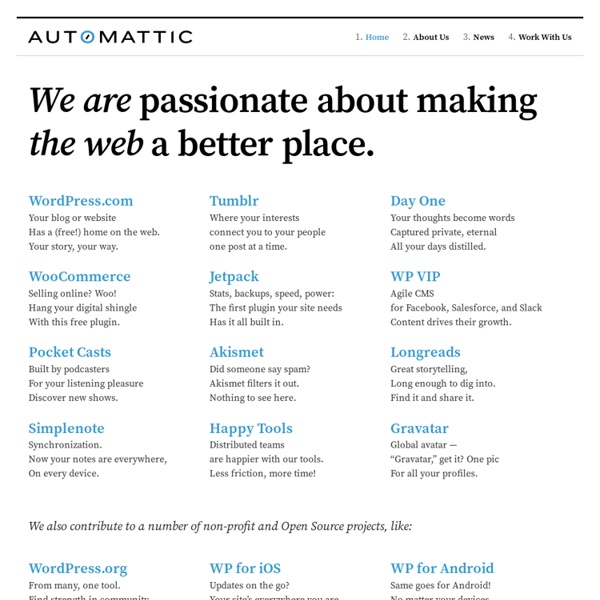
Free WordPress Help | Using WordPress with the Blogmistress Most of the help you need is already available, you just need to know where to look, and not be afraid to ask. There is no such thing as a stupid question – you just don’t know how to do it yet, that is all! When we don’t understand something or if something goes wrong, we will in the first instance “Google it!” Here at Blogmistress Towers we do our bit, with blog posts and videos, webinars, the reminder service and generally being helpful wherever and whenever we can, and keeping it as simple as we can, and in plain English. Dropbox Photo Sideloader Adds a new tab to the Add media screen, allowing you to pull images from Dropbox into WordPress. "Sideloading" is a term given to differeniate from "uploading" or "downloading". When you sideload an image, you're copying it directly from Dropbox to WordPress. After sideloading an image into WordPress, you'll find it in the Media Library and available for use in Galleries, or as images in the Post, or just whatever you like. Note that sideloading many images at once may take more time than your webserver will allow. Credits: This plugin uses the Dropbox PHP code (albeit modified slightly) from plugin uses the jsTree Javascript library from three image icons come from the Lullacon Pack 1:
Web hosting performance, hosting security by Cloudflare and DreamHost A trusted DreamHost partner, providing website protection for hosting customers! Learn More About CloudFlare Les marqueurs conditionnels : Mais si vous savez is_single(), is_admin() tout ça ! Récemment j’ai eu envie de vous faire un article sur quelques fonctions appelées « Marqueurs Conditionnels » ou « Conditional Tags ». Mais n’ayant pas réussi à choisir, j’ai fait le fou … Nom nom nom nom J’ai remis à jour toute la documentation française sur le sujet, elle n’avait pas été mise à jour depuis 2009 ! La liste est longue, très longue, très très longue … Je vais essayer en une phrase de vous indiquer ce que fait chaque fonction. Petite définition Avant de me lancer, définissons d’abord ce qu’est un marqueur conditionnel et à quoi ça sert : Un marqueur conditionnel est une fonction de WordPress permettant de vérifier une information. Par exemple, si vous voulez insérer un texte particulier au-dessus d’une série d’articles, mais seulement sur la page principale de votre blog, avec le Marqueur Conditionnel is_home(), cela devient facile. Listing, 3, 2, 1, partez La liste complète et mieux détaillée est donc sur la page des « Marqueurs Conditionnels« que je viens de finir.
Premium Features Our free features are what makes WordPress.com such a great community, but we offer these optional upgrades to really help you stand out from the pack. Upgrades are priced per year. Be the master of your domain ($13.00 – $25.00/yr) Your WordPress.com blog address is a sure sign of style, but what happens when you really get serious about controlling your online identity? Extra Storage ($20.00 – $290.00/yr) If you find yourself running out of space, it’s easy to add more storage to your blog. Custom Design ($30.00/yr) The Custom Design upgrade lets you customize your blog’s fonts with a point-and-click interface — no coding required. VideoPress ($60.00/yr) VideoPress demo <p>JavaScript required to play <a hreflang="en" type="video/mp4" href=" demo</a>. Sometimes, you just have to say it with video. To the right: an example of VideoPress in action. Go Ad-Free ($30.00/yr) Guided Transfer ($129.00) Premium Themes Digging it?
Jetpack by WordPress.com The most popular WordPress plugin for just about everything. Security, performance, marketing, and design tools — Jetpack is made by the WordPress experts to make WP sites safer and faster, and help you grow your traffic. We guard your site so you can run your site or business. Jetpack Security provides easy-to-use, comprehensive WordPress site security including auto real-time backups and easy restores, malware scanning, and spam protection. Essential features like brute force protection and downtime / uptime monitoring are free. Back up your site automatically in real time and restore to any point with one click. Get blazing fast site speed with Jetpack, the premier WP plugin built to leverage the power of AMP, a tool that helps optimize your site on mobile devices. Jetpack has partnered with Google AMP to create the best, highest performance all-in-one toolkit for WordPress. Quickly customize your site to make it stand out — no coding needed. Installation is free, quick, and easy. Yes!
How to Run Mac OS X Inside Windows Using VirtualBox Introduction et Installation - Le Guide WordPress Le Guide WordPress: tutoriel, astuces, plugins et hébergement and WordPress.org WordPress is a publishing platform that makes it easy for anyone to publish online, and proudly powers millions of websites. Table of Contents Overview of Options Using WordPress comes in three flavors: Fully hosted with WordPress.comWordPress.com with an upgraded plan, like our Business Plan that allows a lot of self-hosted functionality, like plugins and custom themesthe self-hosted version, whose software is available for free at WordPress.org. ↑ Table of Contents ↑ Which Version is Right For You? That largely depends on what functionality you need to have with your site! Self-Hosted / WordPress.org Hosting your own WordPress site can be fun and rewarding, but it also requires some technical knowledge and places more responsibility on you, the publisher. You can download the WordPress software for free at but it must be installed on a web server before it will work. Many hosting providers offer a one-click installation of WordPress — here are a few examples.
X - The Ultimate WordPress Theme X WordPress Theme – Overview Stacks – X includes multiple unique designs inside of one powerful theme. No setup required, works simply and easily. We refer to these designs as “Stacks.” Integrity Renew Icon Experts – X was built upon the input of industry-leading experts. Customizer – Being on the cutting edge of WordPress development is something we wanted to do from the start. Responsive – Let’s face it: we live in a mobile world. Typography – The web is first and foremost a typographic medium. Shortcodes – The bread and butter of any good theme. To see examples of the shortcodes and how they look in each stack, check out the links below: WooCommerce – Easily transform your WordPress website into a full fledged eCommerce storefront with the click of a mouse (and for absolutely no additional cost). Marketing – Some people merely provide you with a theme and send you on your way to figure the rest out yourself. Site Layout – It’s always nice to have decisions.