


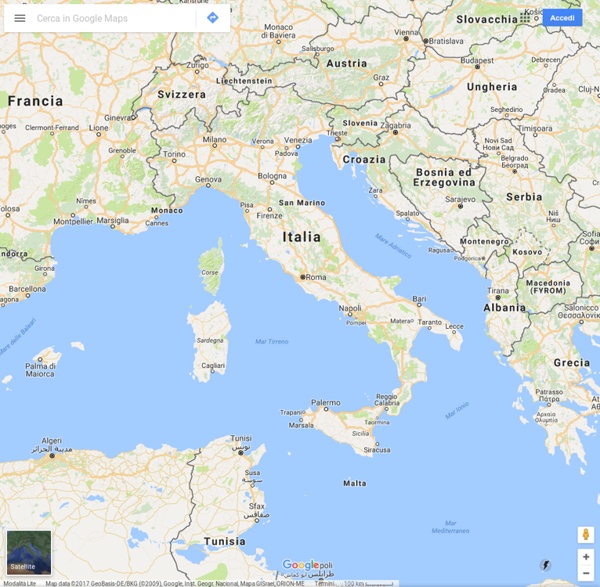
DOM Scripting: Fixing innerHTML I presented my Brighton Ajax workshop yesterday. It all went rather smoothly. The workshop was in the same swanky building as the Clearleft office so I felt like I was playing on home turf. The homely feel was emphasised with the choice of snacks: Jessica was kind enough to bake up a whole batch of cookies for the workshop attendees. The cookies were a big hit. During the workshop, I discussed the data formats available for Ajax responses. Suppose the part of the page I want to update is a div with an ID of “container”. var container = document.getElementById("container"); container.innerHTML = xhr.responseText; But innerHTML can cause some problems, particularly in Internet Explorer. Toby Cole—a Brighton-based developer working at Semantico—was at the workshop. First of all, use the DOM to create a block level element—such as a div—using createElement. Ta-da! See, this is one of the reasons why I like the intimacy of workshops.
Getting Started Welcome to Firefox! We'll show you all the basics to get you up and running. When you're ready to go beyond the basics, check out the other links for features you can explore later. By default, Firefox gives you access to great content every time you open a new tab. Customize this page by hovering over the sections and thumbnails or click the gear icon for more options. Whether you know the exact web address or you're just searching, Firefox's address bar handles it all. Found a great web page? Browse the Internet without saving any information on your computer about which sites and pages you’ve visited. Click the menu button and then click New Private Window. Set up Firefox Accounts so you can take your browsing information with you wherever you go. , choose Sign in to Sync and follow the instructions to create your account. Choose the page that opens when you start Firefox or click the Home button. Open a tab with the web page you want to use as your home page.
CommunityWalk - make your own map, build interactive maps, create a map with photos, videos, more TYPO3 Wizard: Main Google © 2021 - Privacy - Terms .ConStile | Template | Elenco dei template pubblicati Esempi di come con i CSS sia possibile impaginare delle pagine web. Di seguito riportato l'elenco degli articoli pubblicati in ordine cronologico. Pagine zoomabili: In questo articolo vedremo come realizzare un semplice layout in grado di assecondare il ridimensionamento dei caratteri. L’effetto è simile a quello di una pagina che può essere ingrandita con una sorta di lente di ingrandimento. l'indirizzo di questa pagina è:
Flay.Com TYPO3 Template Design Guide - typo3-tutorials.org In this article I want to explain some principles and want to give some recommendations for a clear and maintainable TYPO3 Site, especially regarding a well structured TYPO3-Template design. This article is based on the traditional templating in TYPO3. But it includes some extra hints for TemplaVoila at the end, and most of the suggestion will also take effect for TemplaVoila... Common principles: Templatedesign is like programming: a good style results in reusability and cheaper maintenance. always start with a analysis of the requirements and the needed sitestructur, and plan your work. An fictitious example: Say we want a Site in TYPO3. As a particularity the Design in the Subtree from Site B should be a bit different to the rest. Image is temporarily unavailable The TYPO3 Templates are structured and ordered like this: Suggestion for Templating: I prefer not to use automaketemplates, because the time needed for templating is nearly the same. Suggestion for the fileadmin folders:
Inspirational CSS, Web 2.0 and Blog Design Gallery Our Favorite Typefaces of 2007 Typographica’s fourth annual review showcases the best in new typeface design. Twenty-five of the world’s brightest graphic and type designers selected their favorite font releases of the year. We welcome to our regular cast of contributors: David Berlow, Ellen Lupton, and Erik Spiekermann, among others. This edition brings two changes. First, the description has evolved from “fonts” to “typefaces”. Yes, there is a difference. “The physical embodiment of a collection of letters (whether it’s a case of metal pieces or a computer file) is a font. Our feature is more accurately a celebration of new typefaces than new fonts. Also new this year is an expanded format. Finally, a word on who to watch for in 2008. Without further ado, the envelopes please. The 2007 selections are shown in the column at right. Other notable releases from the year are listed below, with the editor’s favorites at the top of each class.
Rubiks Cube Back to ContentsRubik's Cube Solution: How to put together a mixed-up Rubik's cube, most of the time with your eyes closed, and manipulating the cube above your head, or behind your back. My record time using this method was 2 minutes 13 seconds. Just memorize the following formula (it's easy!), and only look at the cube briefly after each "move." *** High-speed internet recommended to download this web page, which was scanned as .BMP from 14 separate pages of instructions i wrote by hand in 1986...