


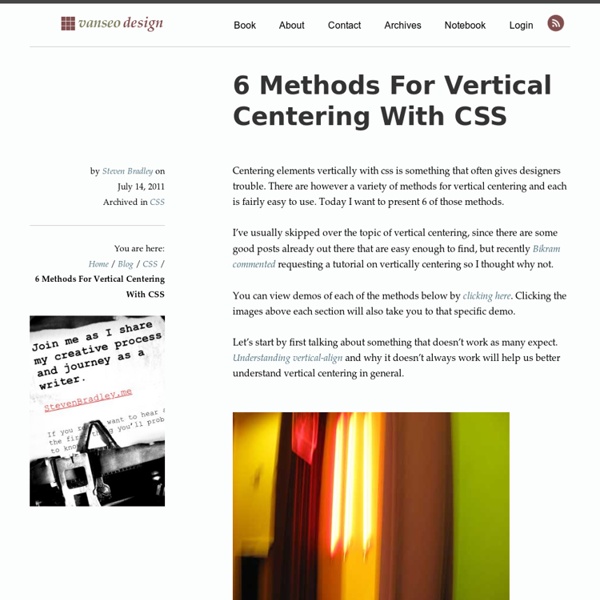
29 Free CSS Frameworks and Tools for Web Developers A CSS framework is a pre-prepared library that is meant to allow for easier, more standards-compliant styling of web pages using the Cascading Style Sheets language. Some developers are tired of writing the same CSS code so thinking of this some CSS frameworks are written to get the job done in a short way.Well,some developers always prefer to write the codes as unique but the below CSS frameworks may help you. 1.YAML Yet Another Multicolumn Layout Yet Another Multicolumn Layout” (YAML) is an (X)HTML/CSS framework for creating modern and flexible floated layouts. 2.YUI 2: Grids CSS The foundational YUI Grids CSS offers four preset page widths, six preset templates, and the ability to stack and nest subdivided regions of two, three, or four columns. 3.960 Grid System The 960 Grid System is an effort to streamline web development workflow by providing commonly used dimensions, based on a width of 960 pixels. 4.BlueTrip Css Framework Features Example Sites Using BlueTrip 5.Emastic 6.Elasticss
html - vertical alignment of elements in a div Orbit and Reveal: jQuery Plug-Ins For Image Sliders and Modal Windows - Smashing Magazine Advertisement A visitor comes to your website all giddy to learn more about your product, when suddenly a snazzy slideshow loads with some snap. Impressed, they go to register and are greeted by a most elegant modal window. At this point they are finally overjoyed by the velociraptor that suddenly charges across their screen. Crafting a polished and unique experience for your users is becoming ever more critical as the Web gets more overloaded. Today, we are thrilled to introduce two new jQuery plug-ins that were developed exclusively for Smashing Magazine readers to liven up your developer tool belts: Orbit, a new slider; and Reveal, a modal plug-in. Why Create Our Own? Quickly, before diving into the details, some background would be helpful. Flexibility We use these plug-ins for clients, internal projects, our apps and a number of other places. Have a look at a couple of our previous articles: Orbit: jQuery Image Slider First up is our new jQuery slider, Orbit. The Code Neato Options (kw)
Initializr: With Great Templates Comes Great Responsivity! | @verekia's blog Today I'm proud to announce that a "Responsive template" is now available on Initializr! It will help you dealing with all the various devices used to display your site. Mobiles, tablets, netbooks, laptops, desktop monitors, HUGE desktop monitors... Making your site work correctly on all these devices is a real nightmare. Well guess what? This nightmare is... absolutely not over! About responsive web design For those who have been living in a cave for the last few months (understand: for those who have a life and don’t spend days reading tweets and blogs) you probably need a short update about what a "responsive" design is. To design a responsive layout, we have to forget about the usual static 960px width layouts and go fluid with percentage widths and media queries. A fluid layout with percentage widths The first thing our page needs is a "fluid" layout. Mobile-first approach media queries The mobile view Here is the very simple mobile display of the responsive template. The wide view
Understanding vertical-align, or "How (Not) To Vertically Center Content" A FAQ on various IRC channels I help out on is How do I vertically center my stuff inside this area? This question is often followed by I'm using vertical-align:middle but it's not working! The problem here is three-fold: HTML layout traditionally was not designed to specify vertical behavior. By its very nature, it scales width-wise, and the content flows to an appropriate height based on the available width. Traditionally, horizontal sizing and layout is easy; vertical sizing and layout was derived from that. vertical-align in table cells When used in table cells, vertical-align does what most people expect it to, which is mimic the (old, deprecated) valign attribute. <td valign="middle"><! Shown in your browser, the above (with appropriate wrappers) display as: <div> using display:table-cell; vertical-align:middle <div> using display:table-cell; vertical-align:bottom vertical-align on inline elements When vertical-align is applied to inline elements, however, it's a whole new ballgame. and
30 Useful CSS Typography Tricks CSS has given us an unmatched value and edge to give a new dimension to Typography. Typography is not just having a stylish font; it has a much wider aspect. The space, the style, Text display, the paragraphs fomentation, the technique, a combination of image and typography, and the list go on. Today we bring you some of the most effective CSS Typography Tricks and tips that will make your website look more impressive and engraining and that too with less effort. You can either go for the tutorials or the tools that will generate the code for you. If you like this article, you might be interested in some of our older articles on CSS Page Layouts, What’s Exciting In CSS3, CSS3 Tutorials, and Tips for Writing CSS. Advertisement TYPECHART lets you flip through, preview and compare web typography while retrieving the CSS. More Information on TYPECHART Typographic Grid If you have a site heavy on text content, author thinks paying fine-grained attention to the underlying grid is important. txt
Les Media Queries CSS3 La spécification CSS3 Media Queries définit les techniques pour l'application de feuilles de styles en fonction des périphériques de consultation utilisés pour du HTML. On nomme également cette pratique Responsive Web Design, pour dénoter qu'il s'agit d'adapter dynamiquement le design à l'aide de CSS. Ces bonnes pratiques permettent d'exploiter encore plus les avantages de la séparation du contenu et de la présentation : l'intérêt est de pouvoir satisfaire des contraintes de dimensions, de résolutions et d'autres critères variés pour améliorer l'apparence graphique et la lisibilité (voire l'utilisabilité) d'un site web. Les plateformes exotiques sont concernées en premier lieu : navigateurs mobiles et tablettes, écrans à faibles résolutions, impression, tv, synthèses vocales, plages braille, etc. Approche historique Avec CSS2 et HTML4, il était déjà possible de spécifier un média de destination pour l'application d'une ou plusieurs feuilles de style. <! screen Écrans handheld print Impression
html - How to center align vertically the container in bootstrap Farewell Floats: The Future of CSS Layout Floats are one of the most basic tools for structuring a web page using CSS. They’re both one of the very first things that we learn about and one of the last things that we truly master. Today’s article looks at some of the reasons that floats are pretty lame and takes a look at a number of alternative layout systems, some of which are still under development but may one day represent the standard for CSS-based layout. A Tale of Tables Once upon a time, web designers used HTML tables to accomplish complex page layouts. For newbies, when I say “non-semantic,” I mean that table-based layout is a bastardization of the table element. Floats: The New Tables? Today, we scoff at this practice. Today one of the primary ways that we have replaced our table-dependent ways is the use of floats for layout. Though many of us have simply grown accustomed to using them, floats are far from ideal. The Clearfix Band-Aid Is creating an empty container to hack a broken layout a good practice? The Future
Gridpak - Générateur de grille CSS "responsive" - Épinards & Caramel Gridpak - Générateur de grille CSS "responsive" Par Manu · Etiquette(s) : CSS Technos Web · J'ai peut-être enfin trouvé mon bonheur dans le monde des grilles CSS et du design "responsive" ! Une grille permet de placer facilement les différents éléments de votre mise en page, d'une façon plaisante et qui s'adapte à la largeur de l'écran de vos lecteurs. Une mise en page "responsive" signifie quant à elle que l'on définit différentes grilles selon la largeur du navigateur web. Gridpak (gridpak.com) est un outil en ligne qui permet de générer facilement la base d'une mise en page en grille & "responsive". Pour créer votre grille, vous utilisez les boutons "N° of columns", "column padding", et "gutter width" à votre guise. Une fois que vous avez configuré toutes vos grilles, vous pourrez télécharger le résultat en cliquant sur le bouton rouge en bas de page. Il ne reste plus qu'à créer votre style par-dessus ce qui a été généré, ce que je détaillerai plus tard. Manu
Clipping and Masking in CSS Both of these things are used to hide some parts of elements and show other parts. But there are, of course, differences between the two. Differences in what they can do, differences in syntaxes, different technologies involved, the new and the deprecated, and browser support differences. And sadly there is quite a bit of outdated information out there. The difference between clipping and masking Masks are images; Clips are paths. Imagine a square image that is a left-to-right, black-to-white gradient. Clips are always vector paths. I personally found this confusing, because often times you'll run across a tutorial on masking that uses a masking image that a white vector-looking shape on black, so it is basically doing the same thing a clip. The Old/Deprecated clip The first presence of clipping in CSS (other than overflow: hidden; trickery) was the clip property. It was like this: Those four values are in the same order as margin/padding: Pretty limiting. The New clip-path Demo: Try it out:
Useful CSS Generators And Tools To Help The Common Web Designer It is quite lovely to see that new tools are launched pretty often to help web designers or web developers do their work easier. Although most of these below are new I’ve also included a few oldies but goldies that I’ve used over the years. They helped me on my projects and I’m sure they will also help you. There aren’t only CSS generators or CSS related tools, but also various javascript libraries, cross browser testing tools and more. CSS Lint is a tool to help point out problems with your CSS code. It does basic syntax checking as well as applying a set of rules to the code that look for problematic patterns or signs of inefficiency. G5 Framework The 1KB CSS Other CSS frameworks try to do everything—grid system, style reset, basic typography, form styles. CSS Compressor Use this Cascading Style Sheets, CSS Compressor to compress CSS to reduce CSS code size and make your web pages load faster. CSS Formatter and Optimiser Columnal CSS grid system Grid Designer inuit.css Fractal CSS Crush
Les grilles CSS ou CSS grid et le Responsive Web Design Un professeur m’a dit un jour que chaque mouvement artistique – en musique, en littérature ou dans les beaux arts – pouvait être considéré comme la réponse au mouvement précédent. Les producteurs des années soixante ont produit Bonnie et Clyde et Le Lauréat pour contrer les vieux films hollywoodiens comme La Mélodie du bonheur. Dans Le Paradis perdu, John Milton, pas très subtil, brocarde ses prédécesseurs littéraires en les plaçant dans le décor de l’enfer. La réaction moderniste prit bien des formes, sur pratiquement tous les supports artistiques. En peinture, elle consistait à réduire le superflu pour expérimenter avec les courbes, les formes et la couleur. Müller Brockmann, dans son livre Grid Systems in Graphic Design, parle de « créer un espace typographique sur la page » en adaptant les proportions de la grille à la taille d’une feuille de papier vierge. Souvent, la première couche de notre grille de mise en page ressemble à ça : Skeleton 1140 CSS Grid V2