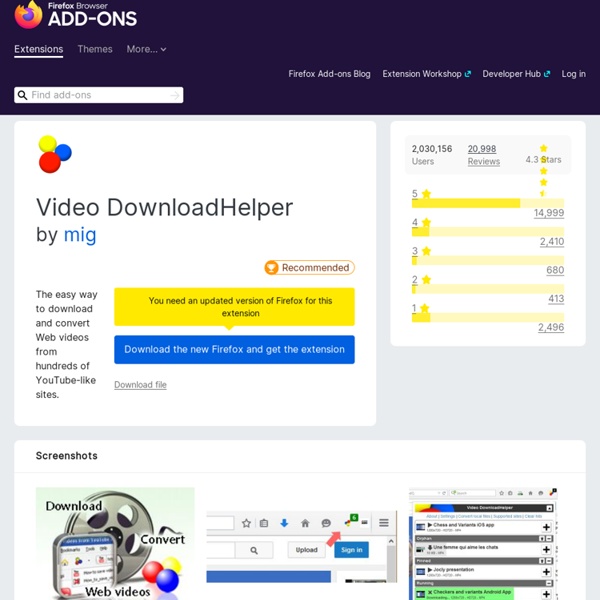Video DownloadHelper
DownloadHelper is a tool for web content extraction. Its purpose is to capture video and image files from many sites. Just surf the Web as you are used to, when DownloadHelper detects it can do something for you, the icon gets animated and a menu allows you to download files by simply clicking an item For instance, if you go to a YouTube page, you'll be able to download the video directly on your file system. It also works with MySpace, Google videos, DailyMotion, Porkolt, iFilm, DreamHost and others. Since version 3.1, you can setup the extension to automatically convert the downloaded movies to your preferred video format.
https://addons.mozilla.org/en-US/firefox/addon/video-downloadhelper/
Podcast Workflow
I have been asked about my podcasting workflow. This article outlines how and what equipment I use to record the e-Learning Stuff Podcast. This is only one way in which to record a remote panel based podcast, and I am sure there are numerous other ways in which to do this. I have also changed how I have recorded over the two years I have been publishing the podcast due to changes in equipment and software. Key lesson is that there is more to podcasting than just the technical stuff…
McAfee URL Shortener Firefox Add-on
McAfee has joined the URL shortening game (alongside known favorites such as bit.ly, saf.li, ow.ly, etc.) with their new service, mcaf.ee. This service is designed to provide the web community with piece of mind knowing that any link referred to by mcaf.ee is secure, containing no malware and not pointing to a malicious site. To celebrate this exceptional service, we’ve developed a Firefox add-on which makes using this service a breeze. After installing this add-on from the Firefox add-on site, you will be able to right-click either on the page in any location to receive a short URL for the current page or on any link in the site and receive a short URL for the link target. After shortening the URL, two popups will be displayed, one informing you of the long to short URL transformation. This popup includes a link to McAfee’s trustedsource.org portal, allowing you to gather even more pertinent security information.
Vertical Forest
YouTube5 has become far more popular than I ever imagined it would! I’d like to say a general thank you to everyone who has commented to make suggestions or just express appreciation for this extension, its a great encouragement to know it has been useful to so many people. Several months ago I had hinted that I was in the process of developing a new version of this extension, and I’m excited to announce that it is finally ready!
Animated GIFs for Free Download / WebDeveloper.com ®
Browse Through Our Animations Welcome to WebDeveloper.com's Animated GIFs Archive, one of the largest collections of animated GIFs on the entire Web! There are more than 300 of them here for you to choose from. We plan to be expanding our collection, so make sure to bookmark this site (press CTRL + D to do this in most browsers) and visit often to check out any new animations.
HTTPS Everywhere
Today EFF and the Tor Project are launching a public beta of a new Firefox extension called HTTPS Everywhere. This Firefox extension was inspired by the launch of Google's encrypted search option. We wanted a way to ensure that every search our browsers sent was encrypted.
FVD Suite IE Plugin
Pros There is absolutely NONE! Cons
FLV Converter - A Layman's Guide to Flash Video Conversion
FLV Conversion using FFmpeg FFmpeg is the Swiss army knife of video and audio conversion tools. It is a rock solid open source product (albeit of dubious legality - more on this in a moment) that programmers all over the world turn to religiously in droves, and which is included in many other software programs as the 'tool that does the conversion bit'. It comes with a big gotcha however... it is a command line tool that on first glance seems like something only propeller heads can use. Well fear not FLV fans, I'm going to show you how to make using FFmpeg ridiculously easy. First I'm going to explain quickly why FFmpeg is really the only option available.
YTD Video Downloader
Pros Cons Reply to this review Was this review helpful? (0) (0) None - has viruses
Piezo: Charmingly Simple Recording From Applications and Audio Devices
Piezo makes it a snap to record audio on your Mac. In seconds, you'll be recording audio from any application or from audio inputs like microphones. Piezo requires almost no configuration, and it's a blast to use. Simple and inexpensive - that's a winning combination.
Online video converter to MP4
Online video converter This MP4 converter lets you easily convert files to the MP4 format. Upload your video file or provide a link to a video file to convert your video online to MPEG4.
WireTap Studio
Note: Per-application recording is not yet available on MacOS X 10.7 or later. We're working on it! Using WireTap Studio, you can record all system audio, or record audio input from any microphone, line-in, or audio input hardware. If you can hear it, WireTap Studio can record it. Once you have recorded your audio, you can easily organize your recordings in the convenient Recording Library, and edit them with WireTap Studio's integrated lossless audio editor. WireTap Studio also boasts full Audio Unit effects support, for adding professional quality effects to your audio.
Related:
Related: