


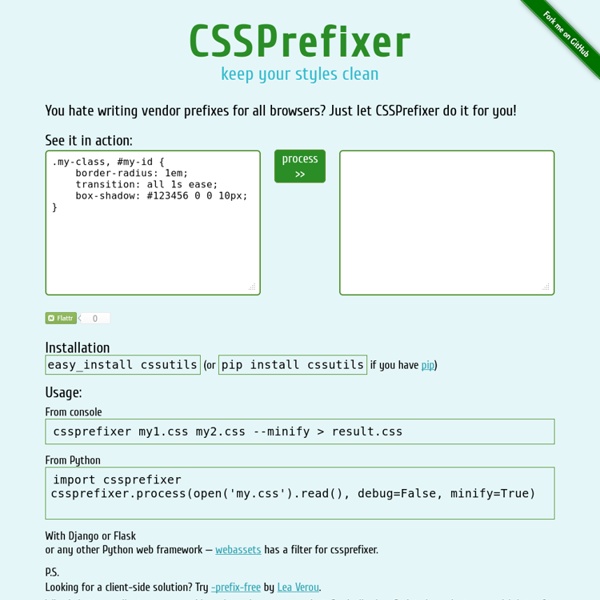
Trabajando con Three.js Introducción Con Three.js se puede crear cámaras, luces, materiales, objetos y muchas cosas más, lo mejor de todo es que puedes dibujar a placer en el lienzo de HTML5, WebGLo SVG, puesto que su código se encuentra abierto. Como todo, no significa que lo realizado valla a ser fácil de hacer, habrá ocasiones en que tendrás que resolver ciertas dificultades, por ello recomendamos ampliamente practiques con varios ejemplo dedicándoles tiempo a desarrollarlos y posteriormente perfeccionarlos. Empezando por lo básico Para entender lo que a continuación se explica debes tener conocimientos básicos de 3D y JavaScript, ya que podrías perderte durante el desarrollo del tema; te invitamos a que si no tienes éstos conocimientos básicos valdría la pena que aprendieras un poco más sobre el asunto antes de meterte a desarrollar el mismo. Bueno, comencemos… En nuestro lienzo 3D tendremos los siguientes objetos: Una escenaUn procesadorUna cámaraUno o dos Objetos con materiales Sugerencias
LimeJS HTML5 Game Framework Online JSON Viewer 15 Great HTML5 & CSS3 Generators HTML5 and CSS3 are great languages to start off learning with, and I’ve always thought that one of the best ways to start learning is to just dive in and manipulate the code. As you could probably tell, this is where generators step in. They are a great way to generate some code, play with it, and learn. Not only that, they are incredibly useful because often times as a developer or designer we find we are doing things over and over again. As an example, I have a text-expander snippet that creates an HTML5 template that I wrote about here. I will say that most of this list is going to focus on CSS3 generators, simply because they are in demand more than HTML5 generators, and we will learn why. CSS3 Generators There is a somewhat negative connotation when it comes to these generators, and I have to say that as a designer and developer there is nothing negative about using one. General Generators This section will focus on generators that take care of the broad spectrum needs and usages.
CSS-Crush – CSS preprocessor Edit ‘Vendor prefixing’ on Github Vendor prefixes for properties, functions, @-rules and even full declarations are automatically generated – based on trusted sources – so you can maintain cross-browser support while keeping your source code clean and easy to maintain. In some cases (e.g. Edit ‘Variables’ on Github Declare variables in your CSS with a @define directive and use them with the $() function. Variables can also be injected at runtime with the vars option. Conditionals Sections of CSS can be included and excluded on the basis of variable existence with the @ifdefine directive: Edit ‘Direct @import’ on Github Files referenced with the @import directive are inlined directly to save on http requests. If you specify a media designation following the import URL — as per the CSS standard — the imported file content is wrapped in a @media block. @import "print.css" print;@import url( "small-screen.css" ) screen and ( max-width: 500px ); Edit ‘Rule inheritance’ on Github Referencing by name
Pie & Donut Chart Integrate pie charts into your web applications using the Wijmo Pie Chart widget (wijpiechart). The pie chart draws each series as a slice of data and includes rich customization and animation. HTML5 charts What makes these charts superior is that they’re powered by Scalable Vector Graphics (SVG). Donut charts Render the Wijmo Pie Chart as a donut chart by setting the InnerRadius property. Live data All Wijmo charts are optimized for streaming live data. Tooltips Associate tooltips and links with chart elements, so the chart responds to mouse events. Appearance Wijmo Pie Chart’s rich set of properties allow you to change the look and feel of your chart. Animation Add special effects to your Wijmo Pie Chart.
Frameworks URL Decoder/Encoder URL Decoder/Encoder Input a string of text and encode or decode it as you like.Handy for turning encoded JavaScript URLs from complete gibberish into readable gibberish.If you'd like to have the URL Decoder/Encoder for offline use, just view source and save to your hard drive. The URL Decoder/Encoder is licensed under a Creative Commons Attribution-ShareAlike 2.0 License. This tool is provided without warranty, guarantee, or much in the way of explanation.
easily add prefixes to you CSS by jjsanto Sep 25