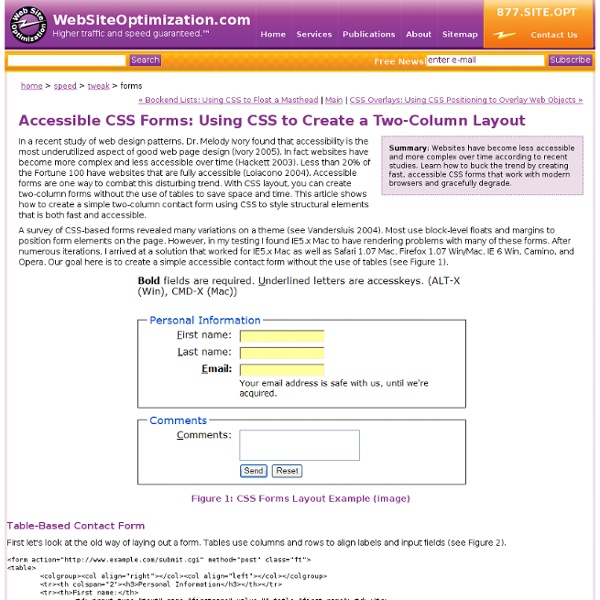Submitting a Site to The Open Directory Project
The Open Directory Project is a web directory of Internet resources. A web directory is something akin to a huge reference library. The directory is hierarchically arranged by subject - from broad to specific. The ODP is maintained by community editors who evaluate sites for inclusion in the directory. They are our experts, and all submissions are subject to editor evaluation. We care a great deal about the quality of the ODP. To keep the ODP running smoothly and to assist us in exercising our editorial discretion, we have set up policies for submitting sites for our consideration. You should take a few moments to understand these policies and the steps to suggest a site before you begin. Step One Determine whether a site is appropriate for submission to the ODP: Do not suggest mirror sites. Step Two Do a quick search in the directory at www.dmoz.org (the home of the Open Directory) to be sure the site isn't already listed. Step Three Identify the single best category for the site.
Learn Microsoft Expression - video, tutorials, whitepapers
The proliferation of rich interactive web applications across the cloud and mobile devices continues to create new opportunities for creative design and development. As these technologies evolve, Microsoft is committed to providing best-in-class tools for building modern applications. In support of these industry trends Microsoft is consolidating our lead design and development offerings — Expression and Visual Studio — to offer all of our customers a unified solution that brings together the best of Web and modern development patterns. Blend will continue to ship as a standalone tool with Visual Studio 2012, as part of a consolidated designer/developer offering. Blend for Visual Studio 2012 provides a rich design-centric environment for building Windows Store apps and Windows Phone apps. Expression Blend With Visual Studio 2012 we introduced Blend for Visual Studio, providing advanced design-centric capabilities for Windows Store apps and Windows Phone apps. Expression Web
JavaScript in one page : JavaScript.SU
Research - Turning Ideas into Reality
Microsoft Azure and cloud computing Predicting ocean chemistry using Microsoft Azure Introducing LiveOcean: A cloud-based predictive system from the University of Washington and Microsoft Research of ocean acidification properties that may help the shellfish industry survive changing conditions by providing forecasts about ocean water. Open source AI Computer vision Academic research and computer science news Research News is a new service from Microsoft Research that develops, curates and summarizes news, publications, and events related to computer science research.
SQL Tutorial - Learn SQL
How Do I Find Tutorials (Database Engine)
Microsoft SQL Server includes a complete set of graphical tools and command line utilities that allow users, programmers, and administrators to increase their productivity. The step-by-step tutorials listed below, help you learn to get the most out of SQL Server tools so you can work efficiently, right from the start. The following table describes the topics in this section. Click a link to start a tutorial. This tutorial is for users who are new to SQL Server. Take this tutorial to review how SQL Server Management Studio provides a rich and flexible work surface. The sqlcmd utility, a command line utility, runs ad hoc Transact-SQL statements and scripts. This tutorial will teach you how to tune a workload file with the Database Engine Tuning Advisor, and how to perform some basic tasks with the dta.exe command prompt utility. This tutorial is for novice Transact-SQL programmers. Shows you how to use the hierarchyid data type to expresses a hierarchy.
15 sites web developers and designers should know
Creating a good website isn't an easy task, but there's a few tools that can definitely make your developer or designer life easier. In this article, I have compiled 15 extremely useful website that any web developer or web designer should have bookmarked. ColorCombos When designing a website, one of the firsts (and most important) steps of the process is to choose a color scheme. Color Combos allow you to browse thousand of different colors combinations for getting inspired for your upcomming design. LIpsum Who doesn’t know the extremely popular Lorem Ipsum text? What the font? You just saw a logo or website using a particular font and you enjoyed it. ConvertIcon Favicons are a must have for any website, mostly because on modern browsers as such as Firefox, it is displayed along with the site name in tabs. BgPatterns background Patterns is definitely one of the current webdesign trends. HTML Encoder Do you display code on your website? Test Everything Sprite Generator Load Impact IconFinder
FTP for Beginners
It was in the dark ages of the Reagan era when I logged my first encounter with the File Transfer Protocol. I was involved in some nefarious video game-trading ring of the innocently naive variety, and a friend of mine had that hot new copy of Vladivostok Putting Challenge that I wanted oh so badly. The only problem was that he lived all the way on the other side of Orange County. Being too young to drive, neither of us had access to a car, and snail mail was just too darned slow. I wanted to lay down sloping fifteen-footers and rub it in the face of the Reds today, not in a week. “No problem,” my friend assured me. “FTP? Last I heard, my friend is collecting Galaxie 500s in Michigan, so calling him up with your FTP questions isn’t really an option anymore. What is FTP? FTP is short for File Transfer Protocol. You’ve probably encountered FTP out there on the net already. The best way to pursue file transfers is with a bona fide FTP client. Logging In ftp.fakesite.org:21 Anonymous FTP