


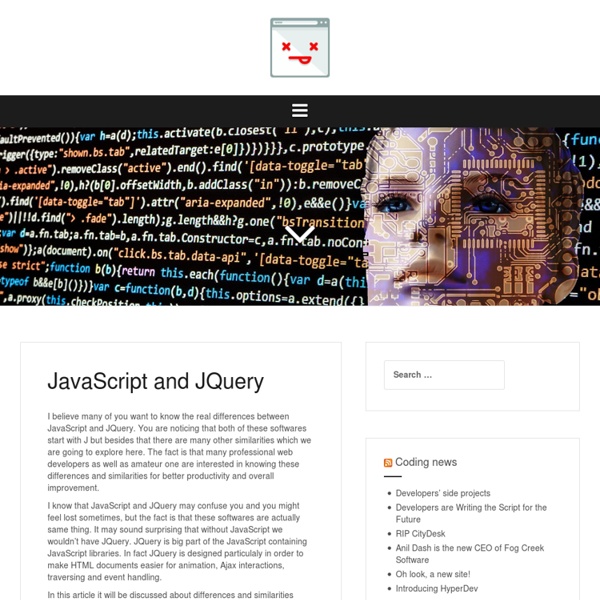
80 AJAX-Solutions For Professional Coding Advertisement Web-developers can create amazing web-applications with AJAX. Stikkit1, Netvibes2, GMail3 and dozens of further web-projects offer a new level of interactivity we’ve used to give up the idea of. Modern web-applications can be designed with enhanced user interfaces and functionalities, which used to be the privelege of professional desktop-applications. AJAX makes it possible to create more interactive, more responsive and more flexible web-solutions. And it’s the first step towards rich internet applications of the future. Asynchronous JavaScript and XML isn’t a new programming language, as it is often mistakingly called. In this article we’d like to present a list of over 90 useful AJAX-based techniques you should always have ready to hand developing AJAX-based web-applications. You may also want to take a look at the article 60 More Ajax and Javascript Solutions For Professional Coding9. AJAX Auto Completer 1. 2. 3. 4. 5. AJAX Instant Edit 6. 7. 8. AJAX Menus, Tabs 10. 11.
45+ Very Functional Javascript Sliders and Scrollers Every web developer needs to use Javascript in creating web applications, and when it comes to displaying multiple items on a page with a focus on a single item, sliders and scrollers come in handy. You can use Javascript sliders and scrollers with news, images or products to display data in an organized and user friendly way. In this article, I compiled a list of 46 very functional Javascript sliders and scrollers for you to use in developing web applications. Cluster Cluster has a great solution to fit the large bold text. Preview Of course, there are many various solutions in the list as well. Slider Revolution Slider Revolution is a responsive(mobile friendly) or full-width slider with must-see-effects and meanwhile keep or build your SEO optimisation (all content always readable for search engines). It’s a premium plugin, but I will tell you that you worth the penny you spend. Few other important benefits to Slider Revolution: Worried about coding skills? 2. 4. loopedSlider, Demo 5. 6.
HTML fullscreen apps for the iPad Roman Stumm, 07.05.2010 As developing a product for a tablet computer, the iPad appears. Because it was matching perfectly for our requirements we were trying to get the existing browser application as close to a native iPad app as possible. I want to share my research of special and nearly unknown parameters in HTML and CSS in a series of posts. Menu bars: One part is the usage of the entire screen without address bar or other menu icons. After loading a long web site on the iPhone or iPod Touch the address bar is hidden on top of the page. iPad Vertical layout iPad Horizontal layout iPad iPhone/iPod Touch Vertical layout iPhone Horizontal layout iPhone To get the full screen mode for your application you need three things: a full ajaxified app (multi-page apps don’t work)the meta tag apple-mobile-web-app-capablethe app saved on the home screen The important part for your web app is the code: Another little thing is the small bar on top of the page with the Wifi intensity and battery indicator.
Object Oriented Programming in JavaScript Introduction The first version of this paper, written in 2003, had several shortcomings, not the least of which was that the techniques described were specific to Internet Explorer. I've updated and improved on the original, to document the current state of the art, especially in light of the extensive interest in AJAX technology and the increasing adoption of the FireFox browser. While early adopters of JavaScript used it as a simple scripting engine to create dynamic web pages, modern web designers have come to use more sophisticated object oriented techniques in building their code. It should be noted that the current design of the JavaScript language, did not fully anticipate or fully implement an object oriented system. Object Oriented Programming Goals I assume that the reader has a basic familiarity with JavaScript, function calls, and the basic tenets of object oriented programming. Simple Objects Which creates a JavaScript object which I will represent graphically like this:
ColorBox - customizable lightbox plugin for jQuery 1.3, 1.4, & 1.5 A lightweight customizable lightbox plugin for jQuery View Demos Released under the MIT License, source on Github (changelog) Download Install via NPM npm install jquery-colorbox Compatible with: jQuery 1.3.2+ in Firefox, Safari, Chrome, Opera, Internet Explorer 7+ Supports photos, grouping, slideshow, ajax, inline, and iframed content.Lightweight: 10KB of JavaScript (less than 5KBs gzipped).Appearance is controlled through CSS so it can be restyled.Can be extended with callbacks & event-hooks without altering the source files.Completely unobtrusive, options are set in the JS and require no changes to existing HTML.Preloads upcoming images in a photo group.Currently in use on a million-plus websites. Instructions & Help The FAQ has instructions on asking for help, solutions to common problems, and how-to examples. Usage Colorbox accepts settings from an object of key/value pairs, and can be assigned to any HTML element. Settings Public Methods Event Hooks Hey,
Dive Into HTML5 Prototypal Inheritance Douglas Crockford www.crockford.com Five years ago I wrote Classical Inheritance in JavaScript (Chinese Italian Japanese). It showed that JavaScript is a class-free, prototypal language, and that it has sufficient expressive power to simulate a classical system. My programming style has evolved since then, as any good programmer's should. My journey was circuitous because JavaScript itself is conflicted about its prototypal nature. new () produces a new object that inherits from .prototype This indirection was intended to make the language seem more familiar to classically trained programmers, but failed to do that, as we can see from the very low opinion Java programmers have of JavaScript. Fortunately, it is easy to create an operator that implements true prototypal inheritance. function object(o) { function F() {} F.prototype = o; return new F(); } The object function untangles JavaScript's constructor pattern, achieving true prototypal inheritance. Here is another formulation:
The Tree Slider - GitHub Native HTML5 Drag and Drop Introduction For years, we've been using libraries like JQuery and Dojo to simplify complex UI elements like animations, rounded corners, and drag and drop. There's no doubt, eye-candy is important for making rich, immersive experiences on the web. But why should a library be required for common tasks that all developers are using? Drag and drop (DnD) is a first class citizen in HTML5! Feature Detection Many apps that utilize DnD would have a poor experience without it. If you need to rely on an API, always use feature detection rather than sniffing the browser's User-Agent. if (Modernizr.draganddrop) { // Browser supports HTML5 DnD. } else { // Fallback to a library solution. } Creating draggable content Making an object draggable is simple. As an example, let's start creating rearrangeable columns. It's worth noting that in most browsers, text selections, img elements, and anchor elements with an href attribute are draggable by default. Result (draggable but won't do anything): 1. Result:
An Introduction to YUI With jQuery dominating the JavaScript framework landscape, many newcomers aren't exposed to other JavaScript frameworks. The truth is that there are a plethora of excellent JavaScript frameworks available, like MooTools, Prototype, Ext JS, and...YUI! While not as well known as some of the other libraries, YUI provides a wealth of tools for the web developer. What is YUI? YUI (short for Yahoo User Interface and pronounced Y-U-I) is an open source JavaScript and CSS library developed primarily by Yahoo.com. There are currently two supported versions of YUI. Why YUI? So you may be wondering, why should I even consider learning another JavaScript framework? Ok, now that you've heard a little about YUI, let's start looking at some code! Including the Library YUI allows for a lot of flexibility when it comes to loading the library; let's look at a couple ways you can do it. Method 1: YUI 3 Seed File The seed file is the preferred way for getting YUI on your page. Method 2: YUI 3 Configurator Events
Free Inline WYSIWYG HTML Content Editor NicEdit is a free inline WYSIWYG html content editor created by Brian Kirchoff, that allow you easily editing of web site content on the fly in the browser. NicEdit is extremely lightweight and can be easily integrated in any site with minimal impact while providing visitors an effective means to express themselves in rich text. Demo : : : MIT License About The Author yadirosadi