


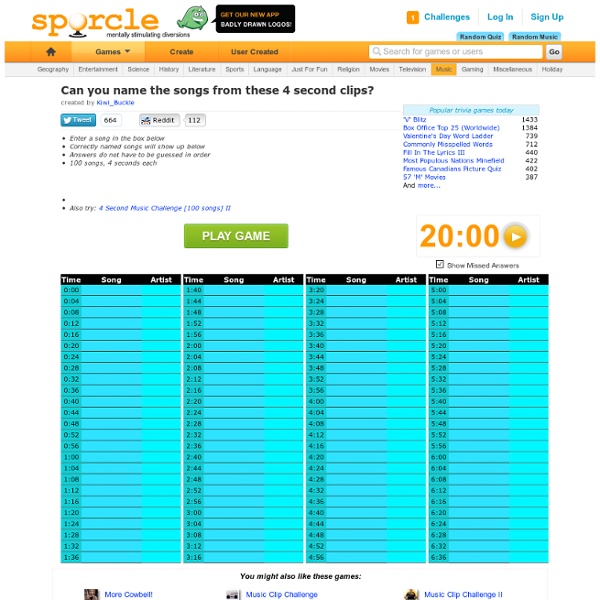
List of electronic music genres This is a list of electronic music genres, consisting of genres of electronic music, primarily created with electronic musical instruments or electronic music technology. A distinction has been made between sound produced using electromechanical means and that produced using electronic technology.[1] Examples of electromechanical sound producing devices include the telharmonium, Hammond organ, and the electric guitar. Purely electronic sound production can be achieved using devices such as the Theremin, sound synthesizer, and computer.[2] Genres[edit] See also[edit] Notes[edit] Jump up ^ T.
TasteKid | Find similar music, movies, books Psychadellivision by ~Volcanic-Penguin on deviantART Lunerun Lunerun Here is a little one button game I’m working on. Instructions Hold SPACE to run Release SPACE to jump Hold SPACE while in air to land quicker Land in slopes and hold space to gain speed (for looong jumps) If you sign up access online high scores with TAB while playing Press F11 for fullscreen. Please leave feedback in comments or send an email to playchilla AT playchilla DOT com Music by 7OOP3D song called Triggernometry. Support me I create this game in my spare time and even though it’s fun it takes a lot of effort. Todo for 1.00 (in a somewhat orderly fashion) - Polish + bug fixes - Add part 2 - Infinite “marathon” level - Infinite “survival” level Anything else? Done 5/6/2012: – Bug fixes & polish 31/5/2012: – Smoother transition when game is completed 30/5/2012: – Added a loader – Fixed so save state is restored – Some minor bug fixes - Small islands segment, long jump segment - Simple single player plot - Decide on a name (Lunerun) - Added survivors highscore (complete all 32 levels)
Jazz by Styles Online Radio | AccuRadio AccuRadio is the home of 100+ Christmas channels! Learn more about our $25,000 "Season of Sharing" donation here. Sign UpLog InThemes Today's Features Most Popular channelsEnjoy more than 100 Christmas channels — the most you'll find anywhere! Genres Adult ContemporaryAdult RockAlt-CountryAlternative RockAlternative Rock ClassicsAmericanaArtist FeaturesBeautiful MusicBlendsBluegrassBluesBrazilianBrit RockBroadwayCabaretCanadianCelticChillChristianChristmas MusicClassic RockClassicalComedyCountryCrowdsourced channelsDanceDecade: '50sDecade: '60sDecade: '70sDecade: '80sDecade: '90sDecade: '00sDecade: '10sDiscoElectronicFolkFrench Pop ClassicsHip HopHits (Top 40)Holiday MusicIndieJazzK-pop (Korean)LatinoLite HitsLove SongsMetalMovie & TV musicNew Age (Relaxing)Nordic Folk SongsOldiesOperaPop StandardsPunk & UndergroundR&BReggaeRockSmooth JazzSoulSpecialty channelsTop 100 SongsWorld Music Jazz Featured Channel Only the very finest Jazz of all time Listen Now - Advertisement - More Jazz Channels Bebop
stereomood – emotional internet radio - music for my mood and activities Otomata 16 Jul 2011 Click on the grid below to add cells, click on cells to change their direction, and press play to listen to your music. Update: Click here to get Otomata for your iPhone / iPod / iPad! Official facebook page: Also this reddit page has many examples: And there is a subreddit for Otomata: Otomata is a generative sequencer. Each alive cell has 4 states: Up, right, down, left. at each cycle, the cells move themselves in the direction of their internal states. This set of rules produces chaotic results in some settings, therefore you can end up with never repeating, gradually evolving sequences. If you encounter something you like, just press “Copy Piece Link” and save it somewhere, or better, share it! Here is something from me to start with: And here is an action video: Here are replies to some common questions: Q: MIDI Output?
How To Remove Vocals From Music Tracks Using Audacity Ever get a sudden, inexplicably irresistible desire for karaoke? Maybe you like the music of a song but can’t stand the lead singer? Here’s how to use remove the vocals from most music tracks in a few simple steps. How It Works Vocals are normally placed in the “center channel.” On the whole, however this process works really well if you start with good quality audio. Removing the Center Channel Fire up Audacity and load your song of choice. The first thing we need to do is break the song’s two channels into two separate tracks. Next, pick a channel (it doesn’t matter which) and double click to select the entire track. Go to Effect > Invert. If you hit play, you’ll notice the song sounds a little funny. That’s it! Yatri Trivedi is a monk-like geek.