


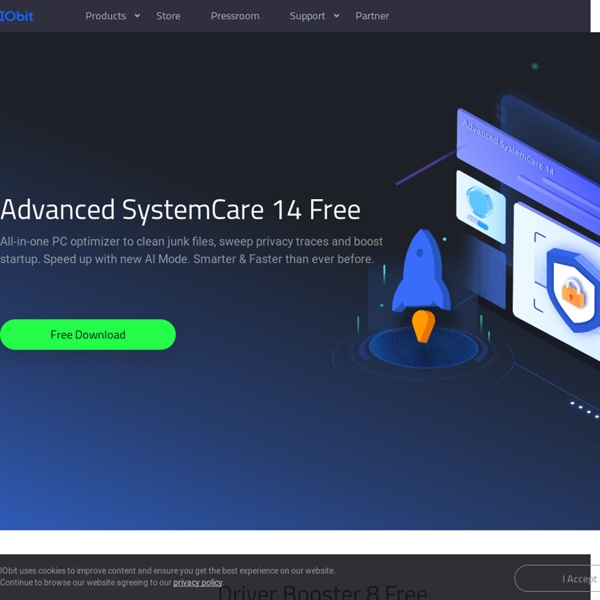
http://www.iobit.com/en/index.php
IObit Uninstaller Der "IObit Uninstaller" löscht Programme vom Computer und kommt dabei ohne Installation aus. Nach einem Doppelklick auf die Programmdatei zeigt der "IObit Uninstaller" dazu alle installierten Programme, Toolbars und Windows-Updates in einer Liste an. Links im Menü stehen alle Programme nach Typ geordnet in verschiedenen Kategorien bereit: Vor kurzem installierte Tools, große Programme oder selten verwendete Software. Außerdem bringt das Tool drei Deinstallationsmethoden mit: Standard, Advanced und Forced Uninstall. "IObit Uninstaller" arbeitet in drei einfachen Schritten: Zunächst wird ein Restore Point für Windows erstellt.
How to Check the System Information in Windows Home>Resources> How to Check the System Information in Windows Need to find out the specifications of your computer? IObit’s “System Information” tool inside Advanced SystemCare is arguably the most comprehensive system info utility. This article explains how you can check the system information details, such as the processor speed, main board details, memory etc. using IObit’ “System Information”. How to Check Computer System Specifications using IObit System Information Step1: Download and install Advanced SystemCare Windows Live SkyDrive Type the email address of the account you want to sign in with. We're having trouble locating your account. Which type of account do you want to use? Sign in to {0}
Free Registry Cleaner and PC Optimizer for Windows 10, 8, 7, Vista & XP – Free Registry Cleaner Boost Your PC up to 300% Faster by downloading the Free Registry Cleaner and PC Optimizer, Advanced SystemCare 9. Advanced SystemCare 9 is an easy-to-use yet comprehensive PC optimization utility that takes one click approach to help clean, optimize,speed up and protect your computer. With the Speedup module, it boosts your system and browsers for the top performance, shortens your system boot time, protects your system against spyware, adware and other malware. Like this: Like Loading...
Computer Anti-Virus Software and Internet Security For Your PC We noticed that cookies are turned off in your browser settings. Cookies are small files that we place on your computer to personalize your experience whenever you visit our website. You must turn on your browser cookies to access certain McAfee services and products online. MacBooster - About Us Who We Are Founded in 2004, IObit provides consumers with innovative system utilities and security software for superior PC performance and security. With more than 100 awards and 150 million downloads worldwide, IObit is a recognized industry leader in PC optimization and security software. First created by two creative and enthusiastic programmers, the team is now composed of a group of highly-skilled young talents who commit themselves to providing better products and service for users. As well, thanks to our dedicated volunteers worldwide for their service from forum support to volunteer translation, our products have been translated into over 40 different languages and referred by more and more people! Distributing Our Products
Computer Anti-Virus Software and Internet Security For Your PC We noticed that cookies are turned off in your browser settings. Cookies are small files that we place on your computer to personalize your experience whenever you visit our website. You must turn on your browser cookies to access certain McAfee services and products online. Click your browser and follow the instructions to turn on your browser cookies. Supported Browsers Welcome MacBooster users MacBooster from IObit offers a collection of tools for monitoring the status of your Mac, from tracking how efficiently your system is running to identifying possible security threats. The latest version adds the ability to securely delete items and manage iTunes files. Pros
Contact Us About Us Contact the U.S. Fund for UNICEF Follow By Email Pros and Cons of iPhone SE Pros and Cons of iPhone SE by Mike |Jul 08,2016. It’s been a while since Apple has launched iPhone SE, the much improved version of 5S. Finally, A Newbie’s Getting Started Guide to Linux [PDF] MakeUseOf is proud to present to you A Newbie’s Getting Started Guide to Linux! You’ve probably heard about Linux, the free, open-source operating system that’s been pushing up against Microsoft. It’s way cheaper, faster, safer, and has a far bigger active community than Windows, so why aren’t you on it? Don’t worry, we understand. Like many things, venturing of into a completely unknown world can seem rather scary, and also be pretty difficult in the beginning. It’s while adapting to the unknown, that one needs a guiding, and caring hand.
Latest iOS 9.3 tips and tricks Latest iOS 9.3 tips and tricks by Mike |Jul 08,2016. After months of beta testing, Apple has rolled out iOS 9.3 to the public. The new update from Apple brings a bunch of awesome new features. In this article, we’ll share some tips and tricks for iOS 9.3 which you might not know about yet.
SL-3 R/B GPS SATELLITE MOVES TO ATLAS 5 FACILITY FOR LAUNCH NEXT FRIDAY - After a quarter-century readying Global Positioning System satellites for launch at a Cape Canaveral Air Force Station processing hub, the final bird rolled out today as the navigation program transitions to a new era. “This GPS 2F-12 satellite represents the end of a legacy as it will be the last of the 61 GPS satellites processed here at CCAFS,” Brig. Gen. Wayne Monteith, 45th Space Wing commander, said in a press release. "This culminates an incredible 27-year legacy at our Area 59 Satellite Processing Facility. We are the nation’s premier gateway to space and are humbled to be a part of the team that provides GPS and its capabilities to the world." How to Update Your iPhone/iPad/iPod Touch to Latest iOS (Part 1) by Mike |Jul 15,2016. This article comes in handy for those who are new to Apple devices. Let’s see what all things you should keep in mind before/during/after upgrading iOS on your Your iPhone/iPad/iPod touch.