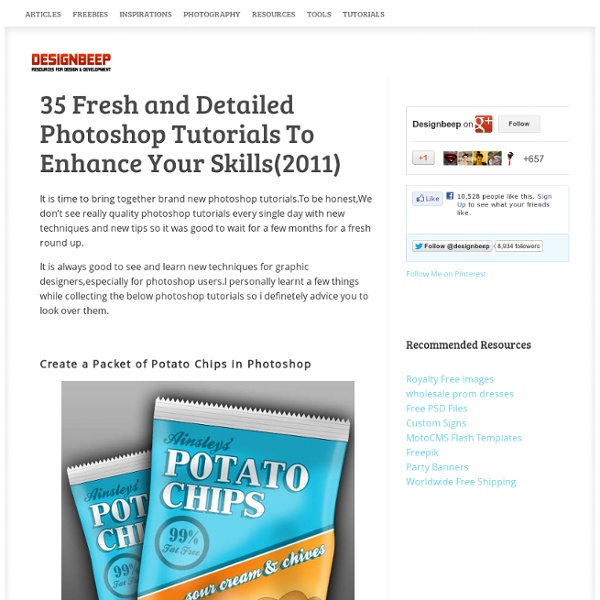65+ Free High Quality PSD Files For Download | DesignModo
Photoshop always comes in handy for graphic designers as one can create almost anything here, that is if you know how of course. It does take some time to learn Photoshop. There are plenty of tools and actions you need to master and they just become more and more once there are new features added to newer versions of Photoshop. How do we handle this? Well one method is to really sit down and learn it all, step-by-step until you are able to create yourself marvelous designs. But as we all know about the lazy human nature or the “I’m having a time crisis today” statement, there might always appear different obstacles in our way to perfectionism. There are people that share their graphic designs that they’ve made with the help of Photoshop in order to help you out with that. The good thing is that you can find these psd files free of charge in some sources and download them. Impressionist UI Free The Big Deal The Bricks Iphone Aplication Interface Nintendo Wii Black Nikon D90 Camera PSD
Psdtuts+ | Adobe Photoshop Tutorials from Beginner to Advanced
Undress a Giraffe in Photoshop
Have you ever wanted to know what a Giraffe looks like without its spots? If so, this tutorial is for you, you pervert! Today, we will demonstrate how to undress a giraffe by removing its spots. We will then show how to turn its spots into an outfit that will be draped over an ironing board. Pretty cool! Tutorial Assets The following assets were used during the production of this tutorial. Step 1 Let’s start by creating a new document in Adobe Photoshop. Step 2 First of all let’s create a simple and plain background. We will use gradients and filters. in the bottom part of the Layers Palette. Step 3 Create a new empty layer above background layer - click "Create a new layer" icon . Step 4 Create a new layer above light spot layer. Choose Filters menu again and find Blur filter, apply Motion Blur and Gaussian Blur filters to clouds layer one by one. . Step 5 In order to create Vignette effect, choose Menu > Filter > Distort > Lens Correction > play with Vignette Amount & Midpoint settings.
25+ Incredible Photoshop Based Images
27 Flares Twitter 25 Facebook 0 Google+ 0 StumbleUpon 2 Pin It Share 0 27 Flares × Someone has truly said that creativity has no limit. Human mind is full of unlimited thoughts and has the capability to materialize these thoughts in so many ways. Photoshop editing is one of the best example that defines one of the aspects of human creativity. With Photoshop, you can modify a normal image into such a fascinating image that whoever would see the image, their eyes would get struck on that. Photographs About Author Andrew Smith Andrew Smith is founder of BestDesignTuts.
10 New Amazing Photoshop Tutorials | Photo Collection - Graphics Arts, Amazing Desings and more
Here I collected 10 best new tutorials I found interesting. Most of them are very hard to make and they are very good for practice, if you are begginer. If you want to check tutorial just click on the link "See Tutorial". If you have any suggestions or ideas feel ... Here I collected 10 best new tutorials I found interesting. 1. See Tutorial 2. See Tutorial 3. See Tutorial 4. See Tutorial 5. See Tutorial 6. See Tutorial 7. See Tutorial 8. See Tutorial 9. See Tutorial 10. See Tutorial About the Author: Garlak Theodorakis My name is Garlak Theodorakis, I am graphic designer with almost 10 year experience in the field.
80+ Photoshop Actions for Giving Your Pictures a Vintage Look
Photoshop actions are great. With just a click of a button you can apply a complicated effect to a photo instantly. One of the most popular type of actions is the vintage or retro style. With the popularity of vintage-inspired Instagram filters and film emulation, the older style is desired with many photos. Fortunately, there are plenty of quality Photoshop actions that will help you to get vintage effects quickly and easily. Instagram Filters (13 actions) Lomocam (10 actions) Lomo Action Hard Lomo Action Holgarizer Vintage Light Leak Action Vintage Heaven Action Vintage Dream Action Retro Cross Action Vintage Matte Action Faded Film Action Old Film Action Retro Style Actions (10 actions) Instant Hipster (10 actions) Prestalgia (10 actions) Vintage Gold Action Aged Black & White Action Glory Days Vintage Actions (7 actions) Muted Colors Vintage Action Old Tones (6 actions) Vintage-Inspired Actions (4 actions) Minty Tint Vintage Action
30 Poster Design Tutorials for Photoshop
Photoshop allows designers to create amazing posters that can be used for a variety or purposes like movie promos, product promos, event promos, as well as just for fun and practice. There are a lot of quality tutorials out there that teach the process of designing a poster in Photoshop. In this post we’ll feature 30 poster tutorials from a variety of different designers. In this collection you should find at least a few tutorials that teach something that could be helpful in your own work. Looking for hosting? WPEngine offers secure managed WordPress hosting.
How To Give Your Photos a Dark Processed Lomo Effect
This post was originally published in 2010 The tips and techniques explained may be outdated. Follow this step by step post processing guide to give your photos a dark lomo style effect with high contrast, blue tones and vignette burns. The effect is based on the popular lomographic technique and is similar to the processing effect used in many fashion shots and advertisement designs. Overall this effect does a great job of adding impact to a plain photography with cool colour casts and unusual saturation. View full size photo effect Begin by opening your photograph of choice into Adobe Photoshop. Go to Image > Adjustments > Levels and tweak the tones of the image. At the bottom of the Layers palette, click the Adjustment Layer icon and select Curves. Change the drop down menu to Green and tweak the graph for the green channel to further alter the tones of the image. Finally alter the Blue channel, creating an inverted ‘S’ shape to enhance the blues to give a cool colour cast.