


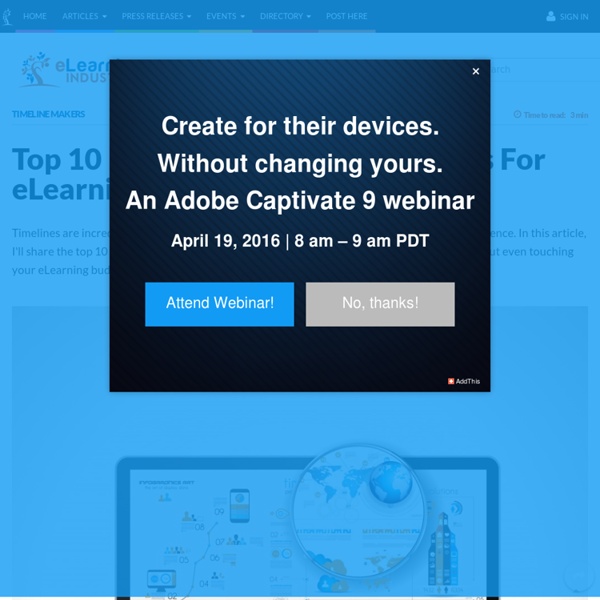
Do You Use Strategic Media? You Should! If you’re creating an elearning module, then one of the biggest decisions you have to make is how you want to present the content. By default, most people revert to Microsoft PowerPoint since this program has been a staple in training for quite some time. However, this format is not ideal, especially in online courses. It’s a good idea to boost learning engagement using various types of strategic media. Strategic media is the use of various media elements (video, images, audio, interactions, etc.) for achieving a specific purpose. In other words, you aren’t including media because it matches the theme of the content. Why Use Strategic Media? There are a variety of reasons to use strategic media, many of which backed by studies proving its effectiveness in certain situations. But if you’re looking for some facts, then there are certainly compelling ones to consider: As you create your elearning storyboard, make sure you include a section for strategic media. Here’s a tip.
Outils pour faire des Timeline intéractives Les timelines (frises chronologiques) sont de bons outils de visualisation d’ensemble d’une narration, pour travailler le parcours de chaque personnage d’une histoire, pour écrire différents niveaux de lecture. Mais à l’ère du transmedia, et l’étalement d’une expérience sur plusieurs supports, les timelines deviennent plus complexes… C’est là où l’interactivité permet d’obtenir plus de clarté, et une meilleure organisation productive. Voici donc un petit tour des outils de timeline disponibles. Il ne s’agit pas ici de faire un classement, car il y autant d’options différentes qui correspondront ou pas à un projet, il s’agit seulement de regrouper et lister les caractéristiques de chacun. Nous ne attarderons pas sur les logiciels traditionnels de dessin, mise en page qui détournés peuvent aussi faire de très bonnes timelines comme Flash, InDesign, Prezi, RealTimeBoard… Aeon timeline Petite vidéo Youtube pour voir de quoi ça à l’air : Timeline Project MyHistro
Using Real Life Scenarios In eLearning: 5 Advantages Real life scenarios can add much needed flavor to otherwise vanilla eLearning. Out are the old school text based scenarios; in are graphic novels and comic strip panels using real employee and workplace photography. In this article I will share with you 5 advantages of using very real life scenarios in eLearning. “Less content, more context” is becoming the mantra of designers who are creating situations learners can instantly relate to. When it comes to making eLearning engaging, relatable, and memorable, the secret of success is to keep it real! At PulseLearning we know the value of immersive scenarios. Keeps learners at the center.Learner centric eLearning is where it’s at these days.
Three Ways to Create Mapped Timeline Stories Earlier this week I received an email from a reader who was searching for a good way to have students create mapped timelines. The idea is to have students be able to create timelines whose events are directly matched to locations on maps. Doing this is a good way for students to see correlations between locations and events. Here are three tools that students can use to create mapped timeline stories. MapStory is a free tool for creating mapped displays of data sets. Data sets that are time based, the travels of Genghis Khan for example, can be set to play out in a timeline style on your map. ChronoZoom allows students and teachers to create their own mapped timelines. The Google Earth Tour Builder allows students to create Google Earth tours in their web browsers.
Edukacja - Rozwój e-learningu zależy od naszej determinacja do nauki - wywiad z Markiem Hylą - e-learningTrends.pl Witam serdecznie Panie Marku. Na wstępie pytanie dotyczące stanu e-learningu w Polsce AD 2011. W wywiadzie dla Pulsu Biznesu powiedział Pan, że od USA dzieli nas 5-7 lat. Jest Pan rynkowym praktykiem. Firmy korzystają z e-szkoleń coraz częściej. Rośnie znaczenie bardzo świeżego trendu - gamifi kacji (grywalizacji) w wielu dziedzinach życia i biznesu. W świecie szkoleń te elementy funkcjonują od dawna… Są nazywane certyfi - katami :) A tak na serio… Wykorzystanie gier i symulacji w szkoleniach jest bardzo silnym trendem. Dzięki szybkiemu wzrostowi zasięgu serwisów społecznościowych rośnie znaczenie social learningu. Mam wrażenie, że Pana pytanie sugeruje, iż social learning i e-learning to rozłączne zagadnienia. Dynamicznie rośnie znaczenie technologii mobilnych. Technologie mobilne zmienią nie tylko możliwości w zakresie dostępu do treści. Tekst został opublikowany w raporcie E-learing Trends czerwiec 2011.
Beautiful web-based timeline software Why Videos And Movies In eLearning Are Bad Idea? I am not against videos and movies as a learning medium. In fact - in could be a very powerful tool of transferring knowledge, building skills, explaining something or influencing ones behaviors. There are a lot of great examples of using videos and movies: just take a look at interactive movie LifeSaver explaining how to help people in critical situations orcheck the best speeches on TED.com ortry one of the free Coursera courses oror log in to Lynda.com and learn something new using movie as a primary source of wisdom. Movies are great because they stimulate both of our brain's hemispheres and affect both hearing and sight senses. Especially the latter one impacts us during consumption of this medium. Videos let us to meet and experience people and places we can't see in person - this feature creates out of them a truly egalitarian way of communication. It is also worth to remember that feature movies has a big power in 'by-the-way learning' process. Size Cost of development Updates
Réaliser une frise chronologique avec PowerPoint OfficeTimeline est un plugin gratuit pour PowerPoint permettant de réaliser des timelines (échelles de temps) facilement. Après enregistrement et téléchargement (6mo) vous pourrez lancer l’installation. Pour Office 2007, vous aurez besoin d’installer au préalable Visual Studio Tools, via le fichier setup.exe. Un menu supplémentaire prend place dans le bandeau dePowerPoint : Un exemple : Divergent Thinking In eLearning: What eLearning Professionals Should Know The word “divergent” is usually associated with rebels, free-thinkers, and anyone else who deviates from societal norms. It may even be a “dirty” word in some circles, particularly those that crave conformity. However, in the hands of an eLearning professional who knows how to use it, divergent thinking can be a powerful tool. Divergent thinking is a problem solving approach wherein learners are encouraged to consider a variety of different solutions, rather than just providing them with a limited number of conclusions. At its core, divergent thinking is all about using creative, analytical, and lateral thinking skills to arrive at a viable answer. 4 Best Practices For Applying Divergent Thinking In eLearning To create an eLearning environment that encourages creative problem solving, keep the following divergent thinking best practices in mind: Observation comes before feedback. 5 Tips To Use Divergent Thinking In eLearning Turn the tables on your learners. References:
The Top 6 Benefits of Design Thinking in eLearning Design thinking in eLearning is all about innovation, creativity and a change of perspective. In this article, I'll highlight the most significant benefits of design thinking in eLearning, so that you can determine if it's the right approach for your next eLearning project. It's not hard to see why design thinking is quickly becoming the “go-to” approach for many eLearning professionals. Gives you the opportunity to view a problem from a different perspective. Design thinking in eLearning can bring these benefits to virtually any eLearning deliverable. Read the article The Basics of Design Thinking in eLearning to find out more about the basic ideas behind Design Thinking in eLearning, as well as the stages involved. Get 2 Free eBooks Get the eLearning Industry's Articles in your inbox.
Top 10 eLearning Bloggers For 2015 [Infographic] - TalentLMS Blog - eLearning | Instructional Design | LMS Parents have Facebook to post photos of their kids. Fans have Twitter to get their daily gossip. Teenagers have SnapChat to exchange self-destructing instant messages. Enterprises and professionals have blogs. A good blog can be a window to a whole industry, and the eLearning industry is no exception. The key word here is “good” ― and in being able to separate the signal from the noise. Happy reading! When was the last time you visited an influential eLearning blog? elearning blogs, just like we are, then you have definitely visited one or more of the following blogs and probably follow them on Twitter as well! Who are the most influential eLearning bloggers to follow in 2015? Let’s find out… 1. blog.cathy-moore.com Cathy Moore is an internationally recognized speaker and writer dedicated to saving the world from boring instruction. respecting and deeply challenging people. organizations that include Pfizer, the US army, and the National Health Service. companies worldwide. competition judge.