


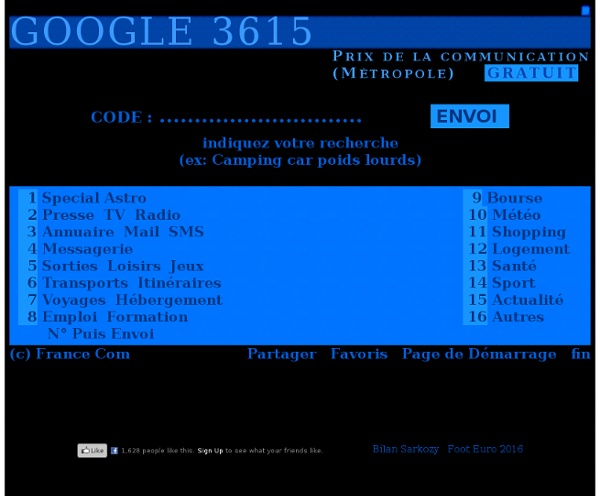
IceRocket real-time search Si tu ne peux pas l’avoir, construis-le . La citation est de Picasso et Meccano a décidé de la prendre au pied de la lettre dans sa nouvelle campagne d’affichage. Réalisée par l’agence , la campagne renoue avec les racines de Meccano : , avec pour seule limite l’imagination de l’enfant. Ces affiches marquent d’ailleurs le coup d’envoi de . Source : YRparis
1001 Bieres - Simulateur de tireuse à bière Make your own iPad Stylus for less than 10 cents! We had an incredible first week at Anastasis Academy. It was amazing to see all of our hard work come together in the form of a student body. Walking through the classrooms this week it was obvious: this is a place of learning. One of our first-week of school activities was creating our own iPad stylus. We learned that to make a stylus, we first had to find some soft, conductive material. The kids had fun exploring how the yellow, soft part of the sponge would draw on the iPad when they held it in their hands. Below are the steps for making your very own $0.10 or less iPad stylus. *I bought a pack of Scotch Brite sponges, cheap, penny pens from a local office store, and a small roll of craft wire. 1. 2. 3. 4. 5. 6. 7. 8. 9. The kids loved making their own stylus. It was a wonderful exercise in frustration and success. One of our students, Benton, made a short stop motion animation with his pen…you can see it below:
Les moteurs de recherche éthiques Réagissez : Partagez : Vous connaissez Yahoo, Bing et Google. La plupart d’entre-vous utilisent ainsi ces moteurs de recherche classiques tous les jours. Pourtant, il existe plusieurs moteurs de recherche dits éthiques qui vous permettent de faire un geste en faveur de l’environnement, ou de l’association de votre choix. Ethicle : le moteur qui plante des arbres Ethicle est un moteur de recherche associé à l’association Planète Urgence. Le but d’Ethicle est simple : financer la plantation d’un arbre toutes les 100 recherches sur son moteur. L’objectif : lutter contre le réchauffement planétaire en favorisant la reforestation. Et pour ceux qui craignent que la pertinence de leurs recherches ne soit pas optimale par le biais de ce moteur de recherches, sachez que les résultats sont fournis par Yahoo! HooSeek : soutenir jusqu’à quatre associations p.2> La suite des moteurs de recherche éthiques
Quel os Dieu a-t-il vraiment pris à Adam pour créer Eve Plusieurs lecteurs de ma chronique Improbablologie, ayant du mal à supporter l’arrêt estival du supplément « Science & Techno » du Monde dans lequel elle est publiée, m’ont fait part de leur détresse et de leur sensation de manque. En attendant que la chronique reprenne, il y aura donc un zeste de science improbable chez le Passeur… Dans la Genèse, il est dit que « l’Eternel Dieu fit tomber un profond sommeil sur l’homme, qui s’endormit ; il prit une de ses côtes, et referma la chair à sa place. L’Eternel Dieu forma une femme de la côte qu’il avait prise de l’homme, et il l’amena vers l’homme. » C’est ainsi que la Bible décrit la création d’Eve, à partir d’une côte d’Adam. Mais ce mythe explicatif n’a pas eu l’heur de plaire à Scott Gilbert, professeur de biologie au Swarthmore College, une université américaine située en Pennsylvanie. Scott Gilbert s’est donc adjoint les services de Ziony Zevit.
3D-Stereogram Tetris by 3Dimka on deviantART Steering Behaviors For Autonomous Characters Steering Behaviors For Autonomous Characters background and update by Craig Reynolds Abstract: This paper presents solutions for one requirement of autonomous characters in animation and games: the ability to navigate around their world in a life-like and improvisational manner. These "steering behaviors" are largely independent of the particulars of the character's means of locomotion. Combinations of steering behaviors can be used to achieve higher level goals (For example: get from here to there while avoiding obstacles, follow this corridor, join that group of characters...) This paper divides motion behavior into three levels. It will focus on the middle level of steering behaviors, briefly describe the lower level of locomotion, and touch lightly on the higher level of goal setting and strategy. Java-based animated diagrams of steering behaviors described in this paper: Note that I cannot distribute the source code for these applets.
itpints beta - Real-Time Search Engine - home La boisson énergisante « DSK » 19 juil 2012 à 18:00, par admin Non classé Deux entrepreneurs inspirés ont eu l’idée d’élaborer une boisson gazeuse aphrodisiaques à base de safran et de kiwi appelée « DSK », acronyme de « Drink Safran Kiwi » Stéphane Briault, concepteur du breuvage expliquait à l’AFP :« Depuis l’Antiquité, le safran est connu pour ses nombreuses vertus. Il est antidépresseur, a la réputation d’apporter gaieté et sagesse, soigne le foie, abaisse la pression artérielle, stimule la respiration, et on lui confère des qualités d’aphrodisiaque féminin ». Un amalgame provoqué pour le marketing : On imagine bien que le nom de la boisson « D.S.K » ne laissera personne indifférent. La boisson sera vendue 16 euros le pack de six bouteilles de 27 cl : « Avec ses bulles très fines, de loin il pourrait faire penser à du champagne.
Writing an Android GUI using C++: Introduction Introduction For some reason, we might want to write Android applications using native code. In this case, the NDK will be used. But using only NDK is not enough. Because Android only exports Java interface to programmers, so applications can not call Android classes directly. How do we solve this problem? The article is an introduction to write Android GUI applications using CLE and Wrapandroid. Wrapandroid wraps android classes with CLE objects, which enables programmers to use android classes in their applications. Create an object of an Android class using MallocObjectL of the CLE interface.Call object’s functions using ScriptCall method. Step 1: Prepare environment CLE may be installed from the network by the application automatically, you only need to include starcore_android_r6.jar in the project. Step 2: Begin programming We will be using Eclipse and NDK to develop the application. Open Eclipse, create a new Android project named “introduction”. Edit layout: main.xml. Step 3.
Google relooké façon Minitel ! by durasbib Jan 15