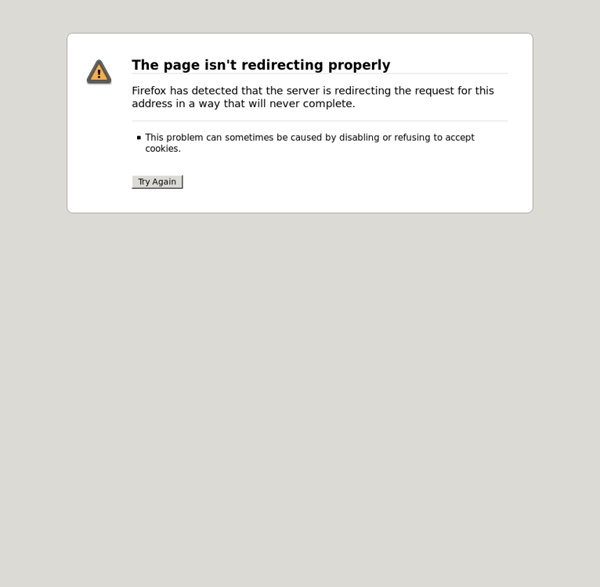DfGallery 2.0 - Free Flash Gallery
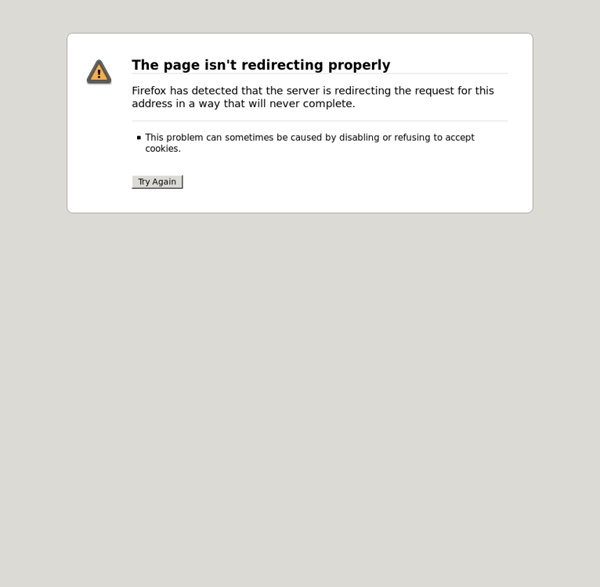
ByoHosting | Most Recommended WebHosting
Mal's E-commerce
Herramientas SEO | Posicionamiento en buscadores
Facebook Cupones / Un cupon se activa a través del sistema de anuncios en línea de Facebook
Index page
GChat - Visichat video chat software
Softpress » Rather good web design software for Mac
VectorLib
Flash | Templates/Components/Files | Flash-Design-Marketing.com
Come2Store.com: Free File Storage
Easy Website Builder, Build a Website Easily!
Wordpress | Website Templates & Themes
U-Design WordPress Theme Download U-Design is a very powerful theme which suits both, users with no programming background as well as advanced developers. It will help you build your site in no time to your liking with minimal effort. It empowers you to set any color to elements such as backgrounds, links, text, menu links, etc. You can completely change the look and feel of your site in seconds. You can also choose from over 500 fonts, including Google Font Directory and Cufón fonts. Premium Features: You will be able to upload and reorder slider images in the theme’s options page.Slider Revolution Responsive WordPress Plugin – This is an incredibly versatile and flexible slider. Demo | Download Read More » Salient – Responsive Portfolio & Blog Theme Download Salient is an ultra responsive, beautiful WordPress theme that is perfect for freelancers, photographers, designers and creative agencies alike. Full Feature List: Demo | Download Read More » Demo | Download Read More » Full Features List:
Related:
Related: