


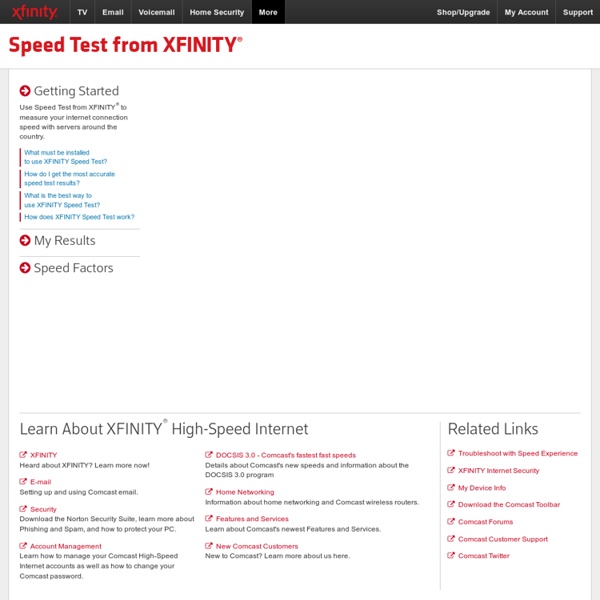
reviews.cnet.com/internet-speed-test/ What is throughput? Throughput is the amount of data that can be transferred over your Internet connection at one point in time. What are Mbps? Megabits per second (Mbps) refers to data transfer speeds as measured in megabits (Mb). Why do I get different results when I run the test? The test shows the current throughput you can get on your Internet connection. I thought my broadband connection was faster? The results of the test can be affected by any network congestion between you and our servers. How do you know how fast my Internet connection is? We calculate the speed of your Internet connection by calculating the time it takes to download a predefined set of data. * Actual speeds may vary based on factors such as line quality, distance from exchange (for ADSL/ADSL2+), technology used, hardware capabilities, server route, and network congestion.
20 ways to jazz up your PowerPoint presentations To create an amazing PowerPoint presentation, you have to learn the process of effective presentation design. After four years of blogging, I've written a number of posts designed to help you create more visually engaging and effective PowerPoint presentations. As all blogs posts do, some resonated better than others and provided great discussion in the comments. I aggregated 20 of the best posts to help you become a better PowerPoint presentation designer. Without further ado, here they are: 1. 5 Ways to Start Your Presentation Off Strong: You have seconds to grab your audience's attention, and only a few minutes to keep it. 2. 100 Presentation Tips: Here are more than 100 presentation tips for preparation, design and delivery to make your next presentation your best. 3. There isn't one right PowerPoint method. 4. 20 Steps to Become a Presentation Design Hero: There's no set path to become a presentation designer, but here are a few steps I've taken to get where I am today. 5. 6. 7. 8.
Easy Breezy Wrap Pants Tutorial « Laupre In my last post, I showed off some photos of the wrap pants I made. Today I’m going to show you how to make your own! Note: Please don’t use this tutorial for commercial purposes. These pants are the perfect solution for hot summer days. Click more to read the entire post… There are just a few supplies that you’ll need to make these pants: Fabric: I used two yards for this tutorial. Ribbon or Ties: Good quality grosgrain ribbon makes excellant ties and are a quick and easy way to do it. Sewing supplies: Thread, Scissors, Sewing machine or needle, Iron Step 1 You’ll want two rectangles of fabric. Place right sides together and fold the rectangles together so that the sides of the pants are all together and the top and bottom of the pants are at opposite ends. Step 2 Cut out the crotch area. When you unfold the rectangles you’ll see your U: Make a curved seam along this U. Step 3 Now you’ve got a giant pair of pants! It’s time to hem all the rough edges. Step 4 And now your pants are complete!
Khan Academy HitmanPro 3 - SurfRight Second Opinion Malware Scanner If your child is not feeling well and you suspect he or she has a virus infection you're going to visit your doctor. But what do you do when the doctor tells you that he cannot find anything but your child still does not feel very well? Of course, you go to visit another doctor for a second opinion. This is the same what HitmanPro does for your computer. Why A Second Opinion? Research shows that computers are still run a chance of getting infected because the existing anti virus program is not giving you a 100% protection. "32% of computers infected, despite presence of anti virus program." Just relying on a single vendor is not sufficient to completely protect you. HitmanPro is designed to work alongside existing security programs without any conflicts. HitmanPro offers you a Free Scan for a second opinion. Behavioural Scan SurfRight has done an extensive research of malware files to determine the common characteristics (behaviour) of malware. Scan Cloud
Kate Hartman Free Slideshow and Collage Maker 15 Google Chrome Extensions for People Who Build Websites Google Chrome is a wonderful web browser of choice for web designers and web developers. With Google Chrome extensions, you can add more features to the browser to help you with designing, debugging, and working on websites. We share with you the top ten Chrome extensions for designers and developers. 1. Firebug Lite (for Google Chrome) Firebug Lite (for Google Chrome) is an extension that sets up Firebug Lite in the browser. 2. Chris Pederick’s Web Developer toolbar is a long-time favorite among web designers and front-end developers. It has loads of options for examining and understanding web page layouts, including showing block element stacking orders, displaying CSS style information about certain elements, browser cache controlling, and much more. 3. Resolution Test is an extension for testing web pages in different screen resolutions, with an option to define your own custom resolutions. 4. Pendule extends the built-in Developer tools in Google Chrome. 5. 6. 7. 8. 9. jQuery Shell
Wine Bottle LED Gel Lamp Parts needed: - empty wine bottle and cork (I used a 1.5L bottle) - wire - blue and red LEDs - 220 Ohm and 100 Ohm resistors - small toggle switch - gel candle wax I got the gel wax from Michaels for $32.23 with a 40% off coupon. There is enough wax to fill three 1.5L bottles. The wire, switch, resistors, and LEDs all came from RadioShack for about $15. With $11 worth of wax per bottle and $15 worth of electronics, this project cost about $26 all together. Tools needed: - drill or drill press - glass drill bit - squirt bottle - clamp - soldering iron and solder - wire cutters - hot glue gun - funnel - sticky tack - a pot to melt the gel wax - a food thermometer for the wax
Image Sensors World Remove OtShot virus (Uninstall Guide) OtShot is a potentially unwanted program, which is promoted via other free downloads, and while this program itself is not a virus, during its setup process users will be prompted to install adware and browser hijackers on their computers. OtShot is a photo editing application that is typically added when you install another free software (video recording/streaming, download-managers or PDF creators) that had bundled into their installation this program. Very often users have no idea where did it come from, so it’s not surprising at all that most of them assume that OtShot is a virus. This program is also bundled within the custom installer on many reputable download sites, so if you have downloaded a software from these websites, chances are that OtShot was installed during the software setup process. The OtShot installer is packed with JollyWallet, Conduit Search, Value Apps, FindLyrics, LyricsPal and other malicious or unwanted programs. OtShot by Conduit – Virus Removal Guide
Setting the Scene for a Productive Day Once you’ve sunk into the warm embrace of your favorite chair after a long day, it can feel excruciatingly difficult to summon up the motivation to go out and exercise, grocery shop, or take in culture. It just seems like far too much hassle and effort to take action. So you stay put. Yet, when you go directly from your workspace to the gym, the grocery store, or an art gallery, completing the corresponding activities becomes next to effortless. It’s hard not to do what you “want” to do when you’re in the right environment.In the same way, the places where you do — or attempt to do — creative projects can naturally draw you into a certain state. If you’ve developed a habit of feverishly responding to every email and/or social media message as soon as you sit down at your desk facing your computer, it’s hard to engage in any kind of higher-level strategic thinking from that position. 1. 2. 3. How do I function when I’m connected or disconnected to the Internet? 4. Where Do You Stand?
The Best Web 2.0 Software of 2005 (web2.wsj2.com) Convert Word to PDF / DOC to PDF and PDF to Word online for free.