


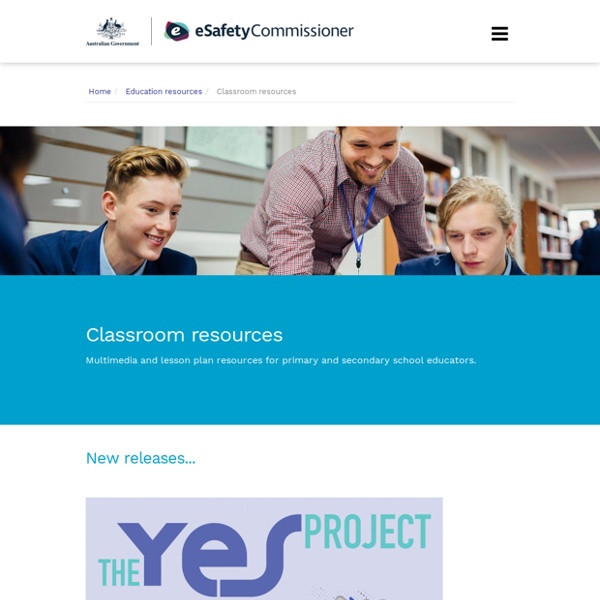
Online Safety & Digital Citizenship from K to 6 | (Up)Front and Centre As a tech teacher, I consider the most vital part of my job is to teach students how to use technology safely and responsibly. Last year, in my new role as an Instructional Technology Teacher, I have discussed online safety and digital citizenship with most of my classes and assigned activities related to it sporadically throughout the year. This summer I have vowed to find and organize appropriate resources for teaching online safety and digital citizenship for every grade level I teach so that I can deliver them in a more purposeful and meaningful manner. Now the summer is almost over and I’m not nearly done. There are so many online tutorials, games, and activities to choose from. Below is what I have managed to gather and organize so far. Kindergarten Guiding questions and discussion points: What is private information (full name? Online activities: ABCya Cyber Five: simple tutorial with 5 easy to understand rules, complete the quiz at the end as a whole class activity Grade 1 Grade 2
The 6 Online Research Skills Your Students Need 1. Check Your Sources The Skill: Evaluating information found in your sources on the basis of accuracy, validity, appropriateness for needs, importance, and social and cultural context The Challenge: While most kids know not to believe everything they read online, the majority also don’t take the time to fully evaluate their sources, according to the John D. and Catherine T. The Solution: As a class, discuss the benchmarks for evaluating a website: currency (Is the information up to date?) 2. The Skills: Developing and refining search queries to get better research results The Challenge: Students will enter a search term, say, “Abraham Lincoln,” and comb through pages of results that aren’t related to their research (think Lincoln beards, Lincoln Logs), rather than narrowing their original query (“Lincoln assassination”). 3. The Skill: Displaying persistence by continuing to pursue information to gain a broad perspective 4. The Challenge: Today’s students are used to information on demand.
11 Ways to use Symbaloo in the Classroom – The Edublogger NOTE: This is a guest post by Mimi Chau from the Symbaloo team. Edublogs just rolled out a free Symbaloo plugin available to all users that we think you’ll enjoy! What is Symbaloo? Symbaloo is a free social bookmarking tool. A fun and simple way to organize and store all your digital resources in the cloud. You can categorize your resources, share and access them from any device. Why Should You Symbaloo? Symbaloo helps teachers curate content and share the best of the web with their students. “Help, I’m drowning!” As schools start to implement 1:1 or BOYD methods in the classroom, teachers are required to keep up with the latest technology and teaching methods. And what about the “non tech-savvy” teachers that are struggling with technology? Symbaloo allows teachers to share valuable resources with their students and with each other. How do you Symbaloo in your classroom? 11 Ways to use Symbaloo in the Classroom 1. How do you share links with your students and parents? 2. Music Webmix: 3.
Learn the Ropes on Digital Citizenship - For Kids & Teens...Sites Skip to main content Create interactive lessons using any digital content including wikis with our free sister product TES Teach. Get it on the web or iPad! guest Join | Help | Sign In Learn the Ropes on Digital Citizenship Home guest| Join | Help | Sign In Turn off "Getting Started" Loading...
8 - Digital Citizenship REP grouping (Respect, Educate & Protect) is a more global way to look at the 9 themes of Digital Citizenship. Respect Yourself/Respect Others 1. Digital Access: full electronic participation in society 5. Educate Yourself/Connect with Others 2. Protect Yourself/Protect Others 7. The resources below will assist you in modeling the REP framework for teaching and learning. Respect Yourself/Respect Others Acceptable Use Acceptable Use and appropriate use of the Internet is something that both teachers and students must understand. Bullying The Learning First Alliance has provided a new comprehensive web library about bullying, with resources from educational organizations. Twitter Etiquette If you are a twitter user, there are many good resources to learn how to use Twitter more effectively. Click the image and visit 21 Things for Students Cybersafety - visit quests 7-9 (Cyberbullying, Nobody Likes A Bully, Webonauts Academy on the 21things4students.net web site. Cyber Safety Initiative
15 Top Resources On Digital Citizenship for 2014 A lot of the facts you teach your students will be long forgotten by the time they reach graduation, but the hope is that the practical lessons — the ones that can benefit them for years to come — are the ones that will stick. Digital citizenship is something that can equip students for a lifetime of safe, responsible Internet use. How can you mold your students into stand-up digital citizens? Use these resources to help you plan your lessons. Ready-Made Lesson Plans to Launch Learning About Digital Citizenship Image via Flickr by hackNY Ready-made lesson plans about digital citizenship can serve as the perfect launchpad for discussing this topic in class. In honor of Digital Citizenship week, Edutopia put together a list of the latest and best resources to help educators bring digital citizenship awareness to their classrooms. Engaging Games to Promote Digital Citizenship Furthering the Discussion Middle and high school students are at great risk when they enter cyberspace.
1st 11 Easter Sites For Students Many Christians celebrate Jesus Christ’s resurrection on Easter Sunday. The Easter date depends on the ecclesiastical approximation of the March equinox. This year, it’s March 31st. (more…) Like this: Like Loading... Hour of Code: Scratch Jr. ScratchJr ages 5-7 Free Overview ScratchJr (released July 2014) is an introductory programming language for ages 5-7 similar to the wildly popular Scratch (for 3rd grade and up). ScratchJr treats programming (a term that frightens even adults) as simply a creative way to communicate–another language. (more…) Dear Otto: How do I Teach Keyboarding in My Limited Class Time? Here’s Melanie’s question about teaching keyboarding effectively: My problem is that I only see each group of students (PK – 4th grade) once a week for 30min. I often get a version of this question–how can students learn to keyboard when there’s so little time allotted to teaching it? Here’s my answer: PK, K, 1 are all about pre-keyboarding skills. (more…) (more…)
Digital Citizenship Updated 6-5-16 Avatars to promote digital privacy Copyrights and Digital Law Curriculum Cyberbullying Bullied to Death--a true story of a teen who commit suicide over cyberbullyingCalling my Childhood Bully–a video (7 min.)Cyberbully–hour long video from CrimeTimeTVCyberbully–90-minute movieCyberbullying video–from BrainPop Jr; a good primer on the topicCyberbullying--geared for 5th grade and up; includes common questions students may ask and answersCyberbullying—BrainPopCyberbullying—what is itThink Time: How Does Cyberbullying Affect You--a hard-hitting short video that hits all the important points of cyberbullying DigCit (General) Digital Communications Facebook, YouTube, Texting: Rules of the Road for Kids Digital footprint Digital privacy Digital rights and responsibilities Digital Search/Research Fair use/Public domain A Fair(y) Use Tale Image copyright Images–free Internet Hoaxes Internet safety Netiquette Online Ads Admongo–explore, discover and learn about online ads while playing a game Passwords