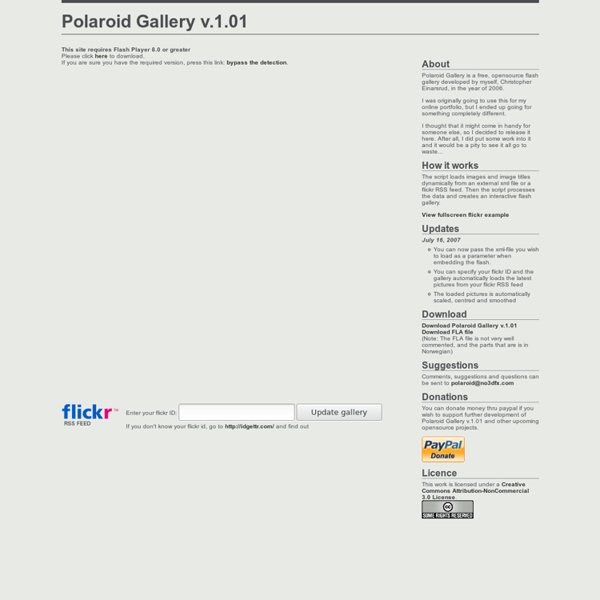Spacegallery - jQuery plugin
About Again another image gallery. Click on the images bellow to see it in action. Download spacegallery.zip (205 kb): jQuery, Javscript files, CSS files, images, examples and instructions. Changelog The first release release. Implement Attach the Javascript and CSS files to your document. Invocation code Prepare a block level element with some images inside. Options A hash of parameters.
30 Trendy AJAX, jQuery And Image Galleries You May Like
One of the most important elements in successful portfolio is beautiful and unique image gallery catching eye with its sliding elements and great works. If you want to get the best impression you need to think about appearance the same way as you think about your portfolio works – you need to present and view them to grab attention, to show value! Here you will find easy to customize and modern image galleries you can use for your own projects, portfolios and possibilities are endless here! Sniper Sniper has a great solution to showcase photography photos. Preview Of course, there are many various solutions in the list as well. Slider Revolution Slider Revolution is a responsive(mobile friendly) or fullwidth slider with must-see-effects and meanwhile keep or build your SEO optimisation (all content always readable for search engines). It’s a premium plugin, but I will tell you that you worth the penny you spend. Few other important benefits to Slider Revolution: Worried about coding skills?
9 things I learned about the world from anonymous stock photo mo
I was searching for shitty telecom companies the other day and Qwest came up as the first result (the 2nd through 6th results linked to Verizon). So I clicked the top link and saw this: "Finally," I thought to myself, "a site that sells chubby black women." Unfortunately, after hours of searching there were no black women to be found; only DSL and local phone service. Here are some other photos I found on corporate websites, and what I learned about the world based on the images: 1. There aren't many things I don't want to experience in life, but the sensual caress of a parent going through mid-life crisis is one of them. 2. Possibly the first and only cliche in history I've wanted to bang, curly-haired black women are the preferred marketing tool to sell obscure telecom products and telephone services so long as their skin tone isn't too dark. Microsoft also tried to employ use of the hot black woman for marketing Vista recently, but as usual, they got it wrong: "Fuck it." 3. Meet Ron: 4.
57+ Free Image Gallery, Slideshow And Lightbox Solutions
Actually at first I wanted simple image gallery solution for web design project, but when I started to search I changed my mind and thought how great would be to create article about all the best image gallery solutions available on the Internet. So here it is – this list is separated in 3 big categories like Ajax, JavaScript and Lightbox based galleries, CSS based galleries and FLASH based galleries, so You can easy switch to category You got interest in. I think here You’ll find gallery for every needs, should be enough to choose from! This article has been updated on May 16,2012 and we just created new roundup of 30 jquery image and slider plugins, which have been released just on 2012! I wanted also to add comment about free and premium files – while I was searching for a lot of free quality codes, I still found several commercial solutions, which blew my mind away, but since I wasn’t there to spend any money I just went further to search for more free image galleries. 1. 2. 4. 5.
Demo | jQuery.popeye 2.0 | an inline lightbox alternative
x Note: To see the full potential of CSS3 styling (shadows, gradients, rounded corners, alpha transparency), please view this page in a modern webkit or mozilla browser (Firefox 3.5+, Safari 4, Opera 10.50, Chrome 4). Other browsers will degrade gracefully. Except for IE6, though, which I didn't bother to include. Example 1 The first popeye-box uses the standard options: it floats to the left and opens to the right, its navigation and caption show on mouseover. By placing the navigation inside the stage area (where the image is displayed), we can get it to hover above the image. No need to read this, just dummy text ;-) Vivamus ut nisi id libero interdum pretium. View HTML code used in this example Example 2 The second popeye-box has the following user-defined options: direction: 'left' - open to the left. caption: false - do not display captions (even though the images have alt tags with text). navigation: 'permanent' - the navigation is always visible. View HTML code used in this example
I can't believe we are, either... yet... here we are on Fli
Copy and paste the code below: [url= [url= can't believe we are, either... yet... here we are[/url] by [url= on Flickr [url= [url= can't believe we are, either... yet... here we are[/url] by [url= on Flickr [url= can't believe we are, either... yet... here we are[/url] by [url= on Flickr Photo license: All Rights Reserved
(E)2 Gallery Pro Javascript Photo Gallery | (E)2 Interactive
Multiple Galleries Create multiple galleries for your photos to organize and present your photographs/videos Videos 20 Supported Media Formats (flv, mp4, mov, swf, Blip.tv, Dailymotion, Flickr Video, Google Video, Metacafe, Myspace Video, Revver, Rutube, Seesmicm, Tudou, Youku, YouTube, Veoh, Viddler, Vimeo, 12seconds) Slide Show Play your images in a slide show, press play and watch your images. XML Driven XML Driven content, add yourimages, titles, descriptions, large image previews and more. View XML Sample Sell Your Prints Sell your prints via Google Checkout or Paypal. Customize for your Language (E)2 Gallery pro allows you to put in the text you want for your language. Keyboard Control As of version 1.2, the (E)2 Gallery Pro introduced keyboard controls. (E)2 Upload Admin *Upload images and mange the XML file via the (E)2 Upload Admin. *System Requirements for e2upload manager PHP 5.2.+ for the upload/file management functionality.The gallery will run on PHP4+, the e2upload only requires 5.2
Create Beautiful jQuery slider tutorial
margin:0; padding:0; html{ height:100%; body{ color:#a4a4a4; cursor:default; font-size:11px; line-height:16px; text-align:center; background-color:#000; background-position:50% 0; background-repeat:no-repeat; font-family:Tahoma,sans-serif; a:link,a:visited{ color:#fff; text-decoration:none; a img{ border:0; div.wrap{ width:993px; margin:0 auto; text-align:left; div#top div#nav{ float:left; clear:both; height:52px; margin:22px 0 0; background:url url(images/nav-bg.png) 0 0 no-repeat; div#top div#nav ul{ width:700px; list-style-type:none; div#nav ul li{ div#nav ul li a{ display:block; line-height:52px; text-indent:-9999px; div#header{ margin:-1px 0 0; div#video-header{ height:683px; div#header div.wrap{ height:299px; background:url(images/header-bg.png) 50% 0 no-repeat; div#header div#slide-holder{ z-index:40; position:absolute; div#header div#slide-holder div#slide-runner{ top:9px; left:9px; width:973px; height:278px; overflow:hidden; div#header div#slide-holder img{ display:none; div#header div#slide-holder div#slide-controls{ left:0;