


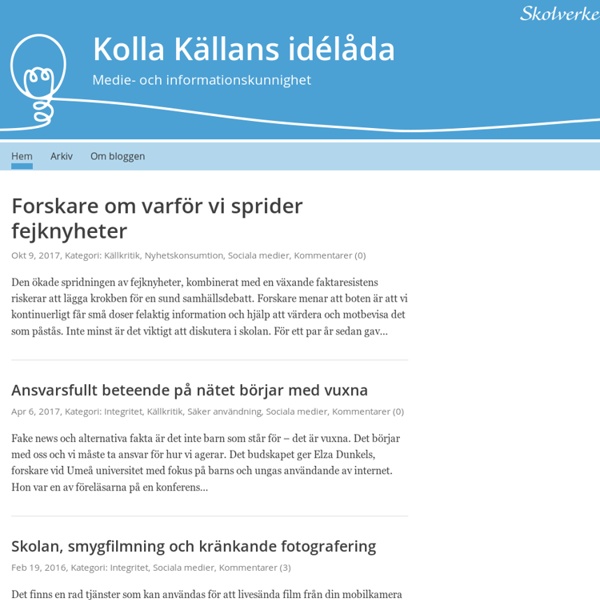
A Big List of Sites That Teach You How To Do Stuff With all due respect to Kevin Smith, the web is no longer only for complaining about movies. In fact, there are a large number of very helpful sites that teach you how to do things. These are do-it-yourself sites, but we're not talking about building a deck or baking a cake -- the web is full of more general interest sites that give quality instruction on all sorts of fun and useful projects. Including, sometimes, how to build a deck or bake a cake. In this horribly-titled, but hopefully useful round-up we will specifically focus on such general purpose sites that include some sort of rich media instruction (generally video). If you know of any instructional sites that are missing from this list, please mention them in the comments below. Instructables - "The World's Largest Show and Tell," as the site calls itself, is a community where people can create and share guides that cover a variety of topics from art and crafts to food, technology, and the home. Image credit: docman
Tips på IKT i skolan – del 14 | En blogg om skola, skolutveckling och samhällsfrågor Ju mer man jobbar med datorer i skolan, desto större blir behovet av att kunna spela in det som syns på skärmen. Det kan vara för att göra en instruktionsvideo till eleverna så det ser var de ska logga in/klicka etc första gången de använder ett program eller för att spela in en digital genomgång (särskilt användbart om du använder flera olika dataprogram i din genomgång). Som vanligt är det inte bara du som lärare som kan använda programmen, utan eleverna kan skapa instruktionsfilmer/genomgångar som andra elever kan ta del av. Det är viktigt att tänka på upphovsrätten när man gör digitala inspelningar. Vem äger materialet jag filmar? Då vissa program bara fungerar på antingen Mac eller PC skriver jag nedan ut vilket program som fungerar till vilken dator. Mac Quicktime ( (Om det inte fungerar kan du ha ett för gammalt operativsystem) Öppna quicktime, välj menyn Arkiv och alternativet Ny skärminspelning. Onlinetjänster (både Mac & PC)
Share Book Recommendations With Your Friends, Join Book Clubs, Answer Trivia 321 Free Tools for Teachers—Free Educational Technology Via eLearning Industry Would you be interested in the ultimate list of free tools for teachers? At the following post you will find 321 Free Tools for Teachers separated in 18 educational technology categories. Enjoy! Do you support Free Technology for Teachers? I am a great supporter of Free Educational Technology. 18 Free Tools To Create Infographics For Teachers amCharts Visual Editor This editor allows you to use amCharts as a web service. 19 Free Text To Speech Tools For Teachers Announcify Listen to your web. 21 Free Digital Storytelling Tools For Teachers Animoto Unlimited Videos For Educators. 15 Free Podcast Tools For Teachers Ardour Ardour is a free, fully-featured digital audio workstation, similar to other software like ProTools, Nuendo, Sonar and Logic, and capable of replacing analog or digital tape systems. 27 Free Survey, Polls, and Quizzes Tools For Teachers add poll The easiest way to create polls, surveys and html forms… on the web. 13 Free Sticky Notes Tools For Teachers
10 do's and don'ts to make him remember you That sweetie caught your eye, and now you’re straight smitten. But how do you make sure that you’re on his mind as much as he is on yours? Here’s how to leave him daydreaming about you for days on end. DO smile. DON’T slouch. DO keep eye contact.Focus your peepers on his while chatting. DON’T overlook him.Sounds simple, but if you’re not letting him get a word in or even paying attention to anything he says, he won’t make the effort to talk with you again. DO put yourself out there. DON’T shy away.Name, grade, basic interests, sure, that’s easy enough. DO spritz yourself. DON’T try too hard.Bluffing your indie music knowledge? DO leave on a high note.
Open digital lab Ebooks Gratuit : Livres Pdf 15 bra digitala verktyg för geografi | Gränslöst digitalt lärande Idag har jag och mina elever från åttan i Mälarhöjdens skola en PopUplektion på SETT. Vi jobbar med geografi och för er som inte har möjlighet att komma förbi så kan ni läsa här om 15 av de appar och hemsidor som vi använder när vi undersöker världen och presenterar vad vi kommit fram till. Jag ger även några exempel på frågor eller användningsområden knutet till arbetsområdet handel. Undersöka WDI – Data Finder I den här appen kan du själv skapa visualiseringar av data. Images of Change Med den här appen kan du se förändringar i naturen via satellitbilder från NASA. World Factbook Visual Edition Den här appen kan du använda på liknande sätt som WDI men här får du en jämförelse mellan alla länder. gapminder.org Här hittar du Hans Rosling och hans statistik, som kommer från bland annat FN och Värlsdbanken. factlab.com På Factlab så kan du också välja på en mängd olika data från olika källor. selborne.nl/foodmap En avskalad sida, men med tydlig information om var olika produkter odlas. Prezi
Visual thinking guides This presents nine sources of visual thinking guides: Exploratree, Gamestorming, LexIcon, Education Oasis, TeacherVision, Freeology, Education Place and Writing Fun. Exploratree hosts a set of interactive thinking guides. This is a free web resource where you can use the guides, print them, edit them or make your own. You can share them and work on them in groups. It is aimed at schools and students, but has ideas for thinkers of all ages. Interactive map: Flash (recommended) PDF (problem?) Here are some of the overall categories, names of individual diagram type and an indication of their purposes. Click the thumbnail to see a full-size image. Develop ideas Solve problems Explore Analyse Different perspectives Gamestorming presents thinking patterns as games, many of them visual, that will help to make meetings and discussions more fruitful and stimulating. $ - $100 Test 3 - 3-12-3 Brainstorm 4 - 4Cs 7 - 7Ps Framework A - Affinity Map; Air Time Mastermind; Argument map; Atomize R - Random Inputs
Do It Yourself Doodler So I am many things in this world, but an artist is not one of them. However, David Jablow is just that, and an impressive one no less. His Flickr stream is hands down one of the most impressive I’ve ever seen. He’s taken a 1950′s style Peggy Sue magazine model and put different worlds around her using a single template. The creativity and artistic detail are spectacular. Blank This is the basic template used for the entire portfolio. Ninja Barn Angel v Devil Devil 1, Angel 0 Escapee Riveter There can be no distractions while working the high steel. The Dig I think I know how this ends for our favorite doodle. Trapeeze Painter Picasso he ain’t. Getaway Mermaid I would buy this match on pay-per-view. Mud Papoose’s Revenge Just supporting my statement that babies and toddlers are jerks. Brawl Weresquirrel Mr. Cat Burglar Spacegirl ———- Advertisement ———- ———- Advertisement ———- Fire Drop Body Slam Watcha gonna do brother!? Feeding Timewarp Rodeo Little disturbed by the bull. Goodbye Kitty Hobo Writer Bomber Talk Show Tanker