


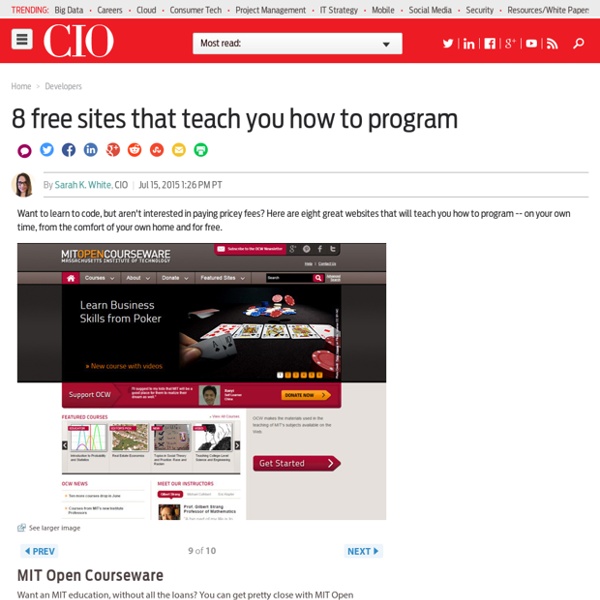
12 Sites That Will Teach You Coding for Free Opinions expressed by Entrepreneur contributors are their own. There was a time when knowing how to program was for the geekiest of geeks. That's not exactly the case today. As most entrepreneurs, freelancers and marketers will tell you, learning how to program can help you succeed. Over the past year, I've been learning to code. It's helped me to become a much better entrepreneur: I can dive in, for instance, when my team needs to fix a few bugs on the site. You don't even need to shell out a ton of money or put yourself in debt to learn how to code, either. 1. One of the most popular free places to learn coding is Codeacademy. Related: Want to Take Your Business to the Next Level? 2. Founded in 2012, Coursera has grown into a major for-profit educational-technology company that has offered more than 1,000 courses from 119 institutions. 3. edX EdX is another leading online-learning platform that is open source instead of for-profit. 4. 5. 6. 7. 8. 9. 10. 11. 12.
OverAPI.com | Collecting all the cheat sheets 7 Fun and Creative Apps and Websites That Teach Kids to Code These iOS and Web Apps are Visually Oriented and Kid-Friendly and Help to Build Critical Logic and Problem Solving Skills Computer coding is becoming an increasingly popular activity for today’s technology oriented kids. Even kids who do not plan to grow up and become computer programmers are enjoying the control and autonomy that coding delivers. Coding encourages kids to be creative, think logically and develop critical thinking skills that they will need throughout their lives. The skills young students develop through these early coding experiences can also help them to succeed in their education. With coding, kids get to try out new solutions to problems and tinker around with what can happen in various situations. Hopscotch Hopscotch is excellent for young children and beginner coders. Within the app, there are tutorials that show how to put bits of code together in a logical way. Tynker Tynker lets students build modification for the hugely popular Minecraft game. Scratch CodeMonkey
The Big Android Dictionary: A Glossary of Terms You Should Know The Big Android Dictionary: A Glossary of Terms You Should Know Android comprises an entire ecosystem of apps, games, functions, and features, so it would only make sense that it has its own lexicon. Words, phrases, and acronyms that didn't exist 7 years ago are now used in an off-the-cuff style by developers and support technicians across the web. As the platform matures, this list of unique Android words continues to evolve, which makes it hard to stay on top of the latest terminology. Hint: If you're looking to define a specific term, use the "Find" function in your browser (Ctrl + F or Command + F) to jump right to it. Activity A screen or menu within an app that can be called on specifically. Short for Android Debug Bridge. Also see: Our full guide for installing ADB on any computer Short for active-matrix organic light-emitting diode. Android The world's most popular operating system for any platform, even eclipsing Windows in market share. Short for Android Open Source Project. App
Get coding in your classroom! Enter the Challenge. 1. Pencilcode Draw Pencilcode.net is for everyone and works much like the old Logo program where you write simple commands to make a turtle move on a grid. forward 10, right 90, forward 10, right 90 forward 10, right 90, forward 10. 2. With a computer and an Android device, you can learn to be an app developer and make truly functional apps. 3. Inspired by Pencilcode, have kids invent their own computer language and have other students execute the commands out in the playground. goo.gl/WnxuUK 4. Using multiple choice questions in Google Forms, you can enable the “Go to page based on answer” feature to create branching logic “Choose Your Own Adventure” style stories. 5. Whenever you reference one cell in another, you're starting to understand variables. 6. Codecademy offers bite-sized lessons in coding that middle and high school students can follow and learn to code like a pro. 7. Code.org is one of the largest platforms designed to get kids coding. 8. 9. 10. Watch Coding on Air!
Form Design For Dummies: 10 Simple Tips On Designing A Form That Converts | Outside The Jar Web forms have become an integral part of most websites and the internet in general. Their primary purpose is to help both users and businesses achieve their separate goals by establishing a relationship or initiating a conversation between the two. Registration forms are what allows people to become members of online communities or services. Think of Facebook – their 1 billion+ users all joined through a registration form;Checkout forms allow transactions to happen through the web. Subscribing to a paid service and people purchasing products are a couple of examples which happen through a checkout form;Data submission forms are how people share knowledge, post information and communicate online. Forums, blogs and social communities all rely on users posting these forms for their websites to grow. Even with their extensive importance online, it is surprisingly common to come across very poorly made forms – which is a shame. Labels Input fields Action buttons Help Feedback / Validation
Teaching Coding in Class: 17 Apps to Try November 17, 2014 Today as I was going through my bookmarks, I come across this excellent visual created by Sean Junkins where he features a bunch of powerful apps to help you teach coding in the classroom. Unfortunately, the visual does not render legible enough when turned into large infographic. So instead, I am sharing with you the apps featured in it. I really like how Sean Junkins arranged these apps into different categories which will help you target different areas in the teaching of coding. Enjoy 1- Learning the basics A- Daisy the Dinosaur Learn the basics of computer programming with Daisy the Dinosaur! B- Move The Turtle Move The Turtle is an educational application for iPhone and iPad that teaches children the basics of creating computer programs, using intuitive graphic commands.2- Video tutorials Udacity courses are taught by industry experts from Facebook, Google, Cloudera and MongoDB. C- Khan Academy This is the official iPad app of the popular Khan Academy platform.
Forms: The Complete Guide–Part 2 Forms are one of the most important parts of any site or app—they are the most common way for our users to give us the information that we need to help them do what they want to do. But in many instances, we design forms statically, often as wireframes. But so often, what makes or breaks a form is what it’s like to interact with it. When the user clicks on a particular radio button, some additional inputs appear. How does that happen? More importantly, does the user understand what just happened? Things like this are next to impossible to explore using static deliverables. This series does not try to explain what your form should contain, how the fields should be grouped and laid out, where to put primary and secondary buttons, and so on. No. In the first post in this series, I showed you how to lay out a form and align the labels the way you want, using HTML and Foundation. In this post, I’ll show you the different types of inputs available to you and how to use them. Input types Text Email
10 places where anyone can learn to code Teens, tweens and kids are often referred to as “digital natives.” Having grown up with the Internet, smartphones and tablets, they’re often extraordinarily adept at interacting with digital technology. But Mitch Resnick, who spoke at TEDxBeaconStreet, is skeptical of this descriptor. Sure, young people can text and chat and play games, he says, “but that doesn’t really make you fluent.” Mitch Resnick: Let's teach kids to code Fluency, Resnick proposes in this TED Talk, comes not through interacting with new technologies, but through creating them. The point isn’t to create a generation of programmers, Resnick argues. In his talk, Resnick describes Scratch, the programming software that he and a research group at MIT Media Lab developed to allow people to easily create and share their own interactive games and animations. At Codecademy, you can take lessons on writing simple commands in JavaScript, HTML and CSS, Python and Ruby. While we’re at it: bonus!
Implement Custom Gestures — Web Fundamentals Add Event Listeners Touch events and mouse events are implemented on most mobile browsers. The event names you need to implement are touchstart, touchmove, touchend and touchcancel. For some situations, you may find that you would like to support mouse interaction as well; which you can do with the mouse events: mousedown, mousemove, and mouseup. For Windows Touch devices, you need to support Pointer Events which are a new set of events. Touch, mouse and Pointer Events are the building blocks for adding new gestures into your application (see Touch, mouse and Pointer events). Include these event names in the addEventListener() method, along with the event’s callback function and a boolean.
3 Ways Coding and Gaming Can Enhance Learning Coding isn't just for computer science any more. Educators are finding that teaching students to write code and design games enhances learning and creates engagement. These examples illustrate how coding and games are being used across the curriculum and at all levels, as well as why great teaching is at the very heart of this innovation. Connecting With Each Learner: Inform7 (Interactive Fiction for High School) Imagine a weather-beaten oak door. Now go to Google Images and try to find a picture of the exact door that you have seen in your head. Now imagine that as you approach the door, you notice deep scratches along the doorframe, as if something has been trying to get in . . . or trying to hold the door closed. Yet through the power of narrative description, we are all probably picturing the same door in our heads. The stumbling block for most students who are trying to write their adventure game is finding or creating graphics. Great Teachers