


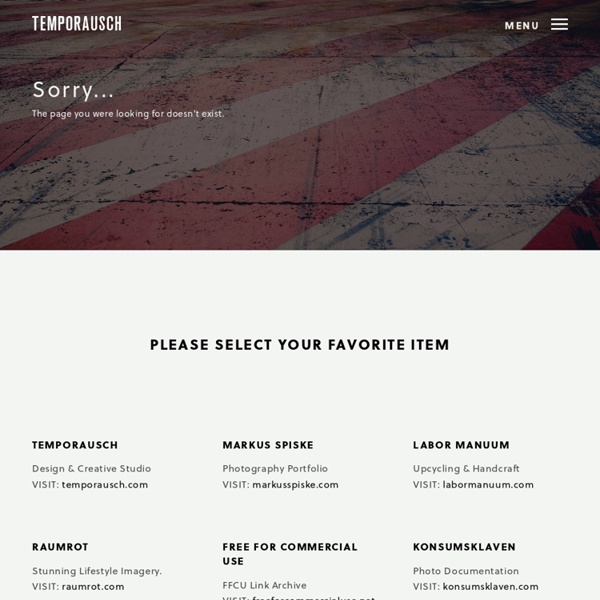
Raumrot Generic Photos 1. Foter Foter boasts having access to over 335 million stock photos within their database. 220 million of these photos are licensed under the Creative Commons. You can either type in your keyword within the search bar or start by their concise list of categories. Embed code may be customized so that it fits certain dimensions within your website and it will automatically insert any required Creative Commons attributions. 2. Pixabay is a search engine that has access to over 1 million stock photos and growing. 3. StockSnap has a searchable collection of high-resolution photos that are not bound by copyrights. 4. Finda.Photo Free Stock Photos has a simple and clean search engine to find CC0 licensed stock photos. 5. Unsplash is a great source of high-quality artsy photos that are suitable for just about anything. 6. Flickr is known by mostly everyone and they have years of reputation as a photo-sharing website. 7. 8. 9. 10. Shopify and E-Commerce 1. 2. 3. 4. 5. 6. 7. 8. 10.
Envie de changer de Photoshop ? Découvrez le projet Gravit Aujourd'hui je vous propose de découvrir Gravit, une application d'édition graphique open source, réalisée entièrement grâce aux techniques web et qui tourne dans votre navigateur ou sur votre bureau. Comme une impression de photoshop dans votre navigateur Actuellement en bêta, Gravit a pour but de devenir un éditeur graphique à l'interface claire et concise, simple à utiliser, mais aussi simple à éditer grace à son penchant open source. Bien qu'il manque de nombreuses options et outils à cause de la jeunesse de l'application, les habitués de firework ne devront pas être déstabilisés et retrouveront des fonctionnalités avancées telles que les styles, calques et filtres. Le fait que Gravit tourne actuellement avec des technologies web, permet d'imaginer un avenir dans lequel il permettra à toute une équipe de travailler sur un même projet (voir un même fichier !) Pour ma part, Gravit m'a proprement bluffé. Pour aller plus loin
Public Domain Images | Free Stock Photos Les 4 meilleurs logiciel retouche photo en ligne Dessine-Moi un Site Aujourd’hui, et juste avant de partir en vacances, je me fais plaisir en vous offrant ma sélection des meilleurs logiciels de montage photo gratuit sans téléchargement qui vous permettrons de retoucher vos images depuis n’importe quel ordinateur Windows ou Mac ayant une connexion Internet. Tout le monde connais Photoshop, la référence dés qu’on entend parler de retouche photo. Mais combien d’entre vous ont les moyens de se payer une licence Photoshop CS ou un abonnement à Adobe Creatvie Cloud ? Heureusement il existes des alternatives gratuites, comme GIMP un logiciel Open Source que j’utilise beaucoup, mais il faut dire qu’il reste assez complexe pour les débutants. Et comme je ne dois pas être le seul à préférer les solutions les plus simples, j’ai testé et comparé plusieurs outils. Voici donc ma sélection d’outils de montage photo gratuit sans téléchargement Pixlr Pixlr vous permet de C’est véritablement le plus complet des outils en ligne disponible actuellement. Pimagic Fotor iLoveIMG
Foodie's Feed - FREE High Resolution Food Photography Free Stock Images & Videos ~ AllTheFreeStock.com