


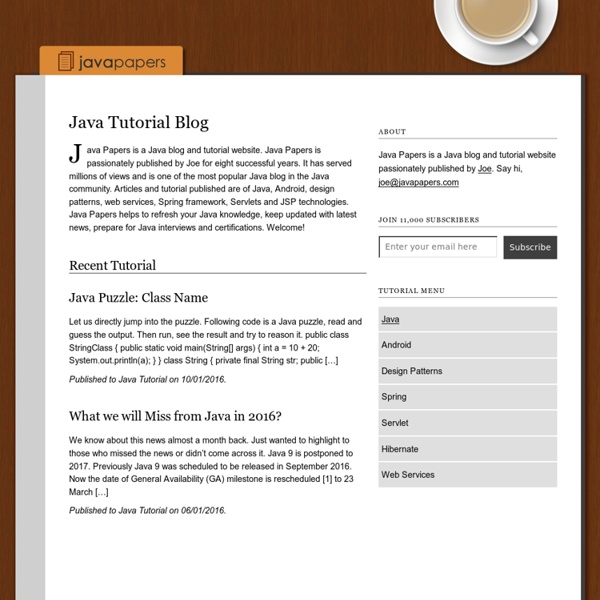
Chapter 2. Beginning With Roo: The Tutorial Chapter 2. Beginning With Roo: The Tutorial In this chapter we'll build an app step-by-step together in a relatively fast manner so that you can see how to typically use Roo in a normal project. In this tutorial you will learn to create a complete Web application from scratch using Roo. project creationcreation and development of domain objects (JPA entities)adding fields of different types to the domain objectscreating relationships between domain objectsautomatic creation of integration testscreating workspace artifacts to import the project into your IDEautomatic scaffolding of a Web tierrunning the application in a Web containercontrolling and securing access to different views in the applicationcustomizing the look and feel of the Web UI for our business domaincreating and running Selenium testsdeployment and backup of your application 2.2. In addition to the tutorial in this chapter, we've published a separate step-by-step tutorial in the form of a blog entry. 2.3. 2.4. 2.5. 2.6.
Coreservlets.com: Java, JSF 2.0, Ajax, jQuery, Spring, Hibernate, REST, Hadoop, and GWT Training, Tutorials, Consulting, Books, & Resources Hibernate Many To Many Annotation mapping tutorial example. Bi-Directional set mapping Welcome to the Hibernate Tutorial Series. In previous tutorial we saw how to implement Many to Many relationship using XML mapping. In this tutorial we will modify the source code from previous Many To Many XML mapping tutorial and add JPA/Annotation support to it. Let us see how to implement Many-to-Many relationship in Hibernate using Annotation. 1. For this example, we will MySQL database. 2. Download the source code: Hibernate-many-to-many-set-xml.zip (9 KB) and import the project in Eclipse. 3. File: pom.xml 3. We are not going to use hibernate mapping files or hbm files as we will map the model using Java 5 Annotations. 4. We will update Employee and Meeting model classes and add Annotations to map them with database table. File: Employee.java File: Meeting.java Let us understand the annotations we used here to map Many to many relationship. @ManyToMany – Is used to create many-to-many relationship between Employee and Meeting entities. 5. File: HibernateUtil.java 6. 7. Execute example
Why Developers Take Java Application Development As Most Desirable Platform? | Software and Web Development Company Java is among leading computer programming languages that is complex and object oriented. Developers perform Java application development using some concepts from C++, C, Small Talk and few other computer programming languages. It is the most versatile programming language used by developers for building web and mobile based apps in most efficient way. Due to vast advantages offered by Java, developers take it as a desirable platform to build complex and latest technology equipped applets for worldwide clients. 1. Being an open source appdevelopment platform, Java lowers the burden on developer’s pocket. 2. APIs available in Java can be easily accessed. 3. It also uses the stack management system for the object allocation. 4. With Java, application development can be more dynamic and deliver appealing outcomes. 5. Automatic Garbage collection feature is also offered by Java programming language. 6. Developers can design and intend applications securely. 7. 8.
Hibernate One To Many Annotation tutorial with example. Hibernate annotations Welcome to the Hibernate Tutorial Series. In previous tutorial we saw how to implement One to Many relationship using XML mapping. In this tutorial we will modify the source code from previous One To Many XML mapping tutorial and add JPA/Annotation support to it. 1. Database Setup For this example, we will use MySQL database. 2. Download the source code: Hibernate-one-to-many-set-example.zip (9 KB) and import the project in Eclipse. 3. File: pom.xml <? 3. We are not going to use hibernate mapping files or hbm files as we will map the model using Java 5 Annotations. 4. File: Employee.java @ManyToOne annotation defines a single-valued association to another entity class that has many-to-one multiplicity. @JoinColumn is used to specify a mapped column for joining an entity association. File: Department.java @OneToMany annotation defines a many-valued association with one-to-many multiplicity. The association may be bidirectional. 5. File: hibernate.cfg.xml <? 6. 7. Output: 8. Download Source Code
Why You Should Hire Skillful Java Developers for Application Development :: Software and Web Development Service Over the last decade, web and mobile application development have reached their paramount potential which lead to the establishment of bountiful web development companies. Out of the development frame works, Java is the widely accepted and extensively utilized programming language. It is a dynamic and innovative programming language extensively used for formulating apps which range from mobile applications to mainframe computers and venture servers. A Java developer having tremendous experience can develop phenomenal applications according to the client requirement by adopting an appropriate plan and applying his skill set to it. Java developer can efficiently deliver services in Enterprise Application development, web Services, Portal development as well as systems programming by utilizing his finesse and proficiency in Java development tool. Java developers in India have proven ability to develop accurate and impressive apps that match the requirement of any client.
The search is over. Learn To Facilitate Custom Java Development | Software and Web Development Company Java is one of the resourceful languages that help developers in facilitating custom development of web and applications for distinct companies. Credit goes to its secured and safe environment that allows developers and companies to embrace the tool for custom java application development projects. This open source programming language enables swift and easy development of appealing and engaging websites for several opportunists. Java developers can design both the online and offline applications without any hassle using custom development approach. To get succeed with custom development approach, developers need to determine the specific business needs to perform business tasks in most streamlined way. It’s the best idea to gather all the virtual needs of your company before much time and for this, essential requirements of your Java website or application has to be determined. 1. This is the most initial task for you if you want to make customized approach for java development. 2. 3.
Using Facelets Templates - The Java EE 6 Tutorial JavaServer Faces technology provides the tools to implement user interfaces that are easy to extend and reuse. Templating is a useful Facelets feature that allows you to create a page that will act as the base, or template, for the other pages in an application. By using templates, you can reuse code and avoid recreating similarly constructed pages. Templating also helps in maintaining a standard look and feel in an application with a large number of pages. Table 5-2 lists Facelets tags that are used for templating and their respective functionality. Table 5-2 Facelets Templating Tags For more information on Facelets templating tags, see the documentation at The Facelets tag library includes the main templating tag ui:insert. Here is an example of a template saved as template.xhtml: <! The example page defines an XHTML page that is divided into three sections: a top section, a left section, and a main section.
Avail Best Custom Java Development Solutions from Offshore Vendors | Blog for Software and Web Development Company You can save yourself from paying hefty development fees by making a good decision of outsourcing custom java development services from offshore vendors. This is the best thing you can do for your company without being involved in any risky affair. The trend of outsourcing is making a hit approach to the companies and various businesses. Assured Security Whether believe it or not, custom applications are worth investing and you can get them via outsourcing companies. Expertise And Defined Knowledge Professionals working staff and development team hold relevant expertise and defined skills to work on your project with great proficiency. You Are More Like A Partner When you hire developers from a company, you work with them like a partner than an employer. Long-Term Relationship When you outsource development team for custom java solutions, the team becomes a part of your company (may be till the deadline of the project). All Contracts Are Legally Processed Like this: Like Loading...