


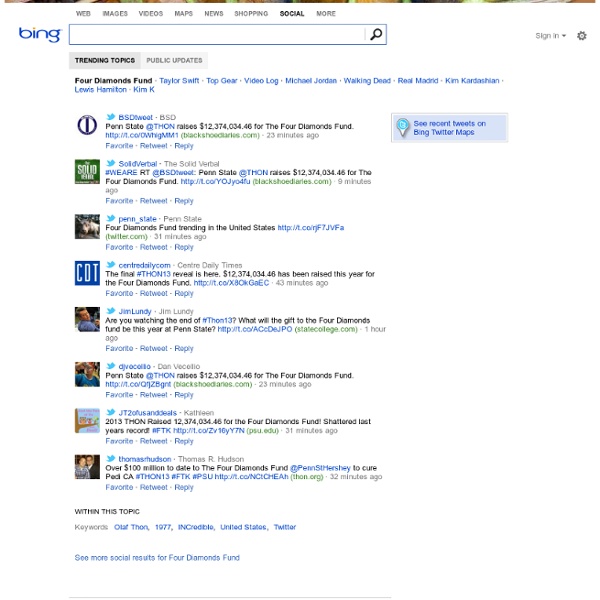
Why Identi.ca (and Status.net) matter in a Twitter world - thisisabore This article was written before “New Twitter” was launched, but I believe most of it still stands. It has been slightly update in September 2011 to include a few evolutions, but is mostly left untouched. [Note: this is a self-translation of a French post I wrote a little while ago. I don't like self-translating, it makes stuff sound less natural. Hopefully this will turn out ok, otherwise I know who to blame.] Let's immediately agree on the obvious question: Why would anyone use Identi.ca when everyone is on Twitter? Basically, this is the same question as “Why use Diaspora when everyone is on Facebook?” By now, I think most of you see where I'm going with this… There is always a network that is more popular than others at a given point in time, without it being an obvious guarantee of said network's quality. In our case, “everyone is on Twitter” clearly gives superior value to Twitter. Which brings us back to our question, what's the point of Identi.ca when there's Twitter? Ok, why not.
Dashboard Content Curation – How Infopreneurs Can Quickly Add Value | How To Blog & Information Marketing Content curation, a term that gained popularity in 2010, is the art of culling relevant, valuable and useful information from the vast ocean of data, and presenting it in a cohesive, interesting and comprehensive style that gives a ‘big picture’ view of a specific niche topic. No longer can anyone claim that they can peruse and make sense of all the content that exists (and is being constantly added) on even a very narrow range of subjects. 47 million websites were added in 2009 and an estimated 550 billion documents exist online today. The role of a content curator was first proposed around 2004, when the catchy term ‘Newsmastering’ was introduced by Robin Good of MasterNewMedia.com to describe a dedicated content analyst who would gather, collate and categorize content from various sources and compile it for consumption by those who are interested. What makes content curation necessary? Three factors drive the demand for content curation. What does a content curation process involve?
9 Content Curator Tools For Social Media If you attended Les Affaires’ social media conference, “Les Reseaux Sociaux Pour Une Implantation Concrete, Mesurable et Efficace” and did not have the opportunity to sit in on the seminar, “Contexte de B2B: Batissez Votre Strategie Afin D’Optimiser Votre Utilsation Des Reseaux Sociaux” then you missed out on some of the tools that will make a big difference in your strategic approach to social media. Do not worry. Like a good content curator, Intelegia is all about sharing relevant and timely information. The seminar touched upon 15 elements which are needed to build your presence on social networks for business-to-business initiatives. One element was how to gather information to provide relevant content for your target audience in order to build or enhance your brand. Below are the nine tools that were discussed in the seminar. Addictomatic To read a complete review of this tool, read, “ Real Time Searching With Addictomatic ” Addictomatic is available at www.addictomatic.com DuckDuckGo
Twitter for Social Presentations & Information Curation I am reaching new levels of understanding the significance of Twitter on education. Keeping in line with my interest in leveraging social media to make learning more, well, social, I've been intrigued by some ideas I've seen shared on Twitter and other blogs that highlight the importance of participating in a Twitter backchannel while you are presenting. I fully agree that this both stimulates greater discussion and breaks down the formal hierarchy between "presenter" and "audience" (an important element of social/participatory learning). The question I've had is "how"? I was really thrilled when I found Keynote Tweet back in January, a simple script that a user can download and integrate into a Keynote presentation which allows for tweets to be sent automatically when a slide is played in presenter mode. Unfortunately, I was unsuccessful at using it and have since read that a recent Twitter API update has rendered the tool dead.
Instructions Contents If you don’t find what you’re looking for, please add a comment below! PowerPoint Twitter Feedback Slide Instructions Put the slide in presentation mode to view the feedback tool. Enter a search term in the lower-left hand corner. Use the “page” option to see the historyIf you need more tweets per page, use the “alternate format”, aboveClicking on the icon takes you to this instructions pageClicking on the icon opens a window that allows you to copy the HTML required to embed the widget in a web page Options Set the refresh period in seconds. You can use any RSS ATOM feed, such as an internal microblogging service like Status.net (see the “internal use” section below). The tiny square in the top left lets you save and retrieve setups (all the choices you’ve made: keyword, options, etc). PowerPoint Twitter AutoTweet AutoTweet is a PowerPoint Add-in. Update Bar An alternative way of doing updates is to include the update bar on a slide. PowerPoint Twitter Voting Internal Use
HOW TO: Optimize Your LinkedIn Profile's New Skills Section Sharlyn Lauby, SPHR, CPLP, is the HR Bartender, whose blog is a friendly place to discuss workplace issues. When not "bartending," Sharlyn is president of Internal Talent Management, which specializes in leadership training and human resources consulting. Keeping your social media profiles updated is a key component to your success. If you want potential opportunities to come your way via social media channels, then your profile has to be current. This is especially true if you are using social media as part of your strategy to get a new job. Since 2002, LinkedIn has been building the world’s largest professional network on the Internet. LinkedIn recently introduced a new section to user profiles, which helps you organize your skills and assets. When LinkedIn introduced this new section, the immediate thought would be that showcasing these areas on your profile would move you up in LinkedIn search queries — and it very well may do that. Think Like a Recruiter Don't Fake It Sharlyn Lauby
HOW TO: Plan a Vacation Using Social Media Vacation is a time to relax, or a time to seek out adventure. It's a way to let go of your stress and live out your fantasies. That is, if the stress and pain of planning the vacation doesn't kill you first. Whether you want to relax on the beaches of Hawaii, roam the English countryside, or visit the temples of Thailand, you've got to be informed, organized, and ready for what lies ahead. Part 1: Research The first step whenever you are planning to travel is to do your research! While there are hundreds of social media websites you can visit for information, here are recommendations to get you started: Nextstop: Nextstop, which we recently reviewed, provides a ton of simple-to-understand, user-generated guides for getting the most out of any locale.Where I've Been: Not only is Where I've Been a popular Facebook application, but it's also a stand-alone social network as well. The key is to look at a wide range user-generated content and reviews to get an overall picture.
sobees Search the recent messages posted on Twitter and be the first one informed if anything that matters to you happens.Get the best Facebook integration to access your profile, home, inbox and friends.Connect all your Twitter accounts and enjoy the most powerful Twitter client on Windows.Update your status on multiple services in one go.Customize your application (language, color scheme, etc). Requirements: sobees by sobees is based on .NET and is easily installable on any Windows 7 and 8 computer as well as Vista and XP if .NET is up-to-date (we recommend to update it through Windows update prior to installing sobees if not already available). You can learn more about the content of Windows update here. If you want to check which .NET Framework is installed on your computer, just visit this website. By downloading sobees you accept our software license agreement.
The tweets that bond Twitter , that form of social media in which we let others know our deepest thoughts in 140 characters or less, regularly takes a beating in the popular press. We remember Sarah Palin's infamous tweets and the parodies of those tweets , and wonder how people can be so foolish to (a) broadcast these messages, and (b) to waste time reading them. My students chide me when I suggest that they follow news about psychology, or just news in general, on Twitter. "I don't have 'a' Twitter," they proclaim proudly as if it was some sort of disease. I suppose Twitter gets a bad reputation among the young in part because it's now become a "grown-up" thing, though ironically, Facebook certainly has been invaded by plenty of parents if not grandparents. There's also a sense that Twitter feeds people's narcissism . Twitter also takes a few knocks from people who don't like reading that their Twitter buddies are doing something more fun and exciting than they are. So the Twitter bashing continues.
10 Essential Design Tools for Social Media Pros This series is supported by Wix.com, an online design tool that enables you to create your own Flash websites, social network layouts, and more, for free. Learn more about Wix here. Good design is a critical part of any web or social media presence. Like the clothes you wear to a job interview or a business meeting, a sharp looking social profile or website is the first step toward being taken seriously online. Whether you're a professional designer or an armchair artiste, tools abound that you can use to snazz up your web presence, and give it that polish that professionals, potential customers, and online friends have come to expect from a social media maven. 1. In days of old, the software powerful enough to create and edit high quality graphics was expensive — and it still is, if you must have the name-brand products. We've mentioned Gimp before as a powerful free alternative to Photoshop, and Inkscape has a similar mission in the realm of scalable vector graphic (SVG) creation. 2.
Memolane: Your social media actions become a slick timeline of memories [Invites] There’s no doubting that there are a lot of sites out there which will take your information from social media sites and combine it into a viewable timeline. However, we’ve not yet seen one that’s quite as slick as Memolane. Obviously, we really care about the memories that we create. While the basis is the same — allow access to your profiles, the site gathers information and then displays it for you — the exexcution is beautiful, and the value-added features of being able to create stories with friends really sets it apart. So, what are the services? FacebookTwitterFlickrLast.fmPicasaFoursquareTripitSpotifyRSS While that’s an arguably messy combination of social services, Memolane does an admirable job of keeping the information looking tidy, even with the newly-released feature of YouTube memories. Across the top is your detailed timeline, showing social things that you posted on that day. So what’s the rest of the story? The last thing to talk about then is Stories. thenextweb