


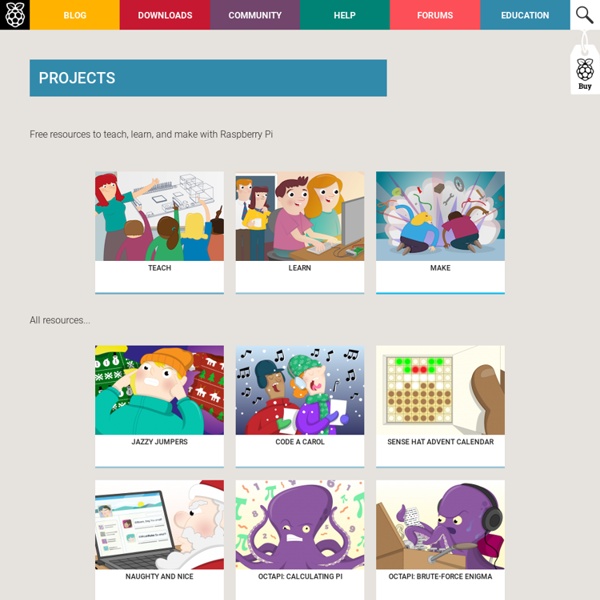
Aprender a programar... ¿desde pequeños? En los últimos años han comenzado a aparecer herramientas que ponen el mundo de la programación a disposición de un público infantil y juvenil. Estas herramientas tienen como objetivo facilitar la iniciaci ón en la programación a través de un entorno amigable pero que, al mismo tiempo, ofrece diversas alternativas de aprendizaje de los elementos básicos de los lenguajes de alto nivel: variables, estructuras de control, sentencias, funciones, condiciones, operadores... La mayor ía de ellos tienen en común que no pretenden necesariamente convertir a sus usuarios en programadores expertos, sino facilitar el desarrollo de diversas habilidades multidisciplinares que se ponen en marcha cuando se elaboran pequeños programas encaminados, por ejemplo, a la resolución de problemas, a la creación de juegos sencillos e incluso a la generación de escenarios complejos 3D. El computador (el PC) es una máquina que, por definición, debe ser programada para funcionar. Logo Scratch Alice
How to stream files from Raspberry Pi to a smartphone Note: Our Raspberry Pi streaming tutorial has been fully updated. This feature was first published in May 2013. The best thing about the Raspberry Pi (RPi) is its versatility – originally launched as an educational device, it's transcended these limitations to become the go-to computer for just about anything you can think of. Contrary to popular belief, not every server task requires lots of processing power. The only downside of this approach is that it consumes a lot of electricity. With the RPi, you can do all this and a lot more without the costs associated with a traditional computer, and without the restrictions of dedicated devices such as routers. Also check out: How to turn your Raspberry Pi 2 into a retro games console Gather the ingredients We've used a Raspberry Pi 2 with 1GB OF RAM for this tutorial, but it'll work fine on other Pi models too, including the brand new Raspberry Pi Zero. For now, let's assume the dynamic IP address assigned to the RPi is 192.168.3.100.
Simulation Projects - Scratch Wiki Simulation projects are projects that imitate something in reality. These can range from driving a car and demonstrating physics, among a few examples.[1] Examples of Simulations Some projects created in this genre display inspiration from popular video games such as SimCity. These are meant to emulate life or management situations, and include things such as tycoon projects. A simulation project could be a project containing a flying plane. Mathematical simulations are another genre of simulation projects. OS Simulations Main article: Operating System These are possibly the most popular kind of simulation. Game Simulations Game simulations can simulate popular games such as Mario, and they can be interactive videos. Humorous simulations A very rare type of a simulation project is a humorous simulation which involves interaction with humorous situations.[3] However, this should not be confused with comedy animation projects. Talk simulator See also: Creating a Chat Bot References
Acceder a tu Raspberry Pi de forma remota por SSH Manual paso a paso para acceder de forma remota a la Raspberry Pi por SSH para no tener teclado conectado y poder usar otro dispositivo. En el anterior post te comentábamos cómo configurar tu Raspberry Pi para que estuviera totalmente operativa y con una IP fija establecida a la cuál pudiéramos llamar desde nuestra red. En el post de hoy vamos a hacer uso por primera vez de esa funcionalidad accediendo a nuestra Raspberry desde otro equipo y permitiéndonos ello desconectar nuestro monitor HDMI y nuestro teclado, todo ello gracias a SSH. SSH (Secure SHell) es un intérprete de órdenes seguras que sirve para acceder a máquinas remotas a través de una red. Gracias a él, podemos manejar por completo un equipo remoto mediante un intérprete de comandos o incluso, ejecutando un servidor gráfico, interactuar directamente con un entorno de escritorio. Para empezar, encendemos nuestra Raspberry Pi e introducimos nuestro usuario y contraseña. sudo raspi-config En cualquiera de los dos introduce:
Paso a paso: crear un estudio de Scratch para tu clase La comunidad de Scratch no sólo permite subir los proyectos a la red, compartirlos con otros usuarios o comentar aquello que consideremos interesante. Dentro de las posibilidades que el MIT ofrece también se encuentra una muy interesante: el estudio de Scratch en su comunidad online. Un ‘estudio’ permite albergar múltiples proyectos que tengan un nexo en común. Existen estudios sobre los mejores juegos en Scratch, sobre juegos basados en Minecraft, con proyectos de matemáticas o incluso recopilaciones de proyectos divertidos. Para todo lo que podamos imaginar, existirá un estudio; ¿y si utilizamos estos estudios de Scratch para recopilar los proyectos que hagamos en clase? 1.- Necesitarás una cuenta en Scratch El primer paso es obvio: deberás estar registrado en Scratch, y tu cuenta validada. 2.- Crea tu nuevo estudio en Scratch En ‘Mis cosas’ aparecerán todos los proyectos que hayas realizado hasta el momento a través de la plataforma, tanto los compartidos como los no compartidos.
Raspberry Pi | Alteageek, tutoriales, raspberry pi y cisco, en español Powerbank como SAI / UPS de Raspberry Pi v 1.0 A estas alturas estoy seguro de que la mayoría de vosotros ya ha podido comprobar la falta de correlación entre las pruebas realizadas en un laboratorio y las llevadas a cabo en el mundo real. La Raspberry Pi no es … Seguir leyendo Ocultar la versión de Apache en Raspbian Ocultar datos de nuestro servidor web como su versión y el sistema operativo sobre el que corre es una de esas medidas preventivas que no podemos dejar de tomar si de verdad queremos proteger nuestro servidor web. Guía de usuario de Raspberry Pi Hace un par de días, después de felicitar a un amigo por haberse decidido a comprar una Raspberry Pi , animarle a entrar en este blog y a contactarme para lo que necesitara, me di cuenta de que a pesar de la … Seguir leyendo Instalar un GPS en una Raspberry Pi Aunque instalar un GPS en una Raspberry Pi no es complicado, hacerlo sin recurrir a algún tipo de manual puede convertir una proyecto muy divertido en una experiencia frustrante.
Bees & Bombs — The Official Bees & Bombs gif guide, because a few... Raspberry Pi Workshop for Beginners - Tutorial Australia Workshop Overview Welcome to the Raspberry Pi for Beginners Workshop! Here you'll be able to follow along with our series of bite-sized videos that cover everything you'll need to know to get started with your Raspberry Pi, and start making awesome projects. My name is Michael and I'm an electronics enthusiast with particular interest in embedded electronics. To follow along with the workshop you'll of course need a Raspberry Pi and a few other bits and pieces. A Raspberry Pi (I'm using a Raspberry Pi 3 Model B)A micro SD card (8GB or larger, class 10 preferred)A power supply to safely power your PiA USB keyboard and mouseA monitor with HDMI input, and an HDMI lead. A few components that you'll need are: Most of what is required is available in our Starter Kit. Course Outline: If you run into any issues throughout this workshop, then please reach out to us on our forum. Let's get started! Chapter 1: First Steps 1.0 Chapter Overview 1.1 What is a Raspberry Pi? sudo shutdown -h now You'll need: #!
Estos alucinantes GIF geométricos están hechos con Processing - Creators Con solo un vistazo a los GIF de esta página, puedes adivinar que la persona responsable de ellos esconde una sensibilidad por las matemáticas. Fueron creados por el estudiante de física David Whyte utilizando el programa Processing, y el modo que tienen de girar de forma geométrica resulta tremendamente hipnótico. Whyte publica sus creaciones en su Tumblr Bees & Bombs, y sin duda reflejan su formación científica y matemática, jugando con formas y movimientos a medida que las formas cambian y pasan a formar nuevos patrones. Whyte ha estado creando GIF para su Tumblr Bees & Bombs desde el 2011 y también ha publicado una breve entrada sobre su proceso de creación para que otra gente pueda crear GIF utilizando Processing. A continuación, te ofrecemos algunos de sus diseños: Vía Colossal Artículos relacionados: Estos hipnóticos GIF de remolinos te arrastran hacia varios objetos cotidianos Los nuevos GIF de Zolloc nos traen más objetos fundentes y giratorios
Controlar Arduino via Web con Raspberry Pi « Roberto Diaz En la última entrada comenté como llevar a cabo la conexión entre el Raspberry Pi y Arduino. Una vez completada la conexión entre ambos dispositivos a través de USB, en esta entrada vamos a ver como podemos acceder a nuestro Arduino a través de una página web alojada en nuestro Raspberry Pi. Para comenzar lo primero que tenemos que hacer es instalar un servidor web en nuestro Raspberry Pi. En mi caso he instalado lightttpd, para ellos simplemente ejecutamos el siguiente comando: sudo apt-get -y install lighttpd Una vez instalado el servidor web, este se iniciará y accediendo a la ip de nuestro Raspberry, obtendremos una web como la siguiente: Ahora vamos a ver como podemos hacer que nuestro servidor web pueda ejecutar archivos python. Básicamente lo que hacemos es añadir el modulo de cgi (línea 5) y luego indicamos en que carpeta están disponibles los scripts del sistema que se pueden ejecutar desde la red. El script en python que controla todo el sistema es el siguiente: Relacionado
Inteligencia artificial en el aula con Scratch 3.0 | Code INTEF Entre los minutos 12:18 y 26:03 puedes escuchar esta interesante entrevista a Nuria Oliver sobre Inteligencia Artificial en el programa “A hombros de gigantes“. A continuación, un breve resumen: “La Inteligencia Artificial esta cada vez más presente en nuestras vidas. Se encuentra en las búsquedas de Google, en las plataformas de ocio y redes sociales; en las cámaras que reconocen las caras de la gente; en los asistentes personales como Siri, Alexa o Cortana; en los sistemas de toma de decisiones en empresas y mercados financieros; en robots industriales, equipos médicos, vehículos autónomos o en la predicción del tiempo que va a hacer mañana, por citar tan solo algunos ejemplos. Gracias a la capacidad de procesamiento de ingentes cantidades de datos, la Inteligencia Artificial nos facilita la vida y nos puede ayudar a afrontar grandes retos de la humanidad, como el calentamiento global, el envejecimiento de la población o las enfermedades crónicas.
Raspberry PI y los pines GPIO: Controlando el LED desde una interfaz web . En las últimas entradas de esta serie, vimos que son los pines GPIO y para que sirven, y como controlar el encendido/apagado de leds desde la terminal; antes de empezar debemos tener instaladas las librerías GPIO para Python, y el circuito electronico montado y funcionando. En esta ocasión vamos a instalar el servidor web apache, y aprenderemos a escribir el código en HTML y PHP para controlar ese mismo LED, o varios, desde una interfaz web. Lo primero que debemos hacer es instalar el servidor web LAMP, para lo que teclearemos las siguientes órdenes en la terminal: #Actualizamos los repositorios y el software de la pi usuario@maquina:~$ sudo apt-get update && sudo apt-get upgrade #Instalamos LAMP usuario@maquina:~$ sudo apt-get install apache2 usuario@maquina:~$ sudo apt-get install php5 libapache2-mod-php5 usuario@maquina:~$ sudo service apache2 restart #! #! #! <html><head><! Finalmente debemos conseguir la siguiente jerarquía dentro del subdirectorio del servidor web /var/www.