


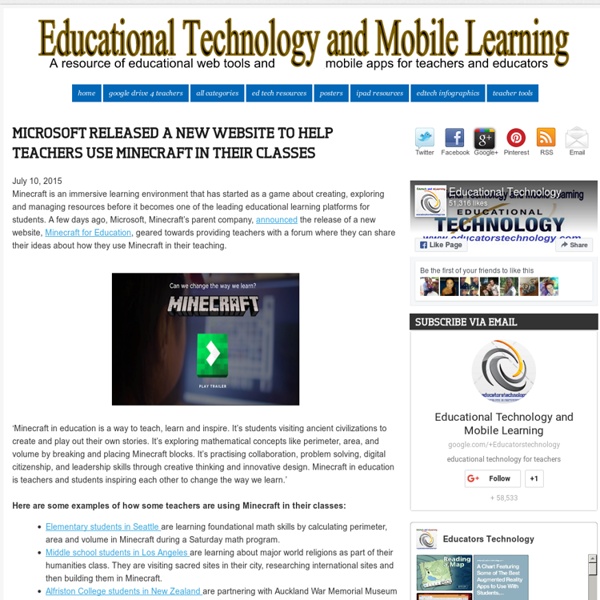
Minecraft is finally fixing its huge gender problem Children play Minecraft at a Microsoft store in Bellevue, Wash. (David Ryder/Bloomberg News) When Pauline Stanley's 6-year-old daughter, Isabell, started playing Minecraft, she was excited to join her fellow first-grade players, who'd become obsessed with adventuring around the game's vast digital universe and building with Lego-like blocks. But there was one problem: In the boundlessly creative world of one of the most popular video games, the only character she could play was Steve, a bulky man with short, dark hair and a 5 o'clock shadow. "Only having boys is telling everybody this is a boy game only," said Isabell, who knew girls in her class who had quit playing the game. It's a shortcoming that has long plagued the Minecraft franchise, which Microsoft bought last year for $2.5 billion after it sold more than 50 million copies and become a massively popular children's game and in-class teaching tool. [What is Minecraft and why did Microsoft just spend $2.5 billion on it?]
Basic PDF Tips Every Teacher Using Mac Should Know about July 29, 2015 In an earlier post entitled ‘10 Mac Tips Every Teacher Should Know about’ we fleetingly touched on a quick hack on how to annotate your PDFs. We subsequently received few questions from teachers inquiring about PDF tips for Mac users so we decided to feature some of the basic yet overlooked things you can do with your PDFs on Mac. For any of these tips to work, make sure you open your PDF then click on ‘View’ in Mac’s menu bar and select ’Show markup toolbar’. 1 Add signature to PDFs You can easily sign PDFs using the sign feature in the mark-up toolbar. 2- Add notes and sketches to PDFs To add a note to a PDF document, click on the note icon as shown in the screenshot below and start typing in the displayed text box. The same with sketches, click on the pen icon to start sketching . 3- Add text to PDFs Similar to the notes feature mentioned above, you can add your own text to a PDF document by simply clicking on text icon.
10 Mac Tips Every Teacher Should Know about July 9, 2015 Mac is an incredible piece of gadgetry and an ideal companion for teachers. It has tons of features and functionalities that can make your digital life way easier and more productive. To help you make the best of your Mac, we are sharing with you 10 essential and probably basic tips. Check out the resources at the end of this post for more advanced tips. 1- Take A Screenshot Skitch is an excellent app to use with your Mac for taking screenshots and annotating them. 2- Type special characters There are tons of special characters integrated in you Mac OS X and which you can easily insert in your documents and posts. 3- Annotate PDFs You don’t need to install any third party apps to annotate your PDFs, Mac’s PDF reader can do it all for you and here is how to do it. A tool bar will show up in your PDF to help you annotate, comment, draw, add lines and shapes on your PDF. 4- Sign documents You can also insert your signature into PDFs on your Mac. 8- Parental Control
Why Minecraft Rewrites the Playbook for Learning One of the world's leading experts in online education sings the praises of Minecraft as a tool for helping kids find and realize a passion for learning You know that Minecraft is massive. But, did you know it is transforming learning? Geeky teachers have brought Minecraft to subjects ranging from history to biology to probability. Progressive educators have been advocating for games-based learning ever since Carmen Sandiego, Oregon Trail, and Reader Rabbit opened up a new market for consumer children's software in the '80s. report this ad Minecraft is part of this lineage of learning games, but it fundamentally rewrites the playbook. 1. 2. 3. 4. Together these four dimensions of Minecraft make my progressive digital educator heart go pitter patter. So, I can't help but join the growing ranks of educators running programs in Minecraft. Minecraft schools edition in beta testing Summer Camps for Coding? Recursive video gaming: Destiny in Minecraft
MinecraftEdu Takes Hold in Schools Illustrations by Peter & Maria Hoey Walking through a vast network of medieval streets and houses, it’s easy to get lost. Luckily, I can fly. So I can see that up ahead, a team is building a castle with parapets and a wide moat. I’m in Minecraft, of course—the phenomenally popular, open-ended game that places players in a world in which they can live and build things infinitely. There aren’t any express objectives or any real way to win in Minecraft. MinecraftEdu Minecraft’s worlds and possibilities are truly endless—and increasingly, so are its educational adaptations for school use. “Minecraft is like LEGOs on steroids,” says Eric Sheninger, a senior fellow at the International Center for Leadership in Education. These days, MinecraftEdu is the premiere source of educational resources for the game. Prebuilt worlds expose students to places like the Forbidden City of the Ming Dynasty and Virginia’s Jamestown Settlement. Costs Embedding the Common Core Five Outstanding Worlds Mods
A Wonderful Free Tool for Creating Interactive eBooks for Your Class August 2, 2015Kindle Textbook Creator is a free software application that allows you to easily convert your educational content saved in PDF format into Kindle books.These include textbooks, course notes, study guides and many more. Using Kindle Textbook Creator, you will be able to enhance the readability of your content with features such as audio, video, and image pop-ups. Once your eBook is ready, you can publish it through Kindle direct publishing and make it available for readers on different devices including fire tablets, iPad, Android tables and Mac and PC computers. Kindle Textbook Creator also includes a preview mode that shows authors which interactive features are supported on different devices.
Teachers' Top Educational Chrome Apps in 2015 July 16, 2015 Over the last weekend, we spent sometime sifting through our Chrome extensions archive and curated for you the list below. We singled out the the apps that have been most popular among teachers and educators during the first six months of this year. The apps cover a range of themes from tools to enhance your productivity and help you stay focused to add-ons for annotating and editing PDFs, you will definitely find something to use in your teaching. Enjoy “Classroom is a new tool in Google Apps for Education that helps teachers create and organize assignments quickly, provide feedback efficiently, and easily communicate with their classes. 2- ClassDojo “ ClassDojo helps teachers improve behavior in their classrooms quickly and easily. 3- Google Keep “Quickly capture what's on your mind and share those thoughts with friends and family. This is another great app that you can use to create as many to-do and task lists as you want. 5- Trello 10- Socrative Teacher 13- Padlet
Renderman Minecraft in Education Minecraft in Education: 30 ideas for using Minecraft in the classroom It is well documented how using games in a classroom context can facilitate collaborative learning, promote problem solving and stimulate an engaging learning environment. One methodology that demonstrates all these elements is Game Based Learning. What is Games Based Learning? Equipped with a variety of blocks, approx. 1 metre squared, students can create anything from a rudimentary hut to a bustling city. Versions Minecraft (Vanilla) - vanilla version of Minecraft is the original and most basic version of Minecraft - this is the version your students will be most familiar with. Using Minecraft in the classroomThere are several applications for using Minecraft in the classroom from supporting literacy to teaching mathematical concepts. 2. Business / Economics3. Citizenship4. Computing5. 8. Avoid the arrows by selecting the correct answer. 10. History12. 13. 14. Literacy 16. Maths17. Music22.