


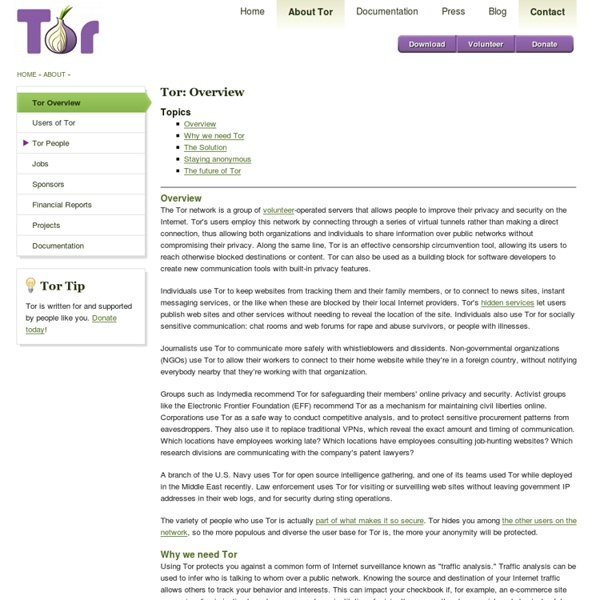
Tor Browser Bundle Download the file above, and save it somewhere, then double click on it. (1) Click "Run" then choose the installer's language and click OK (2). Make sure you have at least 80MB of free disk space in the location you select. If you want to leave the bundle on the computer, saving it to the Desktop is a good choice. If you want to move it to a different computer or limit the traces you leave behind, save it to a USB disk. Click Install (3) Wait until the installer finishes. Once the installation is complete, click Finish to launch Tor Browser's wizard. Once you see Tor Browser's wizard click Connect Alternatively, you can launch Tor Browser by going to the folder Tor Browser which can be found at the location you saved the bundle at (Default: Desktop) and double click on the Start Tor Browser application. Once Tor is ready, Tor Browser will automatically be opened. Once you are finished browsing, close any open Tor Browser windows by clicking on the (6).
Net Nanny Parental Controls 2012 | Pros & Cons of Net Nanny Filtering Software - TopTenREVIEWS Net Nanny shows you what your children do online and lets you establish limits as to where they go and what they do. You can identify information that is never to leave the computer, such as your home address or credit card numbers. You don't have to be on the computer that your child uses in order to manage Net Nanny, you can manage the account from any computer with a web connection and a browser. Net Nanny wins the TopTenREVIEWS Gold Award for internet security filter software. Feature Set Compare Net Nanny McAfee Family Protection PureSight PC CYBERsitter CyberPatrol Profil Parental Filter imView Click to Enlarge Net Nanny internet filter software includes remote management and remote reporting. Rather than blocking or allowing a given site based on comparison to an established, relatively static database, Net Nanny analyzes content continuously for objectionable content. There’s also the option of a warning function as opposed to blocking. Ease of Use Net Nanny is completely customizable.
Multi-tenancy in the cloud: Why it matters Whether an IT organization is going with public or private clouds, it's important to understand the nuances of multi-tenant architecture. For public clouds, IT managers need to understand the degree of multi-tenancy supported by whichever vendor they are looking at. For private clouds, the entire responsibility of designing a multi-tenant architecture rests with the IT managers. Enterprise cloud adoption has gone beyond the levels of intellectual pursuits and casual experimentation. None of that is to say that there aren't nagging issues, including but not limited to how different enterprise workloads match up against different types of clouds and responsible ways to plan and implement the necessary migrations. Based on the characteristics of the workload, cloud adoption will swing between public and private clouds. Besides appropriate workload distribution, architectural considerations are also key. Multi-tenancy defined Degrees of multi-tenancy How to choose your multi-tenancy degree
Streamline Your Site With Personalization Web sites want to maximize engagement, but it’s hard to guess what each visitor will want to read or buy. Pixels are cheap, so many sites approach this question by adding widget after widget, hoping that a user will find one they want to click on. This is the shotgun approach to boosting engagement. The problem with it is that user attention is expensive, and each additional widget distracts them from your content, products and ads. The graphic on the right is a wire frame of a real news website that you’ve probably visited. It’s good to have options but too many choices can confuse users, and reduce conversion. Context and past behavior are the best indicators of what a user might want to do next. Frequent visitor or commenter? Heavy consumer? You should also consider the role of your home page vs. your content or product pages. In each of these cases, you should make an educated guess about what a user is most likely to do.
K9 Web Protection - Free Internet Filter and Parental Control Software | Free Internet Filtering and Parental Controls Software ‘Decoding the Renaissance,’ at the Folger Shakespeare Photo WASHINGTON — The Sigaba encryption machine squats in the Folger Shakespeare Library here like a thuggish interloper. Used by the American military in the 1940s and 1950s to send coded messages, it looks like an oversize, boxy typewriter with rotors rising above the lid like a mechanical brain. No object could seem less Elizabethan, yet appearances deceive. “Decoding the Renaissance: 500 Years of Codes and Ciphers,” an exhibition that runs through Feb. 26, draws a straight line from the cipher discs devised by the humanist polymath Leon Battista Alberti in the 1460s and Francis Bacon’s discovery of bilateral ciphers — a way of writing coded messages with just two letters — to Sigaba, the American answer to the German Enigma machine. It’s a rather fashionable subject at the moment. Together, the Folger Library and the Library of Congress, a major lender to the exhibition, hold one of the world’s deepest collections of works on cryptography. Mr. Mr. Mr.
How to Triple Your YouTube Video Views With Facebook Do you want more people to watch your YouTube videos? Are you looking for an easy way to improve the quality of the content you share on Facebook? All you need is some great content and a cool Facebook technique that I recently discovered. A Quick Overview This technique lets you automatically attach your videos to the updates that appear on Facebook after someone likes content on your website. By leveraging Facebook’s Open Graph and using this technique, I’ve seen phenomenal results! I shared this tactic with a brand operating in the travel industry and they generated more than one million aggregated views of their product videos on YouTube (and significant website traffic) in a matter of weeks. By integrating this Open Graph tactic, Marmara, a French travel company, generated 93K likes on its website, which in turn generated 13 million impressions of their videos in the Facebook newsfeed! With this feature, each blog article that you write automatically shares a video of your choice. 1. 2.
SPECTOR PRO - Computer Monitoring Software | SpectorSoft The New Way For Teenagers to Socialize Kids use Facebook and Social Networking sites to connect with other kids. They post personal information about themselves, put pictures and videos in their profile for others to see, invite other people to become their "friends" and spend a lot of time chatting and viewing the pages created by other users. Sometimes, they meet people in person through contacts they make in cyberspace. Unfortunately, the information they post about themselves is readily available to almost anyone else using the Internet, and that includes millions of adults of all ages, thousands of whom are sexual predators trying to prey on young people. Danger Lurks Online
Pablos Holman – Top Hacker Shows Us How It’s Done » TEDx Midwest - Riveting Talks by Remarkable People Pablos Holman – Top Hacker Shows Us How It’s Done Year: 2010Type: tedx You think your wireless and other technology is safe? From Blue Tooth to automobile remotes, PCs, and "secure" credit cards, Hacker extraordinaire shows how nearly every secure system is vulnerable. Speakers TEDxMidwest is known for its world class speakers, including inventor Dean Kamen, psychologist Phil Zimbardo, hacker Pablos Holman and National Geographic photographer Paul Nicklen. See the TEDx Speakers Attendees There will be over 600 amazing attendees including 400 CEOs and Presidents, 150 artists and performance professionals, heads of major cultural institutions, 50 top high school students, and dozens of MacArthur, Pulitzer, Polk, Peabody, and Nobel prize winners. Volunteers Interested in helping make TEDxMidwest great or helping with TEDxYouth@Midwest?