


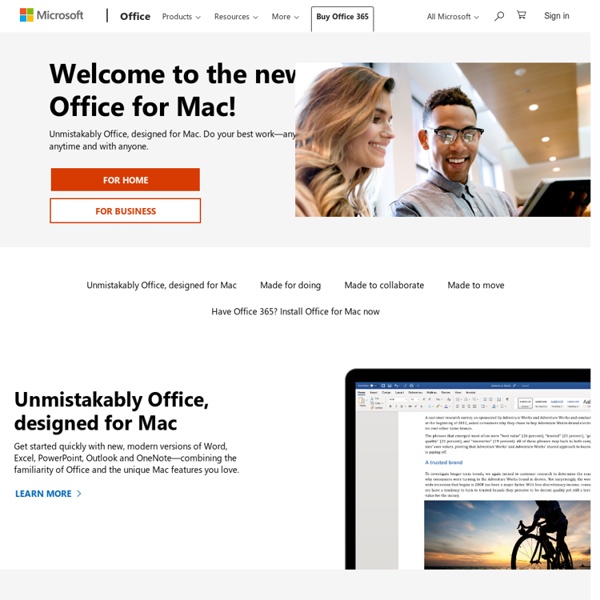
MindMeister - think together macosxhints.com - OS X tips and tricks! How to back up Languages Learn how to use iCloud or iTunes to back up and restore the most important content on your iPhone, iPad, or iPod touch. Should I back up with iCloud or iTunes? Get help deciding whether to use iCloud or iTunes to back up the content on your iOS device. Use iCloud iCloud Backup provides an easy and reliable backup solution for customers who want to back up their iOS devices wirelessly and automatically. Back up to iCloud If you're using iCloud, it can automatically back up your data if you've chosen this option. Tap Settings > iCloud > Storage & Backup. Turn on iCloud Backup if it's off. Restore from an iCloud backup If you have a new iOS device, or if you need to restore your iOS device to resolve an issue, follow these steps. Follow the initial steps in the iOS Setup Assistant (select your language, and so on). You can restore a backup only by using the iOS Setup Assistant. Use iTunes You can use iTunes to back up and restore your content on your iPhone, iPad, or iPod touch. Back up
Getting Started with C#, Part 2 O'Reilly Book Excerpts:Learning C# by Jesse Liberty In this final installment from Learning C#, we'll break down your first C# program by examining the details that went into creating it. Examining Your First Program The single greatest challenge when learning to program is that you must learn everything before you can learn anything. It is as if you were learning to drive a car. Line-by-Line Analysis Hang on tight, we're going to zip through this quickly and come back to the details in subsequent chapters. The first line in the program defines a namespace: namespace NotePad You will create many names when programming in C#. In this program, you've created a namespace called NotePad. Within the braces of the namespace, you write other programming constructs. Classes define a category, or type, of object. Classes are the core of C# and object-oriented programming. The third line in our Hello World program creates a class named, aptly, HelloWorld. class HelloWorld { static void Main() { Whew!
Best Mac Software Best Mac Software The article represents the most popular and useful Mac OS X programs, applications and utilities. All of them are free to download. I expect you will find something useful for yourself. Apple Boot Camp Boot Camp is a new technology that lets you install and run Windows on your Mac. AppleJack AppleJack is a user friendly troubleshooting assistant for Mac OS X. Burn Burn is an application to burn most common disks: - five kinds of data disks : Mac (HFS+), PC (Joliet), DVD (UDF), Mac + PC, DVD-Video. - two kinds of audio disks can be burned: audio CD, MP3 Disk. - four kinds of video disks VCD, SVCD, DVD, DivX. - three kinds of image disks can be burned. Butler Butler is compiled as a universal binary. Chicken of the VNC A fast, lightweight VNC client for Mac OS X. Carbon Copy Cloner In its simplest form, CCC will clone one hard drive to another, copying every single block or file to create an exact replica of your source hard drive. ClamXav Cyberduck FTP Desktop Manager Disk Drill
YouTube to MP3 converter and free online video downloader. The best Youtube downloader for you Word HTML Cleaner A tool to strip Microsoft’s proprietary tags and other superfluous noise from Word-generated HTML documents, leaving all the basic goodness intact. File sizes are greatly reduced, and the returned markup is easier to read, revise and employ. This is intended for fairly basic styled text documents: please don’t upload your 50,000-word richly illustrated annual report and expect a nice slim web page in return. If however you’re used to writing in Word and you regularly find it awkward to get your text ready to publish online, this is the tool for you. Typographer’s quotes and dashes, and other non-ascii characters, are converted to HTML entities to increase their portability amongst browsers and operating systems. Basic styling and structure, as well as links, image references and tables, should come through intact. HOW TO USE : Save a Word document ‘as Web Page…’ to your hard drive (this will not work with ordinary Word files, e.g., filename.doc).
Downloads - Dashboard Thinking In Software LinkSV: Home Mango Automation | SCADA Software | HMI Software Social Tools for the Office Worker: How to Subvert I.T. and Play We can't all eat, breathe, and live social media 24x7, as much as we might like to. Some of have day jobs that require a bit of our attention, too. And unlike the web-app embracing startups we read about, the policies at more traditional companies actually discourage mindless web surfing, tweeting, facebooking, and the like. However, there are still plenty of ways to fit in your social media addictions at work, without getting noticed by your nosy co-workers or getting blocked by I.T. Problems & Solutions For every roadblock to using social media at work, there is a workaround. If I.T. has your PC so locked down, you can't add or remove anything, you can't download anything from the internet, and you hit blocked pages all the time, then good! Bring Your Own Browser Just because your PC is locked down, your USB ports are probably still available. At home, prepare a USB drive with the PortableApps suite. Dying for IM Sneaking in Your Tweets Mindless Blog Surfing RSS. Facebook at Work Other Tips