


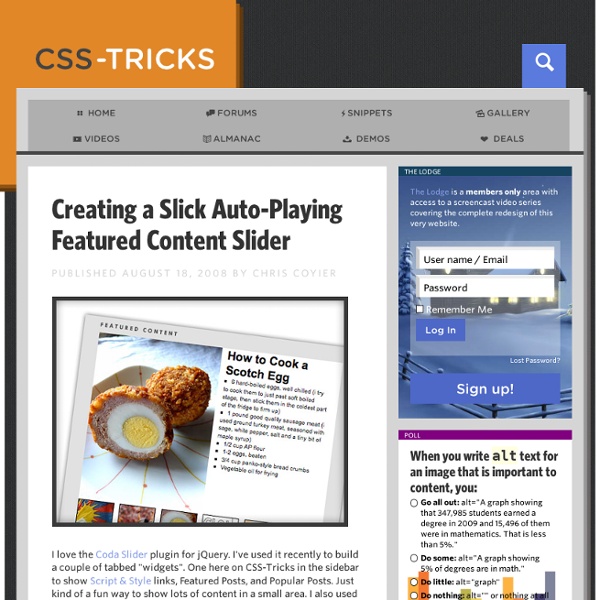
50 Excellent CSS3 Techniques and Tutorials for Beautiful Design CSS3 has got a huge potential to create very elaborate and complicated details by strictly using CSS and no images. It can carry out a lot of functions as it is based on motion techniques. Many designers all over the world believe that CSS3 is a technique which has unbelievable potentiality which will be used to create wonderful designs in the years to come. At present, it is not being used varied all over the world due to a number of limitations – obsolete browsers being one of them. Many say that it would be the application of the future as it can improve the efficiency of the workflow by substituting waste workarounds as it was once used in the case of Internet Explorer 6. In the last few years we have seen many web developers who have talked about CSS (Cascading Style Sheet) and the possible designs it can create with the help of powerful animations. Create an Audio Player in HTML5 & CSS3 Filter Functionality with CSS3 CSS3 Navigation Menu with Notification Badges CSS3 Lightbox
Easy Slider 1.5 - The Easiest jQuery Plugin For Sliding Images a Click here for the new version of this plugin Version 1.5 of my Easy Slider plugin for jQuery is here. This is one of the my rare scripts that make it to their second version. All of the features here are result of your comments, so if you have more ideas, keep ‘em coming! Note: in case you haven’t already, you might want to check out article about first version of this plugin. Download easySlider1.5.zip Features This version features: auto slidecontinuous sliding"go to first" and "go to last" buttonhiding controlsoptional wrapping markup for control buttons vertical slidingmultiple sliders on one page Here are the things you can customize (with their default values) I will explain new options: controlsShow By default set to true, but if set to false it will not add any controls. controlsBefore and controlsAfter In case you want to add some additional markup to gain more control over buttons you can do so by using these parameters. controlsFade By default set to true. firstShow and lastShow auto
Button Maker Masked Input Plugin First, include the jQuery and masked input javascript files. Next, call the mask function for those items you wish to have masked. Optionally, if you are not satisfied with the underscore ('_') character as a placeholder, you may pass an optional argument to the maskedinput method. Optionally, if you would like to execute a function once the mask has been completed, you can specify that function as an optional argument to the maskedinput method. You can now supply your own mask definitions. jQuery(function($){ $.mask.definitions['~']='[+-]'; $("#eyescript").mask("~9.99 ~9.99 999");}); You can have part of your mask be optional. jQuery(function($){ $("#phone").mask("(999) 999-9999? If your requirements aren't met by the predefined placeholders, you can always add your own. jQuery(function($){ $("#phone").mask("#hhhhhh");}); By design, this plugin will reject input which doesn't complete the mask.
HTML5 Bookmarks - daily news articles and bookmarks Coda Slider Effect | jQuery for Designers - Tutorials and screen How to Solve the Problem Recreating this effect is simple to do if you know what plugins to use. There are plugins out in the wild already, but we want our jQuery to satisfy the following requirements: Degrades perfectly without JavaScript enabledSliding panels effect without hogging browser CPUNext and previous buttons added using JavaScript because they hold no use without JavaScriptHitting the page with a specific hash (i.e. page.html#preview) shows the right tab, and highlights the right navigationAny link on the page that refers back to a panel should trigger the effect and highlight the right navigation – this should happen without any extra work The hash is the emphasised part (including the # symbol) in: In fact, our version of this slider will be better than Panic’s and the current jQuery plugins if we can meet all of the requirements. I’ve provided a screencast to walk through how create this functionality. Plugins Required Markup
Control.Tabs : Unobtrusive CSS tabs for Prototype Unobtrusive CSS tabs for Prototype. Introduction & Examples Control.Tabs attaches creates a tabbed interface from an unordered list of links/anchors that point to any elements on your page that have an id attribute. Since it attaches these behaviors to HTML that already has semantic meaning, it will degrade gracefully for browsers that do not support JavaScript, and is search engine friendly. It attaches in one line of code for simple use cases, but is highly customizable and can be used in a variety of edge cases. This is the simplest example of a set of tabs. Note that the styling for the tabs is done with CSS, not the Control.Tabs script. This example demonstrates scripting a Control.Tabs instance. Control.Tabs is fully programmable, so in the example above the links are programmed to change which tab is active, and an event handler is registered to change the select box (and visa versa). <! JavaScript Note that this example doesn't have an style information. More Usage Examples
Create apple.com-like breadcrumb using simple CSS I believe you all know what breadcrumbs are. If I would have to make a simplest, rough definition I could say it is a navigation pattern that shows a path from the home page to the current one. If you are still unsure what breadcrumbs are (or my “definition” is too rough) be sure to read Breadcrumbs pattern explanation on Welie.com In its simplest form it usually looks like this: You are here: Home > Sample page 1 > Sample page 2 > Current page But we are going to enhance this simple form and to create a breadcrumb that is similar to the one on apple.com. Let’s create something that looks like this As you can see on the screenshot above, breadcrumb has a soft gray gradient and a separator that looks like a right arrow. So what would be the best way to create a breadcrumb? In the example above we have unordered list that has four list items. If you try to see this example in a browser you would see a simple bulleted list. First we’ll style UL element: Believe it or not that’s all. Conclusion
50 Excellent CSS3 Techniques and Tutorials for Beautiful Design CSS3 has got a huge potential to create very elaborate and complicated details by strictly using CSS and no images. It can carry out a lot of functions as it is based on motion techniques. Many designers all over the world believe that CSS3 is a technique which has unbelievable potentiality which will be used to create wonderful designs in the years to come. At present, it is not being used varied all over the world due to a number of limitations – obsolete browsers being one of them. Many say that it would be the application of the future as it can improve the efficiency of the workflow by substituting waste workarounds as it was once used in the case of Internet Explorer 6. It has many features which are not compatible with the old web browsers and hence it will require some present day internet browsers like Internet Explorer 7 & 8, Chrome, Safari and Firefox to use the CSS3. Create an Audio Player in HTML5 & CSS3 Filter Functionality with CSS3 Create CSS3 Pricing Tables CSS3 Lightbox
Frontpage Slideshow Run away, run far far away This module is tied to a commercial product, is unsupported, is poorly implemented, lacks modern features, and is poorly documented. First, it requires a third party, commercial Javascript library ($28). Second, it's not maintained at all. Third, it's implementation in Drupal is not as strong as it could be. Fourth, it has no support for Imagecache. Finally, I can find no online documentation and only a partially written README.txt file which keeps referring to FCKeditor. There are many better alternatives out there. Review by MatteusX [info] on August 11, 2010 - 14:53 Needs a lot of work to get usable. Tried this module to no avail. Review by mxa055 [info] on December 15, 2009 - 11:21 Not ready at least when you have a multilingual site. Potentially this could be a killer module because it ports the very nice joomla slideshow and seems to be really easy to configure (if it will work as advertised anytime in the future).