


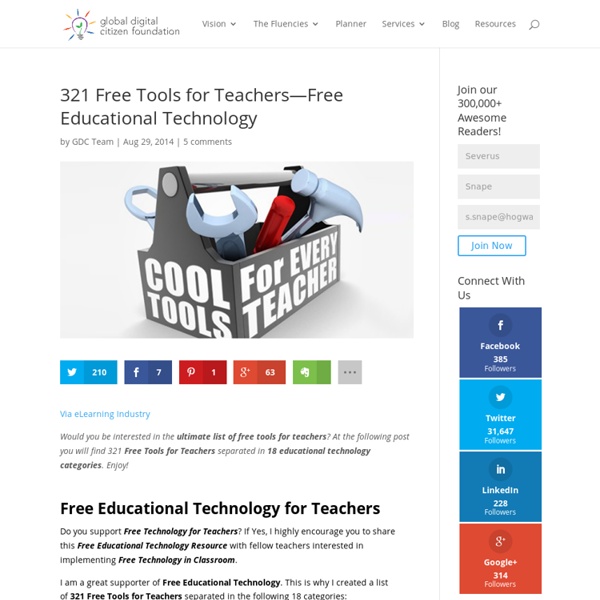
WRITING TOOLS Character Pyramid Tool (PDF) Visualize your character’s FLAWS & associated behaviors (for a deeper understanding of this tool, please reference The Negative Trait Thesaurus: A Writer’s Guide to Character Flaws) Character Target Tool (PDF) Organize and group your character’s POSITIVE ATTRIBUTES by category: moral, achievement, interactive or identity (for a greater understanding of this tool, please reference The Positive Trait Thesaurus: A Writer’s Guide to Character Attributes) Character Profile Questionnaire (PDF) Not your average character questionnaire! Reverse Backstory Tool (PDF) Work backwards to find your character’s wound, needs & lie (for a deeper understanding of this tool, please reference The Negative Trait Thesaurus: A Writer’s Guide to Character Flaws) Weak Verb Converter Tool (PDF) Transform all those generic, boring verbs into power verbs Scene Revision/Critique Tool Level 1 & Level 2 (PDF) A ‘light’ and ‘in-depth’ revision checklist for creating compelling characters and scenes
Some Great Educational Tools Recommended by Teachers November 23, 2015 Ever come across an education tool that you feel you simply must share? Something that colleagues perhaps don't know about yet? Here are some hidden gems recommended by educators on edshelf. DocsTeach Teach history and social studies using primary source documents. Explore the world through photos of cities and natural wonders. Learn vocabulary through a series of images. Examine a digital 3D anatomy of the human body. Want more? BYOD Apps This is curated by teacher librarian Cathy Edwards. This one is curated by librarian Tonya Tubbs. By: Mike Lee, Co-founder of edshelf The Best Interactive Web Tools for Educators Most of us are working at full capacity, and keeping up with technology can feel like one more chore on the to-do list. Still, learning your way around a few of the best Web tools is worth your time. Innovative teachers are frequently using intuitive programs and websites that are easy to learn. These web tool can save you a lot of daily hassles that you might not even realize you have been tolerating. Whether you want to move the class newsletter online or try out a flipped classroom, we’re sharing the best sites to do it. Sharing and Collaborating The Internet was invented to foster communication. Google Docs First of all, you never have to hit “save” in Google Docs. Google Forms Whether you want to send a quiz to your students or organize a field trip, Google forms can help you distribute and gather information. WordPress Create a class website or blog on this free, easy-to-use site. EduBlogs Set up blogs here for yourself or your students, and you can control the safety settings. EdX
8 Excellent Free Timeline Creation Tools for Teachers 1-TikiToki TikiToki is a great application for multimedia timelines making . It allows its users to create stunning animated timelines. TikiToKi is very easy to use and above all its basic version is completely free . 2- Time Glider This is a web tool that lets you create, collaborate on, and publish zooming/planning interactive timelines for free.It is like Google Maps but for time. 3- OurStory Ourstory enables you to write stories, tag friends, and add media to collaborative timelines either privately or in public. 4- Capzles Capzles is a web tool I have reviewed here a couple of times. 5- Read Write Think Read Write Think has a beautiful timeline tool that allows users to add project labels and easily create timelines. 6- Xtimeline Xtimeline is a free web-based timeline that you can use to easily create and share timelines with pictures and videos. 7- TimeToast TimeToast is another great tool that allows you to create timelines and share them on the web. 8- Dipity
The 55 Best Free Education Apps For iPad Finding apps isn’t difficult. Finding education apps is only a bit more challenging. Finding free education apps is also possible. Finding free education apps worth downloading is a different story entirely. The following is our list for the 55 best apps for learning we can find. Some are formal learning–math drilling and phonics, for example–while others are RSS readers, social media platforms, and the like. A few notes: 1. 2. 3. 4. 5. The 55 Best Free Education Apps For iPad 1. Developer Description: View 360-degree panoramas of places around the globe with Street View; View high resolution satellite imagery of locations around the world. 2. Developer Description: “…explore more than 750 Science, Math, Social Studies, English, Engineering & Tech, Arts & Music, and Health subjects right on their mobile devices. 3. Developer Description: “This app is a fun way for parents, teachers, librarians, and readers to get more information about top rated books at the fifth and sixth grade level.
The Victorian Web (www,victorianweb.org) Crossword puzzle maker The Crossword puzzle maker is used to make simple crossword puzzles. It turns out that good crossword puzzles of the type found in newspapers are fairly hard to generate, and require a pool of lots of words, not all of which are used. This program puts all of the words you specify (no more, no less) into a simple crossword puzzle. The puzzle that is generated will remain on this server for about two months. If you want to ensure that you have a copy of the generated puzzle, make sure you save a copy. If you want help with international characters, you can call up an Alphabet chart to use for cutting and pasting letters that are hard to type. The first part of this is for you to enter a list of words and clues. Once that part is done, hit the Make Puzzle button for a puzzle which incorporates your words. As the number of words you put in the puzzle, increases, the wait increases exponentially.
Printable Classroom Games MES English Certificate Templates Printable Cards Phonics Worksheets Worksheet Makers ESL Listening End User License Agreement: You are free to download any resource from this site as an end user and MES-English.com grants you an End User License with the following restrictions: You may not redistribute, copy, modify, transfer, transmit, repackage, charge for or sell any of the materials from this site. You may use photocopies or printouts for distribution to your students. Copyright © 2005 - 2023 MES English | restrictions | privacy | about | contact