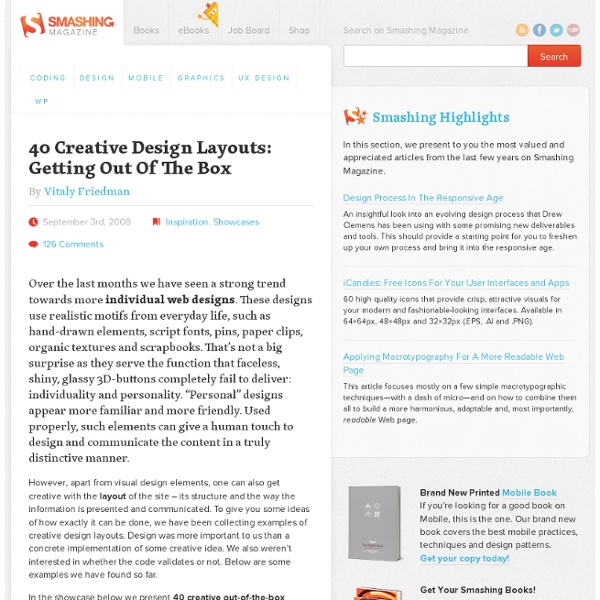Creating Seamless Textures In Illustrator
I think you’ll all agree that Illustrator is just plain awesome, and with the continual improvements we see with each new version, it keeps getting better and better. Previously, I created seamless textures for typography and seamless backgrounds for my web and illustration projects with Photoshop. But we’ve seen large improvements with the Appearance panel in more recent versions of Illustrator, so now I create these textures and backgrounds solely in Illustrator–it’s actually super easy! So in today’s tutorial, I’ll walk you through the steps on how to create a variety of seamless textures and backgrounds all in Adobe Illustrator. Tutorial Details: Seamless Textures and Seamless Backgrounds Program : Adobe Illustrator CC (You should be able to create this tutorial in CS4+ but some of the tutorial images might look different.)Difficulty: Beginner/IntermediateTopics Covered: Appearance Panel, Effects, Pattern Fills, Graphic StylesEstimated Completion Time: 15-20 minutes each Raster Effects
40 Witty Campaign Posters for a Cause
Non-profit organizations use posters to deliver a particular message. These help inform people about current issues, problems and even the possible consequences of their actions. With a sentence that contains strong words or images, these posters give more impact than common commercial posters. To give you an idea, here are 20 sample campaign posters to provoke your imagination. Wildlife is becoming harder to find in Vietnam. Winter. Who are the real monsters? When they speak, we listen. Shit is not a cool band. Say no to child labor. Can you treat yourself better than your doctor? Nothing we do will ever bring them back. Please don’t dive with white sharks. All under 25 who are sexually active should test for Chlamydia every year and avery time they change partner. For some people, life is that expensive. Preparing today reduces the consequences of disaster tomorrow. Two thirds of college students in Mississippi don’t smoke. Please clean up after your dog. One mistake is all it takes.
15 websites offering free stock photos
We present to you a list of 15 best free stock photos sites . Some of these sites sell photos and along with paid offer free stock photos. Such photos usually have Royalty Free license and called royalty free images . It means that you can download these photos free of charge but you can not sell or distribute them in any way. Also in our list you will find the sites offering only free photos, backgrounds, wallpapers, images. Alamy Alamy – one of the oldest Stock Photos site – contains the largest collection of stock photos. Bigstockphoto Bigstockphoto contains a section "Royalty Free Photos". Everystockphoto Everystockphoto contains more than 3 million free photos from various sources. Corbis Corbis offers an excellent collection of free stock photos. Stock.XCHNG User-friendly site with free pictures in big sizes. 123rf For downloading free photos from this site you need to register. ImageBase ImageBase provides completely free photos for noncommercial and commercial use. Stockvault Freepixels
20 Beautiful Fonts for Big and Effective Headlines
Typography is one of the most important design element. Design with good typography looks better and is easier to read or scan the content. Headlines are important typography design element. It help users to find out what is most important in content. In this article you will find 20 beautiful fonts for creating big and effective headlines in your designs. Franchise Nevis Molot CollegiateFLF Museo Expressway GreatLakes Delicious Telegrafico Bebas Pirulen ChunkFive League Gothic PublicGothic Forque Tertre Gnuolane Kilogram Herald Seattle Sans Guaranteed success for 642-902 and 642-813 on first attempt!
Reclaimed wood headboard - Queen
The free content provicded by this website is made possible by the following current sponsors. Thank you!
Design Seeds®: For All Who Love Color
#d9e8c3 #ced181 #7c8f50 #555e32 #bf867c #d4b9b9 Find The Palettes You Love turkey tones posted 11.24.11 comments 1 cocoa tones posted 11.23.11 comments 1 shelled tones posted 11.21.11 comments 3 berry fresh posted 11.18.11 comments 2 pink tints posted 11.07.11 comments 0 succulent tones posted 11.06.11 comments 6 vintage tones posted 11.02.11 comments 1 tulip tones posted 11.02.11 comments 0 ShareThis Copy and Paste
External Tip - 10 Advanced Photoshop Tutorials You Should See
In this category we want to give you an advice to other great sites, where you can get a lot of very useful information, inspirations and materials. Here I collected 10 great Photoshop tutorials, which can help you to expand your skills. Create a Devastating Tidal Wave in Photoshop Create Quick Particle Effect on Photo via Custom Brush Options in Photoshop Create a Surreal Upside Down Mountain Painting in Photoshop Business Man – Awesome Black & White Tutorial Create A Human/Robot Hybrid In Photoshop Create a Vintage Memorabilia Poster Design a Awesome Supernatural Dark Scene with Fiery Effect in Photoshop How to Create Cityscape Concept Art Create a Water Girl Photo Manipulation Mixing with Splatter Brushes in Photoshop Create a Nebula Cosmolady in Photoshop – Tutorial
65 Beautiful Fonts You Can Download For Free
Freebie 65 Beautiful Fonts You Can Download For Free by Alex on Aug 9, 2012 • 9:43 am 17 Comments There are so many free fonts all around the web these days and sometimes it makes me think is their any really point purchasing fonts. If you like fonts, you’ll love our favorite premium font, check it out here on Envato Market. Neuton Font Family Download Font → Intro free font Download Font → Bemio Download Font → Exo Font Family Download Font → Rex Free Font Download Font → Metropolis 1920 Download Font → Free Typeface NeoDeco Download Font → Hagin Free Font Download Font → Mosaic Leaf Download Font → Cubano Download Font → Cubic Sans Download Font → Banana Brick Download Font → Sofia Download Font → Sansita One Download Font → Villa Didot Download Font → Accent Download Font → Lavanderia Download Font → Blanch Download Font → Lorena Download Font → Age Download Font → Arvo Download Font → Banda Download Font → Bigmouth Download Font → Cappuccino Download Font → Code Download Font → Copse Download Font → Cube Download Font → Dan Days Deibi Dekar
How do I create a Rubber Stamp effect?
Hello Kelly, Here is a method that I use: First place a photo of a wall or floor and use "Live Trace" default You will end up with a black and white texture like this: Then Select all the white areas and delete them. If you have a lot of black texture, feel free to delete as much as you want. Now Place your design on top of the texture you have created. The last step is to select the outlined text and the compound shapes and apply "Subtract From Shape Area" with Pathfinder. And this is the end result: This was a quick sample, but I am sure you can do something a lot better than this sample. I hope this helps!