


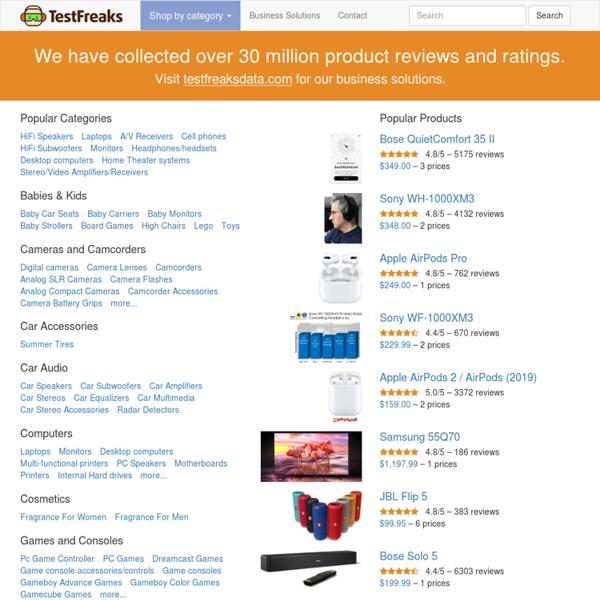
Tom's Hardware: Hardware News, Tests and Reviews Our Mission Tom's Hardware is the leading destination for tech enthusiasts of all skill levels. Whether you're building a PC, buying a laptop or learning how to create robots with your kids, we've got comprehensive editorial resources and a vibrant expert community to help you on your journey. Our Team Avram Piltch, Editor-in-Chief (@geekinchief) Avram's been in love with PCs since he played original Castle Wolfenstein on an Apple II+. Contact Avram: Email | Twitter Matt Safford, Managing Editor (@mattsafford) Matt began piling up computer experience as a child with his Mattel Aquarius. Contact Matt: Email | Twitter Anj Bryant, Assistant Managing Editor (@anjbryant) Anj provides content layout and development support, and coordinates editorial initiatives for the talented group of authors and editors at Tom's Hardware. Contact Anj: Email | Twitter Scharon Harding, Senior Editor (@ScharHar) Contact Scharon: Email | Twitter Thomas Soderstrom, Senior Editor Contact Thomas: Email | Twitter Andrew E.
Skip the Extended Warranty; Use a Good Credit Card Instead Full Disclosure: I am a Best Buy employee. This is my opinion only, not necessarily of Best Buy as a company nor any other retailers. I often get this from customers about how their credit cards double manufacture's warranty. Honestly, that's great that their credit card offers this feature. Anybody who has ever filed a claim against a warranty knows how frustrating difficult it can be to get any results. Now, going through your credit card company won't be as bad but again, they often require you try to go through the manufacturer first, especially if it's still under the 1 year warranty. That same mother had to wait 2-3 months each time she sent it in. As mentioned by others, warranties and thus extended warranties generally do not cover accidental damage through normal use, surge, and normal wear and tear. These "extended warranties" pitches you hear at retailers aren't extended warranties at all.
GetComparisons: A Tale Of The Tape For Anything Nexus S or iPhone? Kindle Fire or iPad? Samsung TV or LG TV? When people try to make such decisions, they usually look for as much data as possible so they can compare choices. For many gadgets, that’s relatively easy because you can compare similar specs such as CPU speed, RAM, screen size, etc. They aim to be the “Epinions for comparisons,” founder Akshay Arabolu says. “We want to own the mindshare for comparisons on the web,” Arabolu says. And again, it’s the users who then populate the reviews. In terms of the fear that people may game such a system, Arabolu says their commitment to transparency in the reviews will mitigate that. Arabolu says that he started building GetComparisons a year ago with two contractors. GetComparisons just got done with a new redesign this week.
The Top 50 Proprietary Programs that Drive You Crazy — and Their Open Source Alternatives | WHDb The Top 50 Proprietary Programs that Drive You Crazy — and Their Open Source Alternatives Update January 22, 2013: This article was originally posted February 7, 2008. Since then, it has been one of our most popular articles here at WHdb.com. In light of this, we have decided to give this article an update for 2013: we cleaned out some obsolete links and added a New for 2013 section. Enjoy! Not every proprietary program can drive a person crazy, right? The following fifty sixty proprietary programs are listed in no particular order within broad categories along with their open source alternatives. Jump to: Operating Systems & Web Browsers | Office Suites | Office Tools | Productivity | Graphic Programs | Web Editors | Desktop Publishing | Communications | Media | Utilities | Security | Financial | New for 2013 Operating Systems & Web Browsers Windows 10 to Ubuntu: This is Microsoft’s operating system (OS), and even Microsoft fans have become disillusioned with this product. Office Suites
What We Use: Jason Fitzpatrick's Favorite Gear and Productivity Tips I'm loving this "What we use" series, and I think me and Jason are living parallel lives halfway across the nation. I liked Windows Mobile when I had it but getting an Incredible was one of the best things I ever did. And DIY Desktop+Netbook+Smartphone is all you really need; whenever I throw in a tablet or anything it gets relegated to the occasional toy while the other three do the heavy lifting. AfterDawn.com Boy Genius Report Download Free Mp3 Songs, Lyrics, Albums And Charts @ Get-Music.net
Free PDF Unlock Online Utility (Beta) Some PDF documents prevent the user from copying and pasting or printing it's contents. This sometimes presents a problem since the author of the PDF might have used a font that is not available in the sytem trying to read it. This page contains a free online utility that allows you to upload a PDF, once uploaded, a version of the PDF without printing or copying/pasting restrictions is displayed in a new browser window. To unlock a PDF file, enter it's location in the "PDF file to unlock" field, by either typing it in the field or clicking on the "browse" button, then navigating to it's location. The unlocked version of the PDF will be displayed in a new browser window, opened in the default PDF application for your system (usually Adobe Acrobat Reader) The terms and conditions must be accepted to unlock the PDF file. Would you like to discuss this utility?
Welcome to NetHaggler Cool web apps for everyone Keedox Bluetooth Sport Earbuds Compact and lightweight, behind-the-head cable design, sweat-proof, stay-put, comfort ear tips, Bluetooth 4.0 w/ NFC 'quick-pairing', built-in mic for hands free and and great sound all at a super affordable, low price. 30 Essential Pieces Of Free (and Open) Software for Windows Recently, I received a fresh new laptop from Dell. Upon receiving it, I did the traditional “installation of Windows from scratch” on it to remove a lot of the garbage that is preinstalled on Dells. Then I got really busy installing tons of great software that takes care of pretty much every software need I have. What follows is a list of thirty pieces of software that are the cream of the crop of open source software for Windows. Now, if only there were an open version of The Sims 2, I might go the whole way and switch to Linux… Thirty Free and Open Software Programs Worth Downloading 1. Replaces Internet Explorer If you haven’t switched to Firefox for your web browsing needs, do it now. 2. 3. Replaces Microsoft Outlook’s calendaring functions Might as well get the Mozilla trifecta out of the way by mentioning Sunbird, which is the Mozilla Foundation’s calendaring program. 4. Replaces Microsoft Word Want a good word processor but find Microsoft Word too expensive? 5. 6. 7. 8. 9. 10.
Giveaway of the Day