


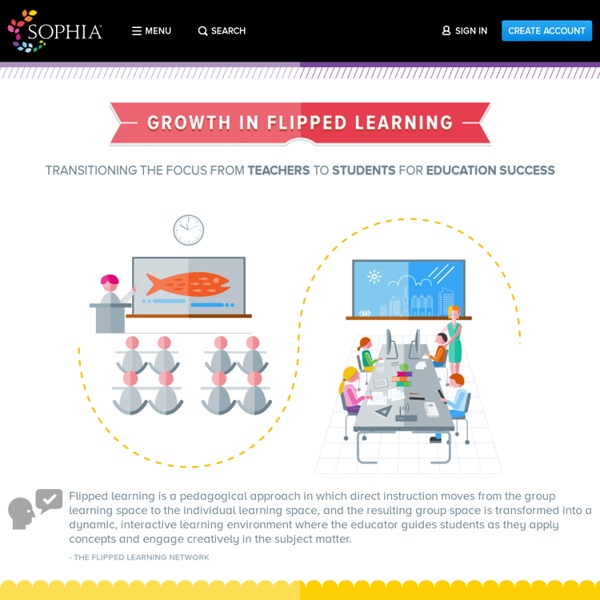
Research, Reports & Studies / Research Research on Flipped Learning Definition of Flipped Learning What is the difference between a Flipped Class and Flipped Learning? Along with the Four Pillars of F-L-I-P and 11 indicators. Released March, 2014 New Survey Results More Administrators and Teachers Point to Flipped Learning Use and Potential, New Speak Up 2013 Findings Show Growth in Flipped Classroom Implementation and Interest. Flipped Learning and Higher EducationAn extension of the Literature Review (see below), this brief looks at new research on flipped learning on college and university campuses. A Case Study: Flipped Learning Model Dramatically Improves Pass Rate for At-Risk Students Clintondale High School, Clinton Township, MI. A Case Study: Flipped Learning Model Increases Student Engagement and PerformanceByron High School, MN. Info-Graphic on Teacher and Student Engagement Meta-Analysis on Flipped Learning To be released late spring, 2014, the update to the Literature Review. Literature Review of Flipped Learning.
A New Awesome Visual on Flipped Classroom A few days ago I published here a post featuring a host of interesting video clips explaining the concept of flipped classroom together with providing some examples on how others have been employing it in their classrooms. Today, I come across this awesome graphic entitled " What Is A Flipped Classroom " and thought it might be a good addition to the flipped learning resource page here in Educational Technology and Mobile Learning. Flipped classroom or flipped learning is a methodology, an approach to learning in which technology is employed to reverse the traditional role of classroom time. If in the past, classroom time is spent at lecturing to students , now in a flipped model, this time is utilized to encourage individualized learning and provide one-on-one help to students, and also to improve student-teacher interaction. Check it out the full visual from this page.
Las 30 mejores herramientas digitales para el Flipped Classroom En la entrada anterior sobre Flipped Classroom elaboré una breve introducción sobre cómo llevar a cabo con éxito la fase de presentación de los contenidos. En esta ocasión os presento una revisión de herramientas digitales que destacan por su utilidad a la hora de gestionar el material creado, compartirlo, crearlo y evaluar. Espero que sea de vuestra utilidad. ¿Qué aplicaciones puedo encontrar para organizar el contenido Flipped Classroom? Blendspace: Esta aplicación permite crear tableros con diferentes tipos de tareas o recursos, especialmente en forma de vídeo. OneTab: Extensión gratuita de Google Chrome y Firefox que permite agrupar todas las pestañas en un índice de enlaces muy sencillo. Trello: Aplicación online, disponible también para dispositivos móviles, que funciona como organizador de tareas en forma de tablero Kanban. ¿Qué herramientas puedo utilizar para crear contenido? iMovie: Esta aplicación gratuita de Apple, es de momento, el editor de vídeo gratuito más potente.
Three Good Tools for Building Flipped Lessons That Include Assessment Tools In the right setting the flipped classroom model can work well for some teachers and students. I recently received an email from a reader who was looking for a recommendation for a tool would enable her to add an assessment aspect to her flipped lesson. Here are some tools that can accomplish that goal. eduCanon is a free service for creating, assigning, and tracking your students' progress on flipped lessons. eduCanon allows teachers to build flipped lessons using YouTube and Vimeo videos, create questions about the videos, then assign lessons to their students. Teachers can track the progress of their students within eduCanon. Teachem is a service that uses the TED Ed model of creating lessons based on video. Knowmia is a website and a free iPad app for creating, sharing, and viewing video lessons.
Teachers' Practical Guide to A FLipped Classroom July, 2014 Unlike the numerous graphics I shared here on the topic of flipped learning which were substantially theoretically based, the one I have for you today provides a practical demonstration of how Dr.Russell flipped his classroom . The graphic also features some of the activities and procedures he drew in his flipped instruction. Another section of this graphic highlights some of the bearings of this flipped methodology on students performance particularly in terms of the enhanced test scores. The purpose behind sharing this visual is to provide you with a concrete example of how you can go about integrating a flipped learning methodology in your instruction. This is only a paradigmatic example which you can adapt with due modifications to your own teaching situation. Here are the three easy steps Dr. 1- Record 25 lectures were recorded with Echo 360, each just 35 minutes long 2- Watch Students tune in and watch video the night before class Source: Echo 360
The Tech Edvocate’s List of 87 Flipped Classroom Apps, Tools & Resources The traditional model of teachers lecturing in the classroom and students completing practice and homework on their own is changing. Instead, students are learning on their own and using the classroom as a place to dig more deeply into what they’ve learned. This model, known as the flipped classroom, is gaining popularity thanks to the rise of EdTech. How does the flipped classroom work? Students watch lecture videos or complete readings at home. The following day in class, the teacher clarifies anything students didn’t understand. The flipped classroom provides benefits for students and teachers alike. How can you establish a flipped classroom? PlayPosit– Allows you to create interactive videos for your flipped classroom.EdPuzzle– Create excellent videos for your flipped classroom. Did we miss any?
This is Why Flipped Learning is Important for your Students I just came across this great video ( less than 3 minutes long ) about flipped learning. This is basically a successful case in which flipped classroom helped students learn better. I am really amazed at how the teacher in the video managed to shift direct instruction out of his class and turn his class time with students into work time, engaging them in some higher order thinking . He records his lessons and tutorials and share them with students online. Students then watch them at home at their own learning pace and come to school for more directions and help. Educational Technology and Mobile Learning has also featured some previous posts and guides on how teachers can apply the concept of flipped classroom in their teaching, check out this resource to learn more.
Apps Flipped Classroom: las 10 mejores apps para 'flippear' la clase La metodología ‘Flipped Classroom’ o aula invertida fomenta que el estudiante se convierta en el protagonista de su propio aprendizaje, para lo que los docentes proporcionan un conjunto de materiales (documentos, podcast y, sobre todo, vídeos) que el alumnado visualiza en casa y trabaja en clase de forma individual o colaborativa. Toma nota de estas 15 apps para ‘flippear’ tu aula. 1Easel.ly Ideal para realizar infografías de manera sencilla y presentar el material en clase de forma diferente. Con esta herramienta, los estudiantes pueden descargarse el contenido y visualizarlo en cualquier dispositivo. Incluye multitud de plantillas para crear todo tipo de contenido: líneas de tiempo, comparaciones o procesos, entre muchos otros. 2Oxford Flipped 3Socrative Con esta aplicación los estudiantes completan tests de evaluación que se materializan en pruebas, cuestionarios con multirrespuesta o respuesta corta y juegos. 4TES Teach 5Vibby 6Flipped Primary 7Explain Everything 8EDpuzzle 9Knowmia Teach
A Comprehensive List of Apps and Tools to Flip your Classroom For those of you intent on employing the flipped learning model in their instruction, we have curated a set of important web tools to help you create the appropriate flipped classroom environment for your students. Check them out below and as always let us know what you think of them. Enjoy 1- Explain Everything Explain Everything is an easy-to-use design tool that lets you annotate, animate, and narrate explanations and presentations. 3- Edmodo Edmodo is another great web tool you can use to flip your classroom. 4- Screencasting tools Here is a host of some great web tools to create screencasts and video tutorials. For more tools to flip your classroom , here is a great list from Ducman . check it out
Les outils qui rendent possible la classe inversée La notion de classe inversée tourne beaucoup autour de la vidéo. Mais pourquoi? Selon Caroline Hétu et David Chartrand, enseignants, elle constitue un outil pédagogique très puissant, permettant « d’expliquer des notions, substituer une partie du cours et donner des instructions claires, autant en classe qu’à la maison ou à l’étranger ». 1. Quiconque a déjà travaillé avec la vidéo sait à quel point ce média est « lourd » côté informatique. Le fait de déposer un fichier (dans ce cas-ci, un fichier vidéo) sur un service en ligne pour y avoir accès de partout s’appelle l’infonuagique, ou l’informatique en nuage. Il existe d’autres applications de l’infonuagique. 2. Pour la création de capsules vidéo originales, il y a différentes façons de procéder. La méthode « enregistreur d’écran » La première façon d’envisager la fabrication de vidéo est d’enregistrer ce qu’on voit à l’écran, tout simplement. Dernière étape : Rendre la vidéo disponible sur YouTube 3. Khan Academy Sophia 4. 22 mars 2012
Classe Inversée + de 50 Enseignant(e)s francophones utilisant l'approche de la classe inversée dans leurs cours Une liste collaborative pour regrouper tous les enseignant(e)s qui utilisent l'approche ou la dynamique de classe inversée dans leurs cours. Le but est de permettre la collaboration entre collègues et la diffusion auprès des intéressé(e)s. La classe inversée La classe inversée : plus qu’une méthode, une philosophie Le fonctionnement est le suivant : les élèves reçoivent des cours sous forme de ressources en ligne (en général des vidéos) qu’ils vont pouvoir regarder chez eux à la place des devoirs, et ce qui était auparavant fait à la maison est désormais fait en classe, d’où l’idée de classe “inversée”. Marie Soulié enseignante au collège Argote d’Orthez dans les Pyrénées Atlantiques applique cette démarche en accompagnement personnalisé en 6ème.
Making the Flipped Classroom a Reality [Infographic] Flipping the classroom isn’t just popular among students; professors love it too. The “sage of the stage” model is becoming outdated as technology makes it as easy for professors to record lectures as it is for students to watch them. Reserving classroom time for interactive and collaborative learning is a refreshing approach to pedagogy and a remarkable use of technology. "Students don't want us to be teaching the same way we did 10 years ago," [Cheryl Aschenbach] says. "Technology is always changing, so teaching has to be innovative and constantly evolving." Read more about how Lassen Community College is implementing a flipped-classroom model. The data presented in the infographic below is from the CDW•G Learn Now, Lecture Later report, which surveyed more than 1,000 students, professors and IT professionals.