


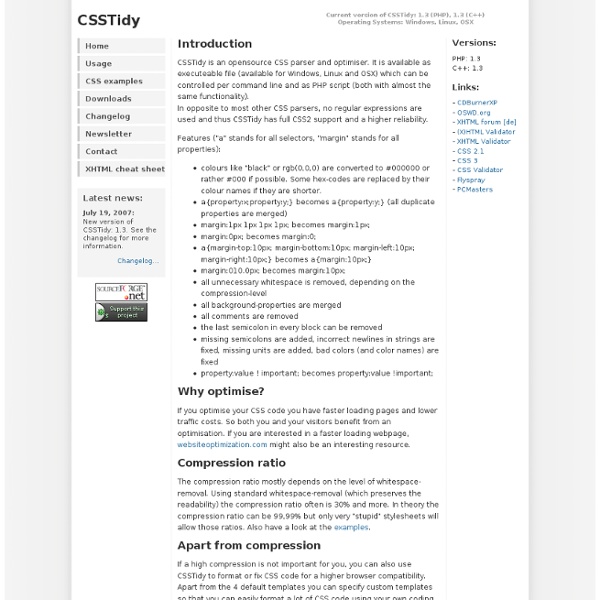
Browserhacks Piki Central - Imagine having your own Image generation sites Dynamic Drive CSS Layouts- CSS Frames CSS Frames Layouts New (Dec 26th, 06'): The following are a collection of CSS Frames layouts, where select columns or rows inside the layout remain static even when the page is scrolled, mimicking a frames like behavior. Page 1 of 2 pages 1 2 > This is a two columns liquid layout with the left column being static, always in view. This is a two columns liquid layout with the right column being static, always in view. This is a two rows liquid layout with the top row being static, always in view. This is a two rows liquid layout with the bottom row being static, always in view. This is a three columns liquid layout with the leftmost and rightmost columns being static, always in view. This is a mixed columns and rows layout (two main columns, later split into two rows), with the leftmost column and top row being static, always in view. This is a mixed columns and rows layout (two main columns, later split into two rows), with the leftmost column and bottom row being static, always in view.
Learn CSS Positioning in Ten Steps: position static relative absolute float 1. position:static The default positioning for all elements is position:static, which means the element is not positioned and occurs where it normally would in the document. Normally you wouldn't specify this unless you needed to override a positioning that had been previously set. 2. position:relative If you specify position:relative, then you can use top or bottom, and left or right to move the element relative to where it would normally occur in the document. Let's move div-1 down 20 pixels, and to the left 40 pixels: Notice the space where div-1 normally would have been if we had not moved it: now it is an empty space. It appears that position:relative is not very useful, but it will perform an important task later in this tutorial. 3. position:absolute When you specify position:absolute, the element is removed from the document and placed exactly where you tell it to go. Let's move div-1a to the top right of the page: What I really want is to position div-1a relative to div-1. Footnotes 10.
CSS Sprite Generator | Project Fondue MyFonts: Webfonts & Desktop Fonts Lorem Ipsum - All the facts - Lipsum generator Color Combinations | Color Schemes | Color Palettes