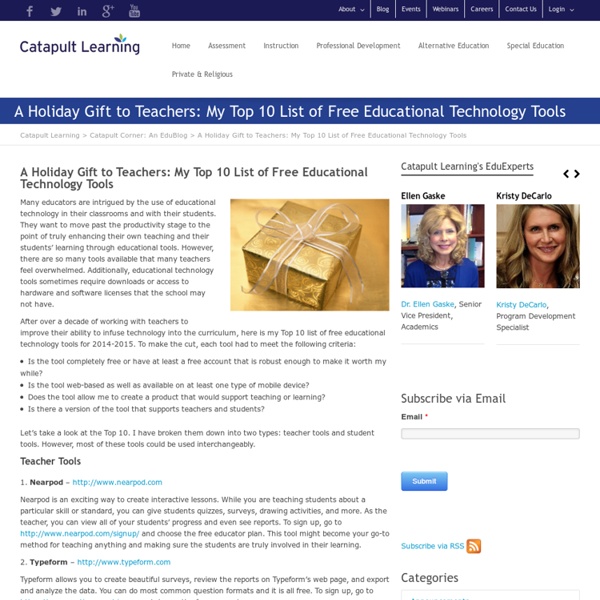The Best Tech Tools for Teachers
Members of the Education World Tech Team reveal the best technology tools for teachers. Included: Suggestions for using those tools in and out of the classroom. We asked members of the Education World Tech Team to tell us about the technology tools they find most useful in their professional lives and about the technology -- hardware, software, programs, applications, Web sites-- they use most often and most successfully with their students. This is what they said. "Interactive whiteboards (SMART Boards) are rapidly transforming our entire language department," Howard Levin told Education World, "by making board lessons much more dynamic, multimodal, and interactive. "Outside the classroom," Levin added, "my laptop goes with me everywhere. According to Jennifer Wagner, "My absolute favorite software to use with students are Kidspiration and Inspiration. "I introduce Kidspiration with my students by creating an image map using information about Disneyland.
Instructional Technology Sites
Instructional Technology Center for Educational Technologies Connecting Students--provides elementary teachers with quality content oriented web sites,educational interactive sites, and Internet ready lesson plans. Clip Art and Graphics Royalty-Free Clip Art Collection for Foreign/Second Language Instruction Cartoon Clip Art Warning: Check for permission to use images. CollegeNET -- a free Internet guide to colleges and universities. Designing Web Pages: Six Steps for Web Design -- web site designed to help educators and students develop web pages. Educational Technology Network -- a very impressive collection of websites that are routinely updated; a visit is a must. Educational Technology in Education Edweb Federal Communications Commission: LearnNet Sites--The FCC's Informal Education page. Font Files Free Fonts (TTF) Download site Horizon--contains instructional resource links for secondary teachers and students. HTML Goodies - Great site to learn how to create a web page. Return to Top
Best of the Best: Top 100 Web Resources for Educators
Best of the Best: Top 100 Web Resources for EducatorsAn Internet Hotlist on Educator Websites created by Deborah B. Ford, Director of Library OutreachJunior Library Guild Introduction | Content Resources | Collaboration | Global Education | Time and Money Savers | Digital Resources | Worth the Money Introduction Especially for teachers and librarians, award winning author, librarian, teacher and speaker, Deborah B. The Internet ResourcesContent ResourcesA+ Click - Students grades K-12 can take online math practice tests at this site.
10 Tech Tools To Engage Students
Websites, apps and devices help teachers teach and kids learn in new ways. Check out these 10 great education tech choices. 1 of 11 Information technology has become so tightly woven into our workday and personal lives that it's hard to imagine life without it. We get directions from GPS, read books on our e-readers, collaborate with colleagues on documents in the cloud, connect with friends on social media and more, and we do it all from our smartphones and tablets. Technology is also driving the way teachers teach and students learn. In other words, what works for the business world should work in the classroom. This is true now more than ever as the Common Core State Standards are adopted across the country. The Common Core State Standards are vague about what technology should be used, and that is more than likely intentional: Any specific technologies recommended today are sure to be outdated five years or even a year from now, as new and intriguing technologies pop up. More Insights
A Collaboration Tool Your Team Will Actually Use
Choose Easy-to-Use Online Collaboration Tools to Increase Adoption Introducing a new tool in the workplace has plenty of benefits. It can increase productivity, help employees work smarter, and in the case of collaboration tools improve communication. But sometimes adding more tools is not necessarily a good thing when you’re looking at online collaboration software. Getting everyone to use the same program is essential and eliminates the need to support multiple tools or deal with the complexity of everyone using a different tool. To help increase adoption of a new tool in the workplace, ease-of-use is critical. Pick a Product with a Simple and Intuitive Interface Look for a solution that has an intuitive interface, one that is familiar and simple to navigate. Choose Software with Workflow Management Features Collaborating on work doesn’t just stop at leaving a comment; it also involves workflow. Look For a Product that Provides A Digital Workspace for Brainstorming Sessions
Cloud LMS | Corporate Learning Management System | Bridge
Newsvine
Slashdot (16)
MetaFilter | Community Weblog
Search for "education" - mofas.org
Education is a Human Right. Why We Need to Advocate for IDEA. FASD matters. This has been the mantra of MOFAS and the FASD community here in Minnesota for several years. It means we will no longer be complacent to being the “invisible disability”. MOFAS live! When: April 23, 2015 @ 10:00 am – 11:00 am The Minnesota Organization on Fetal Alcohol Syndrome is excited to announce the premiere of MOFAS live! Focus Forward: Educational Planning- Minneapolis When: August 19, 2014 @ 8:00 am – 1:00 pm Where: Minnesota Resource Center, Suite 100, 2438 27th Avenue South, Minneapolis, MN 55406, USA Focus Forward Designed to assist individuals with diagnosed or suspected Fetal Alcohol Spectrum Disorders identify career and educational pathways in a three course series. FASD Priorities: Education MOFAS offers Fetal Alcohol Spectrum Disorders resources for schools and communities. Educational Materials Videos on Special Education Special Education Process Special Education Categories What? What? What?