


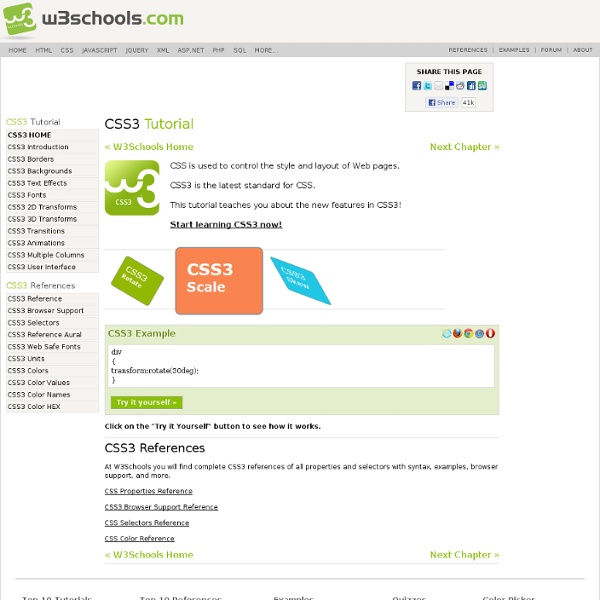
LimeJS HTML5 Game Framework Content Management System (CMS) online - ist cmsfrog.de Open Source How Do I Find Tutorials (Database Engine) Microsoft SQL Server includes a complete set of graphical tools and command line utilities that allow users, programmers, and administrators to increase their productivity. The step-by-step tutorials listed below, help you learn to get the most out of SQL Server tools so you can work efficiently, right from the start. The following table describes the topics in this section. Click a link to start a tutorial. This tutorial is for users who are new to SQL Server. Take this tutorial to review how SQL Server Management Studio provides a rich and flexible work surface. The sqlcmd utility, a command line utility, runs ad hoc Transact-SQL statements and scripts. This tutorial will teach you how to tune a workload file with the Database Engine Tuning Advisor, and how to perform some basic tasks with the dta.exe command prompt utility. This tutorial is for novice Transact-SQL programmers. Shows you how to use the hierarchyid data type to expresses a hierarchy.
One, Two, or Three That's how many CSS files should be loaded on any website. One A one-page site.A fairly simple site with just a couple of pages that aren't too different.A blog or blog-like site, where even if there are 1000's of pages and taxonomies, they look mostly the same. Even sites with hundreds or thousands of pages can often get away with a single CSS file if the pages are largely the same. Even if there are various taxonomies, like a typical blog. Two A web app with a global set of design patterns, and then lesser-used design patterns on different sections of the site.Content heavy site with a global set of structure, grid and typography and then additional CSS loaded for specific sections of site that need more.Sites where every page is very unique (global and page-specific CSS).Most sites. Three Very complex sites that need global CSS, section-specific CSS, and one-off page CSS I'm proposing that three is the most CSS files that any page needs. This is deployed CSS For instance: No. Share On
Frameworks Home | CouchCMS - A simple and free CMS for web designers SQL Tutorial - Learn SQL 50+ Useful CSS Tools And Generators for Developers Jul 11 2011 CSS tools are essential for web developers because they act like a sort of magic lamp that can simplify the job at hand. Most development tools are time savers that are there to help developers create stylish, functional and optimized websites with a few shortcuts. CSS tools and generators are available in such large numbers that a developer can choose from a range of them to make their projects go smoother. CSS Colors Tools Color Scheme DesignerThis tool provides colors in the form of a color wheel that offers mono, complement, traid, tetrad, analogic and accented analogic color variations in the percentage ratio; and it also highlights the same with the suitable scheme chosen. Ultimate CSS Gradient GeneratorIt is a CSS gradient editor and generator that lets you create CSS gradients having cross-browser support. CSS Color CodesThis tool offers two options for furnishing the hexadecimal and RGB color codes. CSS Layouts Tools CSS Grids Tools CSS Menus and Buttons CSS Sprite Tools
Tools Research - Turning Ideas into Reality Microsoft Azure and cloud computing Predicting ocean chemistry using Microsoft Azure Introducing LiveOcean: A cloud-based predictive system from the University of Washington and Microsoft Research of ocean acidification properties that may help the shellfish industry survive changing conditions by providing forecasts about ocean water. Open source AI Computer vision Academic research and computer science news Research News is a new service from Microsoft Research that develops, curates and summarizes news, publications, and events related to computer science research. Designing CSS Buttons: Techniques and Resources Why You Should Get Excited About Emotional Branding Globalization, low-cost technologies and saturated markets are making products and services interchangeable and barely distinguishable. As a result, today’s brands must go beyond face value and tap into consumers’ deepest subconscious emotions to win the marketplace. In recent decades, the economic base has shifted from production to consumption, from needs to wants, from objective to subjective. Read more... A Guide To Validating Product Ideas With Quick And Simple Experiments You probably know by now that you should speak with customers and test your idea before building a product. Mistakes include testing the wrong aspect of your business, asking the wrong questions and neglecting to define a criterion for success. Read more... Building The Web App For Unicef’s Tap Campaign: A Case Study Read more... How To Build A Ruby Gem With Bundler, Test-Driven Development, Travis CI And Coveralls, Oh My! Ruby is a great language. Read more...