TDSS. TDL-4
We recently published an analysis of the TDSS rootkit, and just as we expected, TDSS continues to evolve. A new variant of the rootkit, TDL-4, which can infect both 32-bit and 64-bit operating systems, appeared sometime between July and August, 2010. In this article, we describe a new loading method used by the rootkit and examine how the rootkit bypasses PatchGuard and the Windows code integrity mechanism, the protection system built into 64-bit Windows operating systems. Components Importantly, TDL-4 has a different set of components to TDL-3. bckfg.tmp cfg.ini cmd.dll cmd64.dll drv32 drv64 ldr16 ldr32 ldr64 mbr Like the previous variant, the rootkit uses its own file system that is encrypted using the RC4 algorithm. Structures of the rootkit’s file system after decryption As with previous versions, the rootkit makes use of a configuration file. Sample data in a TDL-4 configuration file It can be seen from the list of components above that file names include the numbers 32 and 64.
Buckle Up key holder by Thabto
A Buckler of a Wall Key Holder! Get yourself fastened and get ready for a cute and pretty intelligent way of keeping your keys in order. This is the “Buckle Up” key holder for your rings and rings of keys which you’ve gotta hang up by the door or your bound to lose. Do it in such a brilliantly relative way with this seat buckle-turned-hook and never crash into key loss again. Designer Thabto presents this ingenious little hook for home use. Designer: Thabto [Buy It Here Buckle Up key holder is available for $24 @ YD Store] Buckle Up key holder is available for $24 @ YD Store
Pointing Magnifier
Download Current Version 1.6.2 Executable Pointing Magnifier 1.6.2 Source code: pointingmag.zip The Pointing Magnifier requires the Microsoft .NET 2.0 Framework. About The Pointing Magnifier is a two-stage pointing technique. There are currently a few known issues which we have documented in deploying the Pointing Magnifier to Windows, however most functions are fully supported. Contact If you have any questions or comments, contact wobbrock@uw.edu. Interview Dr. Publications Jansen, A., Findlater, L. and Wobbrock, J.O. (2011). Findlater, L., Jansen, A., Shinohara, K., Dixon, M., Kamb, P., Rakita, J. and Wobbrock, J.O. (2010). Acknowledgement This work was supported in part by the National Science Foundation under grant IIS-0811063.
Best Windows Software
The best PC software won't bog your Windows computer down. It's clean, free, and gets the job done. Consult this list for ideas and discover apps you didn't know existed. We're continuously seeking out the best Windows software, and places to download them, for all your needs. Note that some installers pack bloatware, useless adware that's pre-selected to install. Jump Ahead: Antivirus | Audio Tools | Backup and Sync | Browsers | Communication Tools | Defragging | Download Tools | Email Clients | Files Management | File Recovery | File Storage | Image Editors | Image Viewers | Maintenance | Miscellaneous | Optical and Disc Image Tools | PDF Tools | Productivity | Reading | Text Editing | Uninstallers | Video Tools Antivirus, Malware, and Firewalls Antivirus software is a cornerstone in protecting your computer from external attacks. Please see our dedicated guide to a full list of antivirus and security tools you should install to protect your Windows computer. Audio Tools foobar2000 Spotify
Resetting Windows Password
Tested on: NT 3.51, NT 4 (all versions and SPs), Windows 2000 (all versions & SPs), Windows XP (all versions, also SP2 and SP3), Windows Server 2003 (all SPs), Windows Vista 32 and 64 bit (SP1 also), Window 7 (all variants). Some also say that it works on Windows Server 2008 too. If used on users that have EFS encrypted files, and the system is XP or Vista, all encrypted files for that user will be UNREADABLE! and cannot be recovered unless you remember the old password again. Boot your computer with Hiren’s BootCD and follow the steps below for resetting your password: 1. With Up & Down keys select Offline ‘NT/2000/XP/Vista/7 Password Changer’ and press Enter. 2. On the screen below, you’ll see is several lines of text that quickly run down the screen. 1. 2. 3. This step in the Offline NT Password & Registry Editor process is to select the partition that contains the Windows installation that you want to delete a password from. Every Windows 7 PC will have more than one partition listed.
Anonymous
'nesting pc virtual tablet' by sono mocci - 'FUJITSU design award 2011' competition shortlisted entry
'nesting pc virtual tablet' by sono mocci a concept by japanese-born, italy-based designer sono mocci , 'nesting pc virtual tablet' is a combination tablet and data visualization interface with automatic battery charging and data syncing. phones, memory cards, CDs, USB ports, and I/O cables can be plugged directly into the device, where they will show up as images on the touchscreen for easy manipulation and access. the design was shortlisted from over 1000 concepts in our recent designboom competition ' a life with future computing ', organized in collaboration with FUJITSU . the 13-inch concept tablet features a dedicated dock for mobile phones. when inserted, a visualization of the phone onscreen works in the same manner as would the device itself, permitting dialing, calling, texting, and other use. the loading of disk media or flash drives offers a similar intuitive functionality. integrated charging eliminates the need for AC or outlet-specific adapters for these kinds of devices.
Free DVD to MPEG Converter 0.9.4 - Download Freeware - Only Freewares
Want to play Flash Video downloading from YouTube but your media player isnot compatible ... YouTube is a common way to share files across the Internet, but it can ... During high tide the Starfish found herself on the shore. Soft4Boost Any Audio Record is a wonderful way to record audio data going to ... Full Video Converter Free has the capabilities to convert all popular video formats from ... Want to embed a PDF document in a web page that will work on ... Encryption is the core of any Internet era security system - it is the ... The Web is what you make of it! Your mobile life. It has all the features included in the free version and provides a Better ... Free Pac Man Screensaver will show animated PacMan on your computer while you are ... Free File Router is a windows tool which manages your folders and save your ... Easy Zip Tool is a free compression software that can use the standard .zip ... MP4 devices help you have more video fun? Has your Mac become slow and unresponsive?



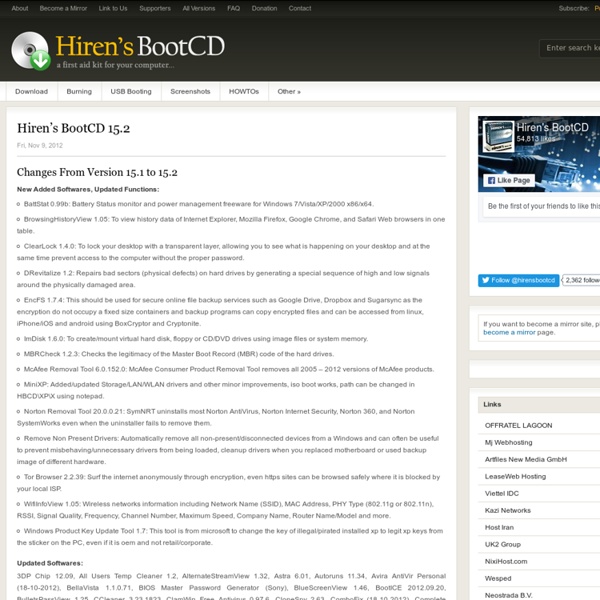
A classic, how many PCs has this thing saved already?. by yogurtito Dec 18