


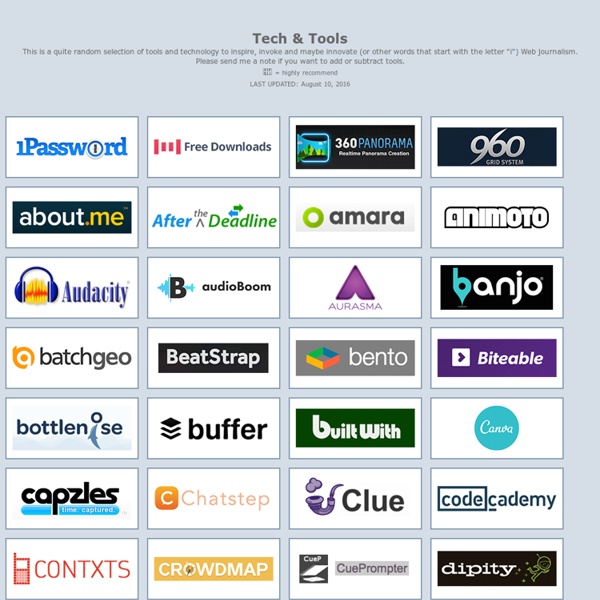
The Internet map Language Translations, Localization, Translation Management - Sajan Blog Imagine that you’re browsing a global company’s website, happily reading about products and services—availing yourself of the content that’s been translated into your language. Just when you’re about to pull the trigger and make a purchase, a question occurs to you. You look for a frequently asked questions (FAQ) page and find nothing in your language. There’s no local number to call, either. Frustrated, you click out of the browser and seek other options. This is just one example of the realities your global audiences may face if you don’t factor in customer service strategies with website localization. Without adequate language support in this critical area, it’s hard to foster global sales, let alone gain repeat business. In fact, Common Sense Advisory’s recent study finds that over 75 percent of the non-English speakers surveyed are more likely to buy a product if sales support is in their language, too.
Does My Web Site Suck 165 Mortal Sins That Will Send Your Site to Web Design Hell Checklist 1 | Checklist 2 | What do I do now? | The Top 30 Web Design Mistakes Why can't we see that our web pages suck? I've never figured out the answer to this question. In the world of web design, we can see other people's mistakes, but not our own, because we're too close and too familiar with our own pages. My two web design checklists make web design much simpler. Checklist #1 is so simple that a brain-dead senior-level executive can use it to see if their web site sucks. The answer sheet: If you check the box for any of the questions, your web site sucks. There is one problem, though. The mistakes in Checklist #1 are fatal. First Impression / Big Picture We've designed our site to meet our organization's needs (more sales/contributions) rather than meeting the needs of our visitors. Our site tries to tell you how wonderful we are as a company, but not how we're going to solve your problems. The home page is too long. Content
How to import a table from PDF into Excel Many sources of data are PDF files. It is possible to convert tables from such files into Excel and then manipulate the data as required. The conversion process involves moving the data first into Word and then into Excel. To illustrate these steps, Table 10 from the European Economy Statistical Annex is used. Step 1: Open the relevant PDF file and select and copy table The first page of Table 10 from the Spring 2007 version of the European Economy Statistical Annex is shown below. To copy the table, click on Select and click and drag the cursor to highlight the whole table. Step 2: Copy this into Word and convert to a table Open a new Word document and paste the copied text by pressing Ctrl V. Now convert this into a table by highlighting it all (you can easily do this by pressing Ctrl A) and selecting Table > Convert > Text to Table. A table will appear (poorly formatted) which will be all highlighted. Step 3: Paste this into Excel Open a new blank Excel document. ).
How to hide files and folders in Windows XP – The easy way Ok, so here’s a quick little tip for those people who want to hide a particular file or folder on their computers, but don’t feel like spending $40 on a piece of software for that one single purpose! This method of hiding files and folders in Windows XP is quite rudimentary, which means that if someone knows what they are doing with computers, it could be found pretty easily. However, it’s a great way to hide folders from people like your parents or people who only know how to check their email and that’s it! First of all, if you have a folder you want to hide, don’t create the folder in some obvious place such as My Documents, instead put it in a location that someone would typically not look into. Now that you have your folder created in a strange location and your files stored in that folder, we can make it hidden. We need to change that setting so that hidden files and folders are not to be shown. Click OK to save the changes. And that’s it!
How to hide files in JPEG pictures If you’re looking to hide files on your PC hard drive, you may have read about ways to encrypt folders or change the attributes on a file so that they cannot be accessed by prying eyes. However, a lot of times hiding files or folders in that way requires that you install some sort of software on your computer, which could then be spotted by someone else. I’ve actually written quite a few articles on how you can hide files and folders in Windows XP and Vista before, but here I’m going to show you a new way to hide files that is very counter-intuitive and therefore pretty safe! Using a simple trick in Windows, you can actually hide a file inside of the JPG picture file! You can actually hide any type of file inside of an image file, including txt, exe, mp3, avi, or whatever else. Not only that, you can actually store many files inside of single JPG file, not just one! Hide File in Picture Create a folder on your hard drive, i.e. Now here’s the fun part! And that’s it! That’s it!
My Free Copyright: FREE Copyright Protection M55 - Luxury electric bicycles Binary - it's digitalicious! How binary works: The binary number system (aka base 2) represents values using two symbols, typically 0 and 1. Computers call these bits. A bit is either off (0) or on (1). When arranged in sets of 8 bits (1 byte) 256 values can be represented (0-255). Using an ASCII chart, these values can be mapped to characters and text can be stored. See also:Hex | Octal Please note: This application only encodes and decodes 8-bit ASCII text and is for entertainment purposes only.
Future technology Elementary Technology Contact Blog The American Association of School Librarians (AASL) announced the 2011 Top 25 Websites for Teaching and Learning. The websites are presented in various categories each with the associated standards for the 21st century learner. The sites are are free and have been judged by the association as sites that are user friendly and encourage a community of learners to explore and discover. In 3rd Grade at SPES, we have been learning about a Famous American each week. What is Voki? Here’s the steps we went through to complete the product: 1. An example can be found at Mr. –Tyler Hart At Lakeside, we are having monthly technology meeting with interested staff members based on our needs and interests. In the month of November I always have the students write what they are thankful for. – Brooke Mondy One of our fourth grade teachers had her students create weather reports using Photo Booth. Catherine Jackson (cmjackson)
A beautiful but creepy vision of the "smart glass" future Two things: First, considering the touchscreen maps at my local shopping centres ae almost always down or only half work, and smeared with public finger goop, the maintenance factor would be huge in this kind of world. They'd always need constant repairs, cleaning, and upgrading. And the other thing is, though the touchscreen concept works okay at a small handheld level, if every single button you push has no tactile response, that satisfaction of a physical reaction to pressing a button, it can get quite exhausting for the fingers. I can see the small scale, and informative aspect, like temperature gauges on mirrors and windows, or dashboard info on car windscreens, but this kind of epic interactivity just wouldn't work. These are one of those ideas that are good in theory, but in practice have drawbacks that may not be able to be overcome.
One Minute Tip - What Will You learn Today? - www.oneminutetip.com