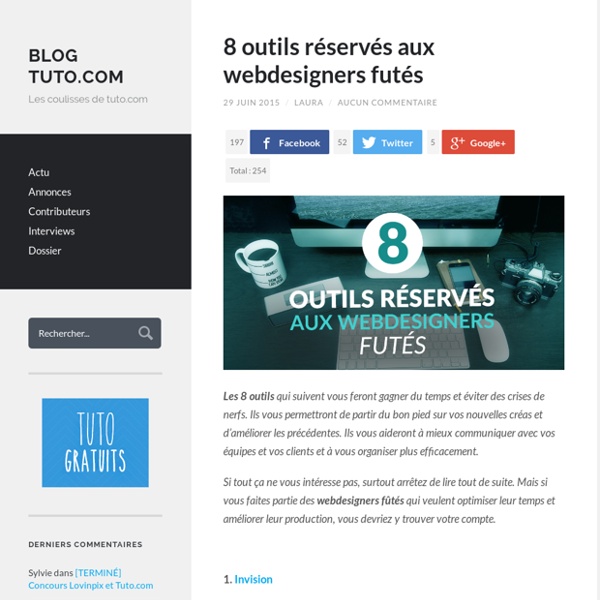Affinity Designer - Logiciel de conception graphique professionnel pour Mac
In its first year of launch, Affinity Designer received 3 major updates, including 100s of new features and improvements. All delivered to Affinity Designer owners for free. Check out just some of the updates included in the very latest version 1.4, released December 2015: Artboards Canvas rotation PDF/X support Overprint Trim, bleed, crop marks Pantone® support Global colours Movable rotation centre All new typography controls Customisable shortcuts History snapshots Recent fonts list Full DCI-P3 panel support Saveable views Split-toning adjustment Full El Capitan support New languages Contrast Negate blend mode added
UXPin - Product Design Platform of The Future
Skala, a Mac app by Bjango
Are we there yet? We’ve been working extremely hard on Skala, but aren’t ready to show it to the world just yet. We’ll know we’re ready when we can use Skala full time on our own projects. Everything’s going well and each day is another step towards that goal. However, we are ready to share a few more details. Performance Skala’s rendering engine runs almost exclusively on the GPU, using OpenGL. The downside to this approach is that we have to build everything ourselves. Skala View As you may expect, Skala View for iOS and Android can be used in conjunction with Skala for fast, accurate device previews. Guides Skala’s guides are stored within guide layers, allowing multiple sets that can be toggled off and on, or copied between documents. What it’s not To set reasonable expectations, we thought it might be a good idea to let you know what Skala isn’t. Skala is not an animation tool or a bitmap editor. Can I join the beta? Yes!
Keynotopia | User Interface Design Templates For Keynote and PowerPoint
The 20 best wireframing tools | Wireframes
Wireframe tools make the process of knowing how to create an app or website fundamentally easier, by visually stripping the product down and enabling all involved to focus purely on functions and user interactivity. Clients need to understand how your proposed app or website will work. But simply explaining to them verbally or in writing leaves the vast majority of functions down to their imagination – which isn't helpful for you or your client, and leaves a lot of room of error. Wireframe tools can be extremely helpful in squaring that circle. Get 15% off Creative Cloud with our exclusive offer There are more wireframe tools on the market than ever, each offering varying levels of functionality. Taking advantage of trial downloads or free software and finding the one that fits in with the way you work is the best way of finding out which one is right for you. 01. 02. Platform: MacOS, WindowsPrice: From free to $19.99 per month as part of Adobe Creative Cloud 03. 04. 05. 06. 07. 08. 09.
Mood Board Templates
Inspire yourself or your team with these handy, printable mood boards and get your project going. Two dimensions A4 & Letter, ready to use files and super organized structure will allow you to create mood boards in minutes. Features Fully editable Photoshop files Ready to use A4 & Letter dimensions Video tutorial included Organized files Super easy to use CC0 Images Pixabay Unsplash ISO Republic TheStocks DTSP Kaboom Pics Web Donut Works in Adobe Photoshop CS5+ What are you waiting for?
Colorify.js
Beautiful Dingbats' Seamless Pattern Generator
Use this tool to create seamless, repeatable royalty free patterns for your website, or to download as SVG, JPEG or PNG. Click Shuffle Preset Examples to get an idea of what the pattern generator can do. Then when you're ready click get started. or scroll down to read more How to use the Pattern Generator Before you begin, click the Shuffle Preset Examples button to get an idea of what the pattern generator can do. Once you’re ready to start click get started. Choosing a pattern Style Start by choosing a pattern style. You can also start from a preset example or by clicking the “generate random pattern” button. Transforming your pattern This is the fun part. You can transform your pattern using the transform sliders. The transforms differ from style to style. Play around with the transforms until you find a pattern you like. You can also scale and rotate your pattern. Choosing Colors You can choose three colors: a background color, a primary color and a secondary color. Share URL Download as SVG
Solarized - Ethan Schoonover
Precision colors for machines and people Solarized is a sixteen color palette (eight monotones, eight accent colors) designed for use with terminal and gui applications. It has several unique properties. I designed this colorscheme with both precise CIELAB lightness relationships and a refined set of hues based on fixed color wheel relationships. It has been tested extensively in real world use on color calibrated displays (as well as uncalibrated/intentionally miscalibrated displays) and in a variety of lighting conditions. See the changelog for what’s new in the most recent release. Currently available in formats for (cf screenshots below): Editors & IDEs Vim by me. Terminal Emulators Xresources / XdefaultsiTerm2OS X Terminal.appPutty courtesy Brant Bobby and on GitHub Other Applications Palettes Adobe Photoshop Palette (inc. Don’t see the application you want to use it in? Download Click here to download latest version Current release is v1.0.0beta2. Fresh Code on GitHub Features Installation