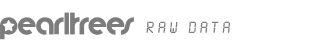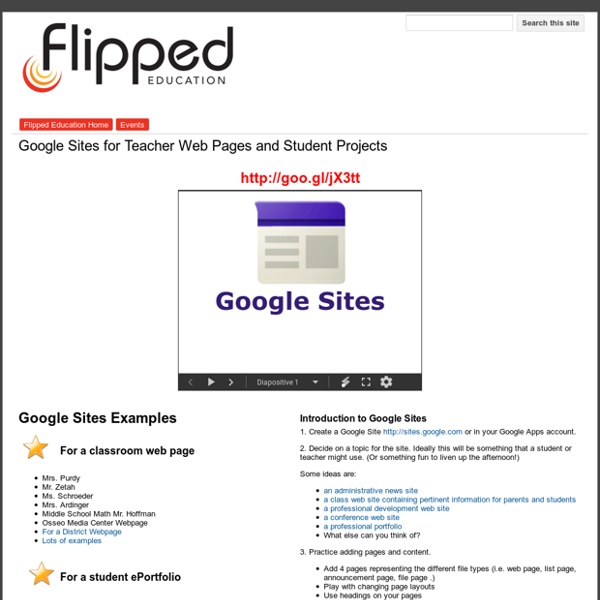Google for Educators: The Best Features for Busy Teachers
Google Search Google Search is at the heart of it all. It’s where many of us go multiple times a day to locate information. Google provides excellent resources for teachers and students to become effective searchers and build essential digital literacy skills for finding quality, credible resources on the web. Here you can find lesson plans, an online course to become a Power Searcher, and challenges such as A Google a Day. Google CS First This is a big favorite of mine among Google's offerings for teachers and students! Google Keep Keep is definitely one of my "use it every day" apps. Google Drive Google Drive is particularly handy for teachers when revising students' work and providing feedback. Google Sites Google Sites is your place to create a digital classroom on the web. Google Maps Google Maps helps students explore the world around them. Google Classroom Google Classroom is Google's newest product (August 2014) available to Google Apps for Education users. YouTube
EdTechTeam
The wait is finally over - the New Google Sites is being released to all users over the next month. G Suite users on the Rapid Release Track have access to the new sites today (November 9th), while all other users will gain access on November 21st. Under the Rapid Release Track, a G Suite domain administrator can turn this on so users get new features as soon as Google releases them to public consumer users. I have had the opportunity to be a part of the Early Adopter Program (EAP) and am super excited that everyone will now have the opportunity to create simple, effective and beautiful sites in no time at all. Here are the first steps in creating your New Google Site: Looking a lot like our Google tools landing page, our sites landing page allows you to sort and organize your sites to your liking. Just like Docs, Sheets, Slides and Forms, we can name our Google Site by editing the text in the top left hand corner (a). Banners Themes Adding Elements Adding New Pages Publishing to the Web
Stillwater MS/HS Library Update
We were happy to get back into the swing of things this September! We continue to see a variety of visitors, including classes, study hall students, test takers, students taking online classes via HVCC, visitors to special events such as the College Caravan, ESL teachers and students, and others. This month, all of our incoming 6th grade students visited the library at least once. On their first visit, we gave them a dynamic walking tour of the library, helped them become accustomed what books are where, answered the crucial, oft-asked question, “How many books can I take out?”
15 Rules of Netiquette for Online Discussion Boards [INFOGRAPHIC]
“Netiquette” refers to rules of etiquette that apply to online communication. Follow these 15 rules of netiquette to make sure you sound respectful, polite, and knowledgeable when you post to your class’s online discussion boards. Before posting your question to a discussion board, check if anyone has asked it already and received a reply. Just as you wouldn’t repeat a topic of discussion right after it happened in real life, don’t do that in discussion boards either.Stay on topic – �Don’t post irrelevant links, comments, thoughts, or pictures.Don’t type in ALL CAPS! If you do, it will look like you’re screaming.Don’t write anything that sounds angry or sarcastic, even as a joke, because without hearing your tone of voice, your peers might not realize you’re joking.Always remember to say “Please” and “Thank you” when soliciting help from your classmates.Respect the opinions of your classmates. RULE OF THUMB: If you wouldn’t do or say something in real life, don’t do it online either.
What You Might Not Know About Adding Video to Google Slides | Jonathan Wylie: Instructional Technology Consultant
Recently, Google added the ability to add Google Drive video files to a Slides presentation. It’s a great new feature for schools, but it’s not what this blog post is about. Confused? Bear with me, because there was an additional feature added at the same time that didn’t get a lot of attention. When you add a video from Google Drive, you can right click on the video to get Video Options. So, what’s new? This is not a life-changing update, but after all the excitement that was generated around adding Drive video to Slides, I thought that it was worth mentioning that you can do the same with YouTube too! Like this: Like Loading... Related Google Slides for iPad: A Good Start, But It Still Needs Some Work Today Google finally delivered on their promise to release an iOS version of Google Slides. In "Google" The Best Free Interactive Presentation Tools There are lots of great presentation tools for the classroom and these days they are being used by both students and teachers. In "Apple"
Supercharge students' digital literacy skills with content curation
While simple collecting is additive, curation is subtractive — what is left out is almost more important than what is included. A great way to think about collection and curation is described by Frank Chimero (2011). Consider collection as a bowl of loose pearls, and curation as a pearl necklace. An information and digital literacy meta-skill Challenging students to create a high-quality curated collection assumes that they possess a wide range of information and digital literacy skills. These steps encourage students to develop and apply many different information and digital literacy strategies. Finding the information Creating a curated collection of high-quality information requires more than a simple Google search. Expert search strategies, including the use of keywords, advanced search operators and Boolean logic, are key tools in the curator’s arsenal. Selecting what to include Editorialising or annotating the collection Creating and publishing the collection
How to Insert Your Recent Drive Files or Folders in the New Google Sites - BetterCloud Monitor
Steve Webster Steve Webster (www.swgapps.com) has been solving problems and making improvements in the IT field for over 25 years. His Google experience includes being a Google Vendor, where he helped with the original Google Partner Connect website and developed a website gadget on Google's learning site. Google has awarded him Top Contributor status in Google Apps Script, Drive, and Docs.
Philosophy Unit--Essential Questions, Materials, and Assessment