


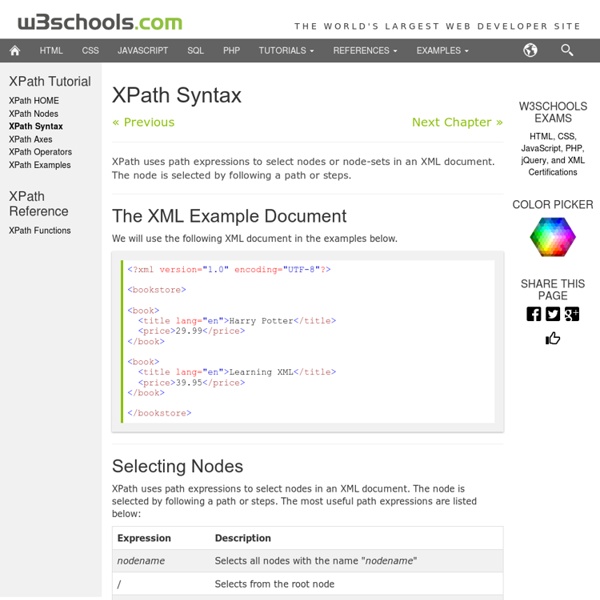
Référencement : recherche de mots-clés, outils et méthodes - Blog SEO Voici un petit aide-mémoire des différentes méthodes old-school et modernes pour bâtir une liste des mots-clés et préparer un référencement efficace. Efficace ? En appliquant une règle d’or du SEO : privilégier les mots-clés générateurs de trafic découlant de vos produits et votre activité. Recherche de mots-clés : casser les idées reçues du référencement Un bon marketing commence par une étude de marché, le référencement aussi ! Souvent délaissé involontairement ou non dans les projets de création de site Internet (souvent en faveur du budget développement), l’étude de marché dans le marketing Internet consiste tout simplement à l’étude des mots-clés sur lesquels ont souhaite se positionner. Elargissement des mots-clés : la concurrence Deuxième étape toujours déconnectée de tout outil SEO, la recherche préliminaire moteurs de recherche pour étoffer cette liste de départ par les expressions de vos concurrents. Analyse sémantique : l’arrivée de la notion de longue traîne Mes partenaires :
IAmDann 5 étapes pour sauver son référencement lors d’une refonte ou migration de site Refonte de site, migration de site, nouvelle version du site, il s’agit là de termes qui donnent généralement quelques sueurs froides aux référenceurs, surtout si ces derniers ont été informées quelques jours avant la mise en production. Cependant, la refonte d’un site web génère souvent beaucoup de buzz et d’attention auprès des autres collaborateurs. Par mon vécu, je peux vous assurer que c’est une opportunité pour vous, référenceur qui travaille souvent solitaire ;). En effet, c’est le meilleur moyen d’alerter tout le monde sur les conséquences SEO d’une refonte de site. Et là, étrangement, chaque personne enregistrera tous les mots sortis de votre bouche car « on veut que cette refonte se fasse bien », ce que je peux entièrement car ça coute quand même un bon paquet de fric de toute refaire ! 1) Comprendre l’ancienne structure du site pour créer facilement des règles de redirections 301 Avant toute chose, il est essentiel de bien analyser la structure de votre site web.
Vimcasts - free screencasts about the text editor Vim Audit technique seo d’un site web : le guide détaillé en 10 points Je n’ai jamais vraiment pris le temps de faire un long guide détaillé sur l’audit technique d’un site web pour le seo. Il y a bien un guide seo sur le title et la meta description, un listing de ressources seo ou encore bien d’autres conseils mais pas de guide sur l’audit technique. Bonne lecture ! DomaineServeurRobots.txtSitemap et localisationOutil d’analyses statistiquesHyperliensQualité du code sourceContenusIndexation 1) Nom de domaine Première chose à faire, s’assurer que le domaine sur lesquels vous allez faire vivre votre site soit le votre, et encore pour longtemps. Ensuite, allez jeter un œil pour voir si le domaine apparaît dans les résultats Google, au moins sur son nom. 2) Serveur La vitesse d’un site d’une manière générale est un critère de ranking, aussi bien pour la partie naturelle que pour l’Adwords. Le temps de réponse du serveur est la première chose à vérifier. A 0,346sec, je suis dans les temps... :) Ensuite, vérifier l’état de votre page 404. 3) Le fichier robots.txt
Java Anti-Patterns This page collects some bad code that may not look so obviously bad to beginners. Beginners often struggle with the language syntax. They also have little knowledge about the standard JDK class library and how to make the best use of it. Some of these may seem like micro-optimization, premature optimization without profiling or constant factor optimizations. If you are interested in how to pogram compiler friendly, look at the JDK Performance Wiki. In the end a lot of your application's performance depends on the overall quality of your code. Compare these scenarios (assume 100MB young generation): In the slower scenario the transaction duration is 10 times longer. String concatenation String s = ""; for (Person p : persons) { s += ", " + p.getName(); } s = s.substring(2); //remove first comma This is a real memory waster. Lost StringBuffer performance StringBuffer sb = new StringBuffer(); sb.append("Name: "); sb.append(name + '\n'); sb.append("!") String s = "Name: " + name + "\n!"
LinkBuilder, application d'aide au référencement RESTful web services with MongoDB A few tutorials ago,in the tutorial about RestEasy and Hibernate, we saw how we could integrate RESTEasy with Hibernate.Now in this tutorial we will see how can we create Restful web services with RestEasy and MongoDB. As an example we will see how to expose the documents of collection named Categories.The service class will be: Since our service class is ready we now need to create the Application class: package com.javaonly.service; import java.util.HashSet; import java.util.Set; import javax.ws.rs.core.Application; public class CategoryApplication extends Application { private Set<Class<?>> classes=new HashSet<Class<? Finally, in order to configure RESTEasy we must add the following snippet in the web.xml: Now every DAO class will extend AbstractDAO class.So in the case of categoryDAO we will have: package com.javaonly.mongo.daos; public class CategoryDao extends AbstractDao{ public CategoryDao(){ super(); } } As can see in the above class we've used a class named MongoDBUtil.
5 Tools for Creating Awesome SEO Reports Do you spend hours hacking around Microsoft Excel every month to create a compelling SEO report for your clients, knowing that they are probably not going to get read or even opened? Manage your website SEO and Social Media – Free 30 Day Trial In my post below I have provided five tools that can help improve your SEO reports, taking them from being the standard Excel spreadsheet to a report that can be given to anybody at any level within your client’s organisation. ShufflePoint Price: Offers three different pricing plans – 30 day trial available. Shufflepoint is a web-based application that integrates directly into Google Analytics to provide reports straight into Microsoft Powerpoint, Excel or bespoke gadgets. Since using Shufflepoint to create SEO reports, things have become so much simpler. Using the drag and drop query tool I can quickly import all the relevant data from Google Analytics directly to either Powerpoint or Excel in a visually pleasing format. Analytics Canvas Workbooks CRM
Binary Trees by Nick Parlante This article introduces the basic concepts of binary trees, and then works through a series of practice problems with solution code in C/C++ and Java. Binary trees have an elegant recursive pointer structure, so they are a good way to learn recursive pointer algorithms. Contents Section 1. Stanford CS Education Library -- #110 This is article #110 in the Stanford CS Education Library. Related CSLibrary Articles Linked List Problems ( -- a large collection of linked list problems using various pointer techniques (while this binary tree article concentrates on recursion) Pointer and Memory ( -- basic concepts of pointers and memory The Great Tree-List Problem ( -- a great pointer recursion problem that uses both trees and lists Section 1 -- Introduction To Binary Trees Binary Search Tree Niche Basically, binary search trees are fast at insert and lookup. Strategy Lookup() 1.
A Quick and Dirty Guide to Modern-Day Link Baiting In the last five years, link bait has grown up. It’s gone from a guerilla tactic to a full-blown sophisticated SEO science. That means a list of “must-have” resources or the “best of” just won’t cut it anymore…you need long posts, stellar design and a high-quality network. Here are the 8 great ways to create link bait content that will break through the clutter in today’s world and help you get the links you want. Infographics Perhaps one of the most popular forms of link bait is infographics. The best infographics are the ones that you can scan and get the relevant information quickly. Oatmeal’s 15ish Things Worth Knowing About Coffee, on the other hand, is really just an abbreviated summary of the history of coffee. Egobait Next in line when it comes to cranking out link bait is the egobait. Advertising Age’s Power 150 List is a great example of egobait. By the way, an egobait gimmick doesn’t have to be limited to a single post. Interviews Microsites Building a micro site is hard work.
Tree List Recursion Abstract Stanford CS Education Library: one of the neatest recursive pointer problems ever devised. This is an advanced recursive pointer problem that uses a binary tree and a doubly linked list. You should be comfortable with pointers and recursion to understand this problem. This article introduces the problem with a few memory diagrams, gives some hints, and provides solution code in both Java and C/C++. See: TreeListRecursion.html Or as a PDF: TreeListRecursion.pdf -- the same content, but in PDF, so both the text and images are in the one file See also... Linked Lis tBasics -- introduction to linked lists Linked List Problems -- more advanced linked list problems Binary Trees -- introduction to binary trees Downloading help Up to the CS Education Library Home