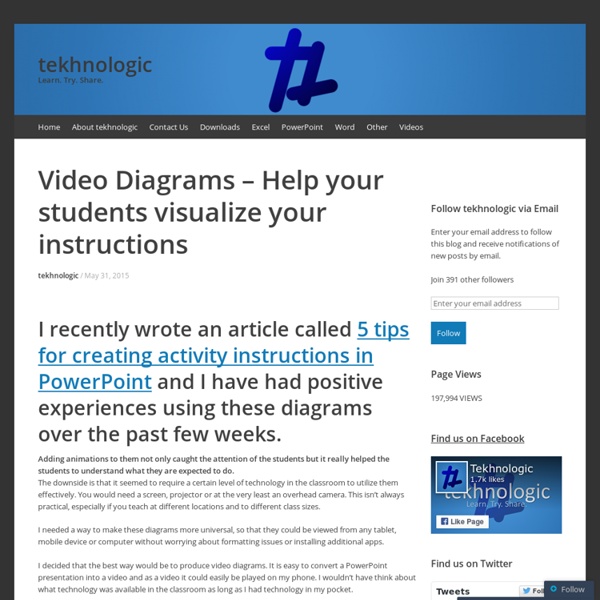APPS – Patricia Diaz
For more apps connected to English, please visit Skolappar and Kunskapsplattan! Here is a compilation of 25 iPad Apps for Learning Spelling Scroll down for more iPad apps! Apps for iPhone (iTunes Store) Google Translate – translate words and phrases between more than 50 languages using Google Translate for iOS. New Oxford American Dictionary – With more than 350,000 words, phrases, and senses, and hundreds of explanatory notes, this dictionary provides the most comprehensive and accurate coverage of American English available. Wordbook English Dictionary & Thesaurus – professionally recorded pronunciation for every single entry, word origin information, built-in spell checker with pop-up spelling suggestions, user’s bookmark and note management, unmatched sounds-like and wild card search and a powerful word puzzle solver. Norstedt’s English Dictionary Pro with 276.000 words and phrases. Norstedt’s English Dictionary Pocket version. 32.000 words and phrases. Norstedt’s English Quiz.
Virtual Medical Vision - Home
TeacherTube
Es un placer compartirles un número más de la Revista Electrónica del CONRICYT
Inicio > Noticias y Avisos > Noticias Es un placer compartirles un número más de la Revista Electrónica del CONRICYT ¡Primera Llamada para Entre Pares 2016! 14 de julio de 2016 En este segundo número de la revista electrónica del Consorcio Nacional de Recursos de Información Científica y Tecnológica (CONRICYT), extendemos la invitación para que asistas a la Quinta Edición de nuestro Seminario Entre Pares 2016, el cual se llevará a cabo el 5 y 6 de septiembre en el Centro Cultural Universitario Bicentenario (CC200), en la ciudad de San Luis Potosí, S.L.P. Consulta el Portal del Seminario para descargar tu Carta Invitación y conocer las actividades que tenemos programadas: Además, en esta publicación podrás encontrar todos los testimonios de las Jornadas de Capacitación CONRICYT 2016 y el artículo "Visibilidad de los repositorios digitales a través de motores de búsqueda", escrito por eScire. Fuente: CONRICYT Ver más noticias
Zaption - Interact & Learn with Video Lessons
Growth Hacker Jobs - Silk
Zaption – Zanslöst bra! | Mitt Flippade Klassrum
I tisdags var jag i Ronneby och föreläste för gymnasie/komvux-lärare om flippat klassrum med förmågor i fokus. Under föreläsningen hade jag inslag av interaktion, bl.a. fick pedagogerna möjlighet att själva, med hjälp av den digitala anslagstavlan Padlet, synliggöra olika metoder och verktyg som de använder i sitt klassrum. Ett av namnen som kom upp på vår padlet var Zaption, en av deltagarna berättade att Zaption är ett fantastiskt verktyg när man arbetar med flippat klassrum. Zaption ger användarna en möjlighet att dela flippar, men även en möjlighet att lägga in frågeställningar inne i flippen, vilket gör eleverna mer aktiva under tiden de tittar. Jag blev nyfiken och ville ta reda på mer. Nu blev jag givetvis så nyfiken att jag var tvungen att skapa ett konto på Zaption. Du får en rundtur i form av en flipp när du loggar in, här får du en kort överblick över de funktioner som finns och hur du ska göra för att använda verktyget. Då får jag fram några olika alternativ. Ps.
Is an internet connection really necessary in the classroom?
There is a lot to say when it comes to technology in ELT and we all know that the discussion will never end as to whether use technology in the classroom or leave it and stick to our own traditional methods. (Keep in mind that 20 years later, what we have now as ‘high tech’ will be considered ‘traditional’ and the discussion will still be there!) The solution is as easy as ‘we still have a lot of easy-to-use, internet-free tools and resources, don’t we?’ Here is a list of the main things I have been using for the last year while training Malaysian language teachers with the British Council where we have had to deal with poor connectivity: 1. Microsoft Office Suite Tools 1.1 Microsoft Word When we have access to a computer lab, writing, commenting, editing and completing exercises happens in a simple word document. 1.2 Microsoft Powerpoint 2. Most people have mobile phones with cameras these days which basically means they have photo albums in their pockets! 3. 4. 5. 6. 7.
10 sites for creating digital newspapers
I came across an interesting list on one of the blogs I follow. They found 10 sites that will help you create and or distribute a digital newspaper. (It's worth noting that I'm using a pretty broad definition of newspaper here.) Issuu - One of the most popular and successful online digital magazine creators/publishers around, with a very nice user interface.Yudu - Upload a document or PDF to create an online magazine that can be emailed our or embedded into a site.Openzine - Very user friendly site with an abundance of templates and layouts to create a professional-looking magazine and share online.NewsCred - Create a terrific looking online newspaper in 5 minutes, similar to Openzine.Scribd - A very popular Web 2.0 site for creating online content and publishing.Fodey - A fun site to create a newspaper and then download to print out or put on a blog or site.Zinepal - A great way to bring the news to students by "clipping" online articles. via TechLearning P.S. Check These Out!