


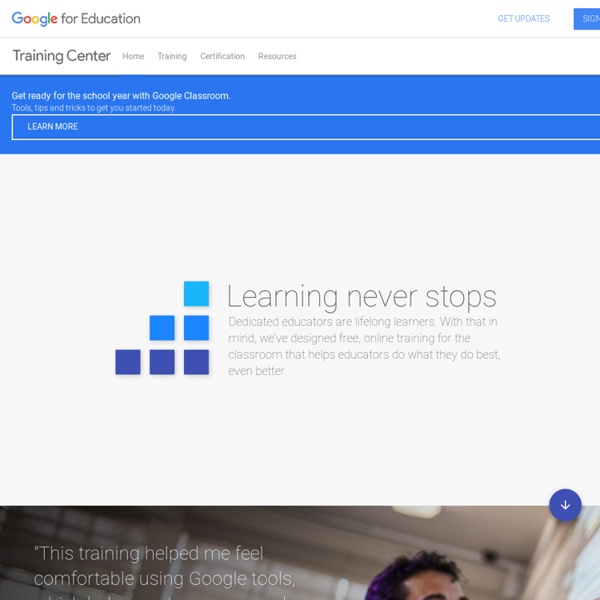
for Education: Computational Thinking (CT) is a problem solving process that includes a number of characteristics and dispositions. CT is essential to the development of computer applications, but it can also be used to support problem solving across all disciplines, including math, science, and the humanities. Students who learn CT across the curriculum can begin to see a relationship between subjects as well as between school and life outside of the classroom. CT involves a number of skills, including: These skills are supported and enhanced by a number of dispositions or attitudes that include: Confidence in dealing with complexity Persistence in working with difficult problems Tolerance for ambiguity The ability to deal with open ended problems The ability to communicate and work with others to achieve a common goal or solution See our Computational Thinking Concepts Guide for a printable version of this list, along with teaching tips for each concept.
Blog Mentor Text - Teacher's Blog Atomic Learning: Google Apps for Education Training Skip to content Skip to navigation Skip to login Beginning of dialog content User Settings End of dialog content Log In opens form dialog Help FAQ Google Apps for Education Training Description Google™ Apps for Education (GAFE) is a powerful tool that can help you take learning to the "cloud." Try out the unlocked free sample tutorials below, or learn more about subscription options. A. B. C. D. Tutorial series by Liz Johnson, Heather Slee Click here to learn more about these eLearning Developers and others from the team of qualified educators and technology experts who bring you the training and resources that make Atomic Learning education’s trusted training solution. Tools Create Easy Links Tell Me More Request Information Request a Quote for Site Licensing Intellectual Property Rights Terms of Use Accessibility Privacy Policy Contact Us Share Your Idea Careers Site Map opens form dialog Atomic Learning Think Tank ideas.atomiclearning.com
Excellent Google Docs Resource Google Docs is one of my favorite resources for myself, other teachers, and students. I use it constantly and when I share it with other teachers, friends, or my students, they are usually impressed and start using it too. There are tons of features and functions in Google Docs that make using it extremely useful and effective as an educational tool. Richard Byrne has created an excellent Google Docs resource over at his blog, Free Technology for Teachers. This is a resource that should be shared with all teachers who use, or want to get started using, Google Docs. Related: Google for Educators Resources - tips, using in education, resources, training, apps, and much more. my other favorite resource: Evernote for Education - resources, tips, ideas and more Presentation on Google for Educators Why I use Google's Products as an Educator (and how) Google Resources - Resources to highlight various ways to use Google Apps for instruction and student
Webes oktatószoftvert indít a Google Nyílt forrású online oktatófelületet indít a Google, Oppia néven. A projekt célja, hogy azok, akik tovább akarják adni valamely területen szerzett ismereteiket, azt egy interaktív felületen, különböző feladatok létrehozásával tehessék meg. Ezek a feladatsorok az Oppia rendszerében az úgynevezett “felfedezések”, amelyek elkészítésében egyszerre többen is részt vehetnek, egy webes interfészen keresztül - és még programozási ismeretek sem szükségesek hozzá, miután akárcsak a válaszadás, a feladatsorok létrehozása is grafikus felületen zajlik. Folyamatos visszajelzések, alakítható feladatsorok A Google szerint a kezdeményezés lényege, hogy egy tanár, vagy mentor kérdéseket tesz fel a tanulónak, az ezekre kapott válaszok alapján pedig eldönti, melyik legyen a következő feladvány, a felhasználó milyen visszajelzést kapjon, illetve hogy az adott témában jobban elmerüljenek-e, vagy inkább új területre térjenek át. Új beviteli formákat adhatók hozzá
The Gooru Some pretty big changes are going on at Google Gooru! The first of which was our brand new logo which we introduced yesterday (8/6), and today we're giving our newsletter subscribers and followers a sneak preview of our new website. The New Google Gooru site will launch officially tomorrow (8/8), so I wanted to give you guys a brief tour before we made the switch. We've organized all of our content into a 'mega-menu' at the top of the screen with the three main sections of the Google Apps ecosystem: Migrate, Adopt and Enhance. The Migrate section features content specifically for any organizations interested in making the switch to Google Apps. The Adopt section will look a lot like the old Google Gooru site. The Enhance section is designed for Google Apps Admins and users who want to get more out of the Google Apps experience. Another exciting development is the expansion of our Google Gooru Contributor Program.
Generation Like: Video Are You What You “Like”? February 18, 2014, 9:41 pm ET · by Nathan Tobey Even if we don’t realize it, most of us make decisions about social media every day. What Did “Generation Like” Think of “Generation Like”? August 5, 2014, 9:14 pm ET · by Moira Lavelle In “Generation Like,” teens told FRONTLINE that social media makes them feel empowered. Who Profits from the Game of “Likes?” February 18, 2014, 10:00 pm ET · by Nathan Tobey Join our chat with “Generation Like” correspondent Douglas Rushkoff, producer Frank Koughan, theAudience CEO Oliver Luckett, and guest questioner Kurt Wagner, social media reporter for Mashable. Alissa Quart: From Gen X to Z: Teens and the New Cool February 18, 2014, 9:40 pm ET Today, “coolness is about giving everything. Jason Calicanis: You Are Your Own Media Company February 18, 2014, 9:40 pm ET Mark Andrejevic: We Are All “Lab Rats” Online February 18, 2014, 9:39 pm ET “Is there a point that we get creeped out by the use of data to target advertising to us?”
Resources: Overview – Google Apps for Education Webinars Tune in to live webinars, or have a listen through our archive to hear from Google and the community about Google Apps for Education and related products. Learn more Regional user groups Connect with other Apps users around the world through our online regional user group communities. Learn more Online training program Visit our online training center to learn about Google Apps for Education, and take exams to become certified. Find a trainer Google Apps for Education Certified Trainers provide professional development services designed to make the most of your Google Apps implementation. Lesson plans Easily incorporate Google Apps into your curriculum with these classroom-ready lesson plans.
Google Apps for ePortfolios ©2007, Helen C. Barrett, Ph.D. Workflow • GoogleApps for Education • How-to Guides • Tool Comparison • Workshops Available under construction - check back frequently See more detailed Google Site developed by Dr. Barrett: ePortfolios with GoogleApps 2007 Version 2014 Version Google Apps for Education: ePortfolio and Formative Assessment Workflow Google Apps for Education Schools and universities can set up a free Google Apps for Education site as a secure private space, with their own domain name, to include the following tools: "How-to Guides" Google's "Using Google Docs in the classroom: Simple as ABC" (PDF version) How to create an electronic portfolio with GoogleApps (by Dr. How to create an electronic portfolio with GoogleDocs--Document (by Dr. How to create an electronic portfolio with GoogleDocs--Presentation (by Dr. How to create an electronic portfolio with Google Page Creator (by Dr. HANDOUT (all How-to's in a single 1.85Mb PDF) Google Apps Authoring Tool Comparison
Realika
The one-stop shop for learning how to use the G Suite for Education by trishpearson Apr 6